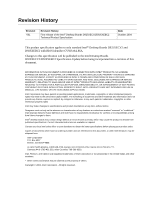Contents
vii
3
Overview of BIOS Features
3.1
Introduction
..................................................................................................................
95
3.2
BIOS Flash Memory Organization
...............................................................................
96
3.3
Resource Configuration
...............................................................................................
96
3.3.1
PCI Autoconfiguration
....................................................................................
96
3.3.2
PCI IDE Support
............................................................................................
96
3.4
System Management BIOS (SMBIOS)
........................................................................
97
3.5
Legacy USB Support
....................................................................................................
97
3.6
BIOS Updates
..............................................................................................................
98
3.6.1
Language Support
.........................................................................................
98
3.6.2
Custom Splash Screen
..................................................................................
98
3.7
Boot Options
................................................................................................................
99
3.7.1
CD-ROM Boot
...............................................................................................
99
3.7.2
Network Boot
.................................................................................................
99
3.7.3
Booting Without Attached Devices
................................................................
99
3.7.4
Changing the Default Boot Device During POST
..........................................
99
3.8
Fast Booting Systems with Intel
®
Rapid BIOS Boot
...................................................
100
3.8.1
Peripheral Selection and Configuration
.......................................................
100
3.8.2
Intel Rapid BIOS Boot
.................................................................................
100
3.9
BIOS Security Features
.............................................................................................
101
4
Error Messages and Beep Codes
4.1
BIOS Error Messages
................................................................................................
103
4.2
Port 80h POST Codes
...............................................................................................
105
4.3
Bus Initialization Checkpoints
....................................................................................
109
4.4
Speaker
.....................................................................................................................
110
4.5
BIOS Beep Codes
......................................................................................................
110
Figures
1.
Desktop Board D925XECV2 Components
...................................................................
14
2.
Desktop Board D925XEBC2 Components
...................................................................
16
3.
Block Diagram
..............................................................................................................
18
4.
Memory Channel and DIMM Configuration
..................................................................
21
5.
Dual Channel (Interleaved) Mode Configuration with Two DIMMs
..............................
22
6.
Dual Channel (Interleaved) Mode Configuration with Three DIMMs
............................
22
7.
Dual Channel (Interleaved) Mode Configuration with Four DIMMs
..............................
23
8.
Single Channel (Asymmetric) Mode Configuration with One DIMM
.............................
24
9.
Single Channel (Asymmetric) Mode Configuration with Three DIMMs
........................
24
10.
Front/Back Panel Audio Connector Options for 8-Channel (7.1) Audio Subsystem
....
32
11.
8-channel (7.1) Audio Subsystem Block Diagram
........................................................
33
12.
Front/Back Panel Audio Connector Options for 6-Channel (5.1) Audio Subsystem
....
34
13.
6-Channel (5.1) Audio Subsystem Block Diagram
.......................................................
34
14.
LAN Connector LED Locations
....................................................................................
35
15.
Thermal Monitoring for D925XECV2 Board
.................................................................
38
16.
Thermal Monitoring for D925XEBC2 Board
.................................................................
39
17.
Location of the Standby Power Indicator LED on the D925XECV2 Board
..................
46
18.
Detailed System Memory Address Map
.......................................................................
56
19.
Back Panel Connectors for 8-Channel (7.1) Audio Subsystem
...................................
64