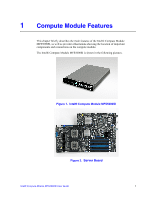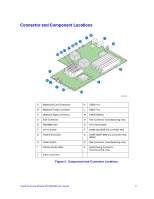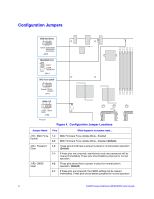Intel MFS5000SI User Guide - Page 17
Front Panel Connectors and Indicators, Hardware Requirements, Processor, Memory - supported processors
 |
UPC - 735858196932
View all Intel MFS5000SI manuals
Add to My Manuals
Save this manual to your list of manuals |
Page 17 highlights
J3A3: BIOS Bank 1-2 Select 2-3 If these pins are jumpered, the BIOS will be forced to boot from the lower bank. These pins should not be jumpered for normal operation. These pins should have a jumper in place for normal system operation. (Default) Front Panel Connectors and Indicators J I AB C D E FG H AF002408 A USB1 Port C Video Connector E NIC1 and NIC2 Activity LEDs G ID LED I Fault LED B USB2 Port D I/O 1 and I/O 2 Activity LEDs F Drive Activity LED H Power Button J Power LED Figure 5. Front Panel Connectors and Indicators Hardware Requirements To avoid integration difficulties and possible board damage, your system must meet the requirements outlined below. Processor The Intel® Compute Module MFS5000SI supports up to two Multi-Core Intel® Xeon® Processors 5xxx Series. Memory A minimum of two fully-buffered DDR2 667 MHz DIMM(s) (FB-DIMM) should be installed. Additional DIMMs must be installed in pairs, up to eight total. Intel® Compute Module MFS5000SI User Guide 5