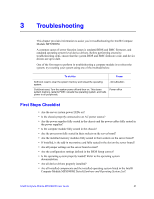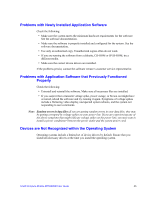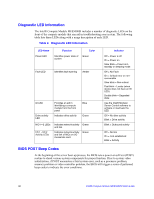Intel MFS5000SI User Guide - Page 58
Diagnostic LED Information, BIOS POST Beep Codes
 |
UPC - 735858196932
View all Intel MFS5000SI manuals
Add to My Manuals
Save this manual to your list of manuals |
Page 58 highlights
Diagnostic LED Information The Intel® Compute Module MFS5000SI includes a number of diagnostic LEDs on the front of the compute module that can aid in troubleshooting your system. The following table lists these LEDs along with a usage description of each LED. Table 2. Diagnostic LED Information LED Name Power LED Function Color Identifies power state of Green system Fault LED Identifies fault warning Amber ID LED Drive activity LED Provides an aid in identifying a compute module from the front panel Indicates drive activity Blue Green NIC1-2 LEDs I/O 1 - I/O 2 Activity LEDs Indicates network activity Green and link Indicates network activity Green and link of NICs on I/O mezzanine card Indicator Off = Power is off On = Power on Slow Blink = Power is in standby or sleeping mode Off = No Fault On = Critical error or nonrecoverable Slow blink = Non-critical Fast blink = Locate (when device does not have an ID LED) Double blink = Degraded state Use the Intel® Modular Server Control software to activate or inactivate the LED. Off = No drive activity Blink = Drive activity Blink = Outbound activity Off = No link On = Link established Blink = Activity BIOS POST Beep Codes At the beginning of the server boot-up process, the BIOS runs a power-on self test (POST) routine to check various system components for proper function. Prior to system video initialization, if POST encounters a fatal system error, such as a processor problem, memory problem or video controller problem, the BIOS will trigger a series of patterned beep codes to indicate the error conditions. 46 Intel® Compute Module MFS5000SI User Guide