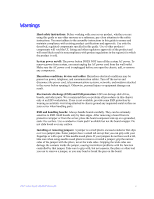Intel S3420GPLX User Guide - Page 9
Intel, Server Deployment Toolkit CD, Table 1. Additional Information and Software - memory
 |
UPC - 735858211802
View all Intel S3420GPLX manuals
Add to My Manuals
Save this manual to your list of manuals |
Page 9 highlights
Table 1. Additional Information and Software For this information or software DIMMs that were tested with this product To make sure your system falls within the allowed power budget For software to manage your Intel® server For drivers For firmware and BIOS updates, or for BIOS recovery For diagnostics test software Use this Document or Software Tested Memory List Power Budget Tool Intel Server Management Software Driver (for an extensive list of available drivers) Operating System Driver (for operating system drivers) Please see: http://support.intel.com/support/motherboards/server/S3420GP under the Software and Drivers section for the most current BIOS, FRU/SDR, firmware, drivers, and utilities. Diagnostics See also the Intel® Server Deployment Toolkit CD that came with your server board. Intel®Server Board S3420GP User Guide ix