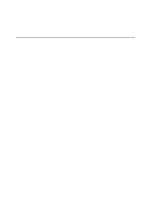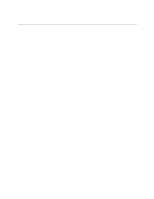iii
Contents
1
Description
Server Board Features
.........................................................................................................
7
Back Panel Connectors
...............................................................................................
8
Server Board Connector and Component Locations
....................................................
9
Processor
...................................................................................................................
10
Memory
......................................................................................................................
10
Add-in Board Slots
..............................................................................................................
11
Video
...................................................................................................................................
12
SCSI Controller
...................................................................................................................
12
IDE Controller
......................................................................................................................
12
Network Controller
...............................................................................................................
13
Network Teaming Features
.........................................................................................
13
Keyboard and Mouse
..........................................................................................................
15
ACPI
...................................................................................................................................
15
Security
...............................................................................................................................
16
Security with Mechanical Locks and Monitoring
..........................................................
16
Software Locks
...........................................................................................................
16
2
Upgrading
Tools and Supplies Needed
................................................................................................
19
Cautions
..............................................................................................................................
19
Memory
...............................................................................................................................
20
Processors
..........................................................................................................................
21
Adding or Replacing a Processor
................................................................................
22
Replacing the Back up Battery
............................................................................................
31
3
Configuration Software and Utilities
Hot Keys
.............................................................................................................................
33
Power-On Self Test (POST)
................................................................................................
34
Using BIOS Setup
...............................................................................................................
35
Record Your Setup Settings
.......................................................................................
35
If You Cannot Access Setup
.......................................................................................
35
Starting Setup
.............................................................................................................
35
Setup Menus
..............................................................................................................
36
Main Menu
..................................................................................................................
36
Primary Master/Slave Submenu
.................................................................................
37
Advanced Menu
..........................................................................................................
37
Security Menu
.............................................................................................................
41
System Hardware Menu
.............................................................................................
42
Boot Menu
..................................................................................................................
42
Exit Menu
...................................................................................................................
43
Using the System Setup Utility
............................................................................................
44
What You Need to Do
.................................................................................................
44
Running the SSU from the CD
....................................................................................
44
Running the SSU Remotely via an Emergency Management Card
.............................
45