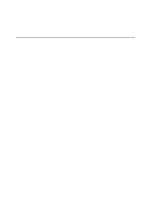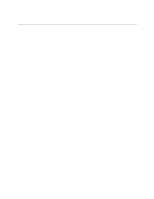iv
Contents
Starting the SSU
.........................................................................................................
45
Customizing the SSU
..................................................................................................
47
Launching a Task
.......................................................................................................
47
SEL Manager Add-in
..................................................................................................
48
SDR Manager Add-in
..................................................................................................
48
FRU Manager Add-in
..................................................................................................
49
Exiting the SSU
..........................................................................................................
50
FRUSDR Load Utility
...........................................................................................................
50
When to Run the FRUSDR Load Utility
.......................................................................
50
What You Need to Do
.................................................................................................
50
How You Use the FRUSDR Load Utility
......................................................................
51
Upgrading the BIOS
............................................................................................................
53
Preparing for the Upgrade
..........................................................................................
53
Upgrading the BIOS
....................................................................................................
55
Recovering the BIOS
..................................................................................................
55
Changing the BIOS Language
....................................................................................
56
Using the Firmware Update Utility
.......................................................................................
56
Running the Firmware Update Utility
...........................................................................
56
Using the Adaptec SCSI Utility
............................................................................................
56
Running the SCSI Utility
.............................................................................................
57
4
Solving Problems
Resetting the System
..........................................................................................................
59
Initial System Startup
..........................................................................................................
59
Checklist
.....................................................................................................................
59
Running New Application Software
......................................................................................
60
Checklist
.....................................................................................................................
60
After the System Has Been Running Correctly
....................................................................
60
Checklist
.....................................................................................................................
60
More Problem Solving Procedures
......................................................................................
61
Preparing the System for Diagnostic Testing
..............................................................
61
Monitoring POST
........................................................................................................
61
Verifying Proper Operation of Key System Lights
.......................................................
61
Confirming Loading of the Operating System
..............................................................
62
Specific Problems and Corrective Actions
...........................................................................
62
Power Light Does Not Light
........................................................................................
62
No Characters Appear on Screen
...............................................................................
62
Characters Are Distorted or Incorrect
..........................................................................
63
System Cooling Fans Do Not Rotate Properly
............................................................
63
Diskette Drive Activity Light Does Not Light
................................................................
64
Hard Disk Drive Activity Light Does Not Light
.............................................................
64
CD-ROM Drive Activity Light Does Not Light
..............................................................
64
Cannot Connect to a Server
.......................................................................................
64
Problems with Network
...............................................................................................
65
PCI Installation Tips
....................................................................................................
65
Problems with Application Software
.....................................................................................
66
Bootable CD-ROM Is Not Detected
.....................................................................................
66