| Section |
Page |
| Invacare® Formula™ CG Seating |
1 |
| 1 General 9 |
3 |
| Symbols 9 |
3 |
| Warnings 9 |
3 |
| Reference Documents 10 |
3 |
| Global Limited Warranty (Excluding Canada) 11 |
3 |
| Canada Limited Warranty 12 |
3 |
| 2 Safety 13 |
3 |
| General Guidelines 13 |
3 |
| Operation Information 14 |
3 |
| Setup 14 |
3 |
| Driving 14 |
3 |
| Transport - Wheelchair Tie-Down Restraints and Seat Restraints (Trro or TRBKTS) 15 |
3 |
| Powered Seating 16 |
3 |
| Repair or Service Information 17 |
3 |
| Safety/Handling 18 |
3 |
| Pinch Points 19 |
3 |
| Stability and Balance 20 |
3 |
| Footplates and Front Rigging 20 |
3 |
| Reaching, Leaning and Bending - Forward. 20 |
3 |
| Reaching, Bending - Backward 20 |
3 |
| Transferring To and From Other Seats 21 |
3 |
| Storage 21 |
3 |
| Weight Training 21 |
3 |
| Weight Limitation 21 |
3 |
| Electromagnetic Interference (EMI) From Radio Wave Sources 22 |
3 |
| Powered Wheelchair Electromagnetic Interference (EMI) 23 |
3 |
| 3 Label Locations 24 |
3 |
| All Wheelchairs 24 |
3 |
| TDX® SP with Vent Tray Option 25 |
3 |
| 4 Technical Data 26 |
4 |
| Typical Product Parameters 26 |
4 |
| Models 26 |
4 |
| Seat 26 |
4 |
| Weight 28 |
4 |
| 5 Usage 29 |
4 |
| Preparing the Joystick for Use 29 |
4 |
| A Note About Drive Lock-Out 30 |
4 |
| Operating Powered Seating Systems 31 |
4 |
| Using the Single Function Switch 32 |
4 |
| Using the MK6i SPJ+ w/ACC Joystick 32 |
4 |
| Using the Four Way Toggle 33 |
4 |
| Using the CMPJ+ Joystick 34 |
4 |
| Operating the Wheelchair 37 |
4 |
| Turning the Power On/Off 37 |
4 |
| Using the Joystick to Drive the Wheelchair 38 |
4 |
| SPJ+, MK6i™ SPJ+ w/PSS and MK6i SPJ+ w/ACC Joystick Switches and Indicators 40 |
4 |
| On/Off Button 41 |
4 |
| Speedometer 41 |
4 |
| Speed Control Buttons 41 |
4 |
| Joystick 42 |
4 |
| Charger/Programming Input 42 |
4 |
| Information Gauge Display 42 |
4 |
| Service Indicator 42 |
4 |
| CMPJ+ Joystick Switches and Indicators 43 |
5 |
| On/Off - Drive Select Toggle Switch 43 |
5 |
| Speed Control 44 |
5 |
| Joystick 44 |
5 |
| Charger/Programming Input 44 |
5 |
| LCD Display Screens 44 |
5 |
| User Settings 48 |
5 |
| Programmable Mono Ports 1 and 2 with External Mode Switch 50 |
5 |
| Remote On/Off Switch 50 |
5 |
| Mode Switch 51 |
5 |
| Memory Card Slot 51 |
5 |
| When to Charge Batteries 51 |
5 |
| About Front Riggings 52 |
5 |
| Installing/Removing Footrests 52 |
5 |
| Ph904A, Phal4A, 70° and pw93 52 |
5 |
| 70° Taper 53 |
5 |
| Raising/Lowering Elevating Front Riggings 53 |
5 |
| Installing/Removing Elevating Legrests 54 |
5 |
| Installing 54 |
5 |
| Removing 54 |
5 |
| Raising/Lowering Elevating Legrests and/or Adjusting Calfpads 55 |
5 |
| Raising/Lowering Elevating Legrests 55 |
5 |
| Adjusting Calfpads 55 |
5 |
| Removing/Installing the Manual Center Mount Footrest 56 |
5 |
| Removing 56 |
5 |
| Installing 56 |
5 |
| Installing/Removing the Power Elevating Legrests 57 |
5 |
| Installing the Power Elevating Legrests 57 |
5 |
| Removing the Power Elevating Legrests 58 |
5 |
| Installing/Removing Flip Back Armrests 59 |
5 |
| Installing 59 |
5 |
| Removing 59 |
6 |
| Adjusting Flip Back Armrests 60 |
6 |
| Positioning Flip Back Armrests for User Transfer 60 |
6 |
| Positioning Flip Back Armrests for Use 60 |
6 |
| Adjusting 60 |
6 |
| Using Non-Locking Cantilever Arms 61 |
6 |
| Recliner Operation 62 |
6 |
| 6 Adjustment 63 |
6 |
| Footrest Height Adjustment 63 |
6 |
| Ph904a and Phal4a Front Riggings 63 |
6 |
| 70° and PW93 64 |
6 |
| 70° Taper 65 |
6 |
| Adjusting Adjustable Angle Flip-Up Footplates 66 |
6 |
| Depth Adjustment 66 |
6 |
| Angle Adjustment 67 |
6 |
| Perpendicular and/or Inversion/Eversion Adjustment 67 |
6 |
| Adjusting the Height of the Manual Center Mount Footrest 68 |
6 |
| Adjusting the Angle of the Manual Center Mount Footrest 69 |
6 |
| Adjusting the Footplate Angle 70 |
6 |
| Adjusting the Tension of the Flip Up Footplate 71 |
6 |
| Adjusting the Angle of the Cantilever Arm 71 |
6 |
| Adjusting the Back Angle 72 |
6 |
| Adjusting Back or Headrest Upholstery 73 |
6 |
| 7 Setup/Maintenance 74 |
6 |
| Setup/Delivery Inspection 74 |
6 |
| User/Attendant Inspection Checklists 75 |
6 |
| Inspect/Adjust Weekly 75 |
6 |
| Inspect/Adjust Monthly 75 |
6 |
| Inspect/Adjust Periodically 76 |
6 |
| Service Inspection 77 |
7 |
| Six Month Inspection 77 |
7 |
| Replacing Heel Loops 79 |
7 |
| Adjusting/Replacing Telescoping Front Rigging Support 80 |
7 |
| Adjusting 80 |
7 |
| Replacing 80 |
7 |
| Installing Adjustable Angle Flip-up Footplate Hinge 82 |
7 |
| Installing Adjustable Angle Flip-up Footplates 83 |
7 |
| Composite/Articulating Footplate Heel Loop Replacement 84 |
7 |
| Disassembly 84 |
7 |
| Assembly 84 |
7 |
| Repositioning Joystick 85 |
7 |
| Disconnecting/Connecting the Joysticks 86 |
7 |
| SPJ+ Joysticks 86 |
7 |
| CMPJ+ Joysticks 87 |
7 |
| Replacing Seat Positioning Strap 88 |
7 |
| Removing/Installing/Adjusting Headrest 89 |
7 |
| Removing 89 |
7 |
| Installing 89 |
7 |
| Adjusting Headrest Height 89 |
7 |
| Adjusting Headrest Depth/Direction 90 |
7 |
| Replacing Headrest 90 |
7 |
| Replacing Back or Headrest Upholstery 91 |
7 |
| Replacing Back Upholstery 91 |
7 |
| Replacing Headrest Upholstery 91 |
7 |
| About Batteries 92 |
7 |
| Installing/Removing the Batteries - TDX SP and TDX SR with Elevating Seat 93 |
8 |
| Removing the Batteries 93 |
8 |
| Installing the Batteries 94 |
8 |
| Actuator Connection Bypass Instructions 96 |
8 |
| Removing/Installing the Seat Assembly (TDX SP and TDX SR with Elevating Seat) 97 |
8 |
| Installing/Removing the Batteries (TDX SP with Vent Tray Option) 98 |
8 |
| Removing the Batteries 98 |
8 |
| Installing the Batteries 99 |
8 |
| Removing/Installing the Wheelchair Shrouds TDX SP/SR 100 |
8 |
| Rear shroud 100 |
8 |
| Front Shroud and Battery Retention Bracket 100 |
8 |
| Top Shroud 100 |
8 |
| Connecting/Disconnecting the Battery Wiring Harness - TDX SP and TDX SR with Elevating Seat Only 102 |
8 |
| Using the Proper Batteries 103 |
8 |
| Battery Wiring Harness - TDX SP and TDX SR with Elevating Seat Only 103 |
8 |
| Battery Wiring Harness - TDX SP with Vent Tray Option 106 |
8 |
| Removing/Installing the Vent Battery - FDX with Vent Tray Option 108 |
8 |
| Removing/Installing the Vent Battery 108 |
8 |
| Disconnecting/Connecting the Vent Battery Wiring Harness - FDX with Vent Tray Option 110 |
8 |
| Using the Proper Batteries 111 |
8 |
| Disconnecting/Connecting the Vent Battery Wiring Harness - FDX with Vent Tray Option 112 |
8 |
| Preparing the Ventilator Tray for Use 113 |
8 |
| 8 Troubleshooting 115 |
8 |
| Electrical 115 |
8 |
| All Joysticks 115 |
8 |
| SPJ™+, SPJ+ w/PSS or SPJ+ w/ACC Joysticks 116 |
8 |
| CMPJ™+, PSR+, PSF+ Joysticks or Displays 118 |
8 |
| Notes 121 |
8 |
| 1 General |
9 |
| 1.1 Symbols |
9 |
| Warnings |
9 |
| Signal words are used in this manual and apply to hazards or unsafe practices which could result in personal injury or property damage. See the information below for definitions of the signal words. |
9 |
| m |
9 |
| danger |
9 |
| Danger indicates an imminently hazardous situation which, if not avoided, will result in death or serious injury. |
9 |
| m |
9 |
| Warning |
9 |
| Warning indicates a potentially hazardous situation which, if not avoided, could result in death or serious injury. |
9 |
| m |
9 |
| caution |
9 |
| Caution indicates a potentially hazardous situation which, if not avoided, may result in property damage or minor injury or both. |
9 |
| ! |
9 |
| important |
9 |
| Indicates a hazardous situation that could result in damage to property if it is not avoided. |
9 |
| i |
9 |
| Gives useful tips, recommendations and information for efficient, trouble-free use. |
9 |
| 1.2 Reference Documents |
10 |
| m |
10 |
| Warning |
10 |
| Refer to wheelchair base owner’s manual for additional safety and operation information. |
10 |
| Refer to the table below for part numbers of additional documents which are referenced in this manual. |
10 |
| Manual |
10 |
| Part number |
10 |
| 1.3 Global Limited Warranty (Excluding Canada) |
11 |
| PLEASE NOTE: THE WARRANTY BELOW HAS BEEN DRAFTED TO COMPLY WITH FEDERAL LAW APPLICABLE TO PRODUCTS MANUFACTURED AFTER JULY 4, 1975. |
11 |
| This warranty is extended only to the original purchaser who purchases this product within any country excluding CANADA when new and unused from Invacare or a dealer. This warranty is not extended to any other person or entity and is not transferable... |
11 |
| This warranty gives you specific legal rights and you may also have other legal rights which vary from state to state. |
11 |
| Invacare warrants the seat frame to be free from defects in materials and workmanship for a period of three (3) years from the date of purchase from Invacare or a dealer, with a copy of the seller’s invoice required for coverage under this warranty... |
11 |
| For warranty service, please contact the dealer from whom you purchased your Invacare product. In the event you DO NOT receive satisfactory warranty service, please write directly to Invacare at the address on the bottom of the back cover. Provide de... |
11 |
| Limitations and Exclusions: The foregoing warranty shall not apply to serial numbered products if the serial number has been removed or defaced, products subject to negligence, accident, improper operation, maintenance or storage, commercial or insti... |
11 |
| The foregoing express warranty is exclusive and in lieu of any other warranties whatsoever, whether express or implied, including the implied warranties of merchantability and fitness for a particular purpose, and the sole remedy for violations of an... |
11 |
| THIS WARRANTY SHALL BE EXTENDED TO COMPLY WITH STATE/PROVINCIAL LAWS AND REQUIREMENTS. |
11 |
| 1.4 Canada Limited Warranty |
12 |
| This warranty is extended only to the original purchaser who purchases this product within Canada when new and unused from Invacare or a dealer. This warranty is not extended to any other person or entity and is not transferable or assignable to any ... |
12 |
| This warranty gives you specific legal rights and you may also have other legal rights which vary from state to state. |
12 |
| Invacare warrants the seat frame to be free from defects in materials and workmanship for a period of three (3) years from the date of purchase from Invacare or a dealer, with a copy of the seller’s invoice required for coverage under this warranty... |
12 |
| For warranty service, please contact the dealer from whom you purchased your Invacare product. In the event you DO NOT receive satisfactory warranty service, please write directly to Invacare at the address on the bottom of the back cover. Provide de... |
12 |
| Limitations and Exclusions: The foregoing warranty shall not apply to serial numbered products if the serial number has been removed or defaced, products subject to negligence, accident, improper operation, maintenance or storage, commercial or insti... |
12 |
| The foregoing express warranty is exclusive and in lieu of any other warranties whatsoever, whether express or implied, including the implied warranties of merchantability and fitness for a particular purpose, and the sole remedy for violations of an... |
12 |
| THIS WARRANTY SHALL BE EXTENDED TO COMPLY WITH STATE/PROVINCIAL LAWS AND REQUIREMENTS. |
12 |
| 2 Safety |
13 |
| The safety section contains important information for the safe operation and use of this product. |
13 |
| 2.1 General Guidelines |
13 |
| m |
13 |
| Warning |
13 |
| Do not use this product or any available optional equipment without first completely reading and understanding these instructions and any additional instructional material such as owner’s manuals, service manuals or instruction sheets supplied with... |
13 |
| Procedures other than those described in this manual must be performed by a qualified technician. |
13 |
| m |
13 |
| accessories Warnings |
13 |
| Invacare products are specifically designed and manufactured for use in conjunction with Invacare accessories. Accessories designed by other manufacturers have not been tested by Invacare and are not recommended for use with Invacare products. |
13 |
| Do not connect any medical devices such as ventilators, life support machines, etc., directly to the batteries used to power the wheelchair. This could cause unexpected failure of the device and the wheelchair. |
13 |
| ! |
13 |
| notice |
13 |
| The information contained in this document is subject to change without notice. |
13 |
| Check all parts for shipping damage and test before using. In case of damage, do NOT use. Contact Invacare/Carrier for further instruction. |
13 |
| As a manufacturer of wheelchairs, Invacare endeavors to supply a wide variety of wheelchairs to meet many needs of the end user. However, final selection of the type of wheelchair to be used by an individual rests solely with the user and his/her hea... |
13 |
| 2.1 Operation Information |
14 |
| Setup |
14 |
| m |
14 |
| Warning |
14 |
| A qualified technician must perform the initial set up of this wheelchair. Also, a qualified technician must perform all procedures in the service manual. |
14 |
| Performance adjustments should only be made by professionals of the healthcare field or persons fully conversant with this process and the driver's capabilities. Incorrect settings could cause injury to the driver, bystanders, damage to the wheelchai... |
14 |
| After the wheelchair has been set-up/adjusted, check to make sure that the wheelchair performs to the specifications entered during the set-up procedure. If the wheelchair does not perform to specifications, turn the wheelchair Off immediately and re... |
14 |
| Driving |
14 |
| m |
14 |
| Warning |
14 |
| DO NOT operate on roads, streets or highways. |
14 |
| Wheelchairs Equipped with Running Lights - Running lights are for increased user visibility ONLY and are NOT intended for use as automobile head/signal lights. |
14 |
| Transport - Wheelchair Tie-Down Restraints and Seat Restraints (Trro or TRBKTS) |
15 |
| m |
15 |
| Warning |
15 |
| Only use the transport brackets included with TRRO or TRBKTS for the purposes described in this manual. |
15 |
| TRRO (Transport Ready Option) - TRRO includes four factory-installed transport brackets and a wheelchair anchored pelvic belt. TRRO has been crash-tested in accordance with ANSI/RESNA WC Vol 1 Section 19 Frontal Impact Test requirements for wheelchai... |
15 |
| TRBKTS (Wheelchair Transport Brackets) - TRBKTS includes four factory-installed wheelchair transport brackets. TRBKTS has not been crash-tested in accordance with WC 19. Use these transport brackets only to secure an unoccupied wheelchair during tran... |
15 |
| As of this date, the Department of Transportation has not approved any tie-down systems for transportation of a user while in a wheelchair, in a moving vehicle of any type. It is Invacare’s position that users of wheelchairs should be transferred i... |
15 |
| Battery support brackets MUST be installed at all times. Otherwise, the wheelchair will not be WC19 compliant. Refer to Transport Ready Option (TRRO) on page 60. |
15 |
| Powered Seating |
16 |
| m |
16 |
| Warning |
16 |
| This seating system has been custom designed and will be assembled to the wheelchair base before delivery to the user. The information contained in this manual is for maintaining and adjusting the seating system. There are very few adjustments that c... |
16 |
| Use caution when driving in a tilted position. |
16 |
| DO NOT operate the seating system while on an incline. |
16 |
| DO NOT operate the seating system while the wheelchair is moving. |
16 |
| Never operate the wheelchair or elevate/lower the seat while in any tilted/reclined/back angle position over 20° relative to the vertical position. If the drive lock-out does not stop the wheelchair from operating or the seat from elevating/lowering... |
16 |
| Use only the controls listed in Operating Powered Seating Systems on page 31 to activate the tilt functions. Specific actuator controls are noted for each function or combination throughout this manual. DO NOT USE any other actuator controls. Such de... |
16 |
| Specific actuator controls are noted for each function or combination throughout this manual. |
16 |
| DO NOT operate tilt seat around children. |
16 |
| always keep hands and feet out from underneath tilt seat - otherwise serious injury may result. |
16 |
| DO NOT tip the seating system/wheelchair without assistance. |
16 |
| DO NOT store items under seat. |
16 |
| Cables must be routed and secured properly to ensure that cables DO NOT become entangled and damaged during normal operation of seating system. |
16 |
| Systems equipped with power legrests only - Never allow items to become trapped between the legrest assemblies. Otherwise, damage to the power legrest could occur. |
16 |
| Repair or Service Information |
17 |
| m |
17 |
| Warning |
17 |
| Except for programming, DO NOT service or adjust the wheelchair while occupied, unless otherwise noted. |
17 |
| Before adjusting, repairing or servicing the wheelchair, Always turn the wheelchair power Off, otherwise, injury or damage may occur. |
17 |
| Wheelchairs should be examined during maintenance for signs of corrosion (water exposure, incontinence, etc.). Electrical components damaged by corrosion should be replaced immediately. |
17 |
| Wheelchairs that are used by incontinent users and/or are frequently exposed to water may require replacement of electrical components more frequently. |
17 |
| DO NOT overtighten hardware attaching to the frame. This could cause damage to the frame tubing. |
17 |
| Transport ready packages are not retrofittable to existing models and are not field serviceable. |
17 |
| TDX® SP Wheelchair Bases Only |
17 |
| A pinch point exists between walking beam/head tube cap and telescoping tube when at the lowest seat to floor height. Refer to Pinch Points on page 19. |
17 |
| Pinch point may occur when returning the tilted seat to the full upright position or when lowering the seat. Make sure the hands and body of the occupant, attendants and bystanders are clear of all pinch points before returning the tilted seat to the... |
17 |
| 2.2 Safety/Handling |
18 |
| m |
18 |
| Warning |
18 |
| Refer to wheelchair base owner’s manual for additional safety and operation information. |
18 |
| The seat positioning strap is a positioning belt only. It is not designed for use as a safety device withstanding high stress loads such as auto or aircraft safety belts. If signs of wear appear, belt must be replaced immediately. |
18 |
| DO NOT leave the power button On when entering or exiting your wheelchair. |
18 |
| DO NOT go up or down ramps or traverse slopes greater than 9°. |
18 |
| Never leave an unoccupied wheelchair unattended on an incline. |
18 |
| DO NOT attempt to move up or down an incline with water, ice or oil film. |
18 |
| Do determine and establish your particular safety limits by practicing bending, reaching and transferring activities in the presence of a qualified healthcare professional before attempting active use of the wheelchair. |
18 |
| Always shift your weight in the direction you are turning. Do not shift your weight in the opposite direction of the turn. Shifting your weight in the opposite direction of the turn may cause the inside drive wheel to lose traction and the wheelchair... |
18 |
| DO NOT shift your weight or sitting position toward the direction you are reaching as the wheelchair and/or seating system (if any) may tip over. |
18 |
| Always keep hands and fingers clear of moving parts to avoid injury. |
18 |
| DO NOT use with a broken or missing joystick knob. |
18 |
| DO NOT use if joystick does not spring back to the neutral position or becomes sticky or sluggish. |
18 |
| DO NOT use if joystick boot is torn or damaged. |
18 |
| Always check foam grips for looseness before using the wheelchair. If loose, contact a qualified technician for instructions. |
18 |
| Pinch Points |
19 |
| m |
19 |
| Warning |
19 |
| TDX SP Wheelchairs Only - A pinch point exists between head tube cap and walking beam. |
19 |
| TDX and TDX SP Wheelchairs Only - A pinch point exists between walking beam/head tube cap and telescoping tube when the seat is in the lowest seat to floor height. |
19 |
| Pinch point may occur when returning the tilted seat to the full upright position. Make sure the hands and body of the occupant, attendants and bystanders are clear of all pinch points before lowering seat or returning the tilted seat to the full upr... |
19 |
| Pinch Point |
19 |
| Stability and Balance |
20 |
| m |
20 |
| Warning |
20 |
| ALWAYS wear your seat positioning strap. The seat positioning strap is a positioning belt only. It is not designed for use as a safety device withstanding high stress loads such as auto or aircraft safety belts. If signs of wear appear, belt must be ... |
20 |
| To determine and establish your particular safety limits, practice use of this product on various sloping surfaces in the presence of a qualified healthcare provider before attempting active use of this wheelchair. Other general warnings listed withi... |
20 |
| Footplates and Front Rigging |
20 |
| m |
20 |
| Warning |
20 |
| DO NOT use the footplates as a platform. When getting in or out of the wheelchair, make sure that the footplates are in the upward position or swing footrests towards the outside of the wheelchair. |
20 |
| Reaching, Leaning and Bending - Forward. |
20 |
| m |
20 |
| warning |
20 |
| DO NOT attempt to reach objects if you have to move forward in your seat. |
20 |
| DO NOT attempt to reach objects if you have to move forward in the seat or pick them up from the floor by reaching down between your knees. |
20 |
| Reaching, Bending - Backward |
20 |
| m |
20 |
| warning |
20 |
| DO NOT lean over the top of the back upholstery. This will change your center of gravity and may cause the wheelchair to tip over. |
20 |
| Transferring To and From Other Seats |
21 |
| m |
21 |
| warning |
21 |
| ALWAYS turn the wheelchair power OFF and engage the motor locks/clutches to prevent the wheels from moving before attempting to transfer in or out of the wheelchair. Also make sure every precaution is taken to reduce the gap distance. Align both cast... |
21 |
| Storage |
21 |
| m |
21 |
| Warning |
21 |
| Avoid storing or using the wheelchair near open flame or combustible products. Serious injury or damage to property may result. |
21 |
| DO NOT use if the joystick boot is torn or cracked. If the joystick boot becomes torn or cracked, replace IMMEDIATELY. |
21 |
| Weight Training |
21 |
| m |
21 |
| Warning |
21 |
| Invacare DOES NOT recommend the use of its wheelchairs as a weight training apparatus. Invacare wheelchairs have NOT been designed or tested as a seat for any kind of weight training. If occupant uses said wheelchair as a weight training apparatus, I... |
21 |
| Weight Limitation |
21 |
| m |
21 |
| Warning |
21 |
| Refer to Typical Product Parameters on page 26 and Typical Product Parameters in the manual shipped with the wheelchair base to determine the weight limit (total combined weight of user and any attachments) of your wheelchair model. Do not exceed the... |
21 |
| 2.3 Electromagnetic Interference (EMI) From Radio Wave Sources |
22 |
| Powered wheelchairs and motorized scooters (in this text, both will be referred to as powered wheelchairs) may be susceptible to electromagnetic interference (EMI), which is interfering electromagnetic energy (EM) emitted from sources such as radio s... |
22 |
| There are a number of sources of relatively intense electromagnetic fields in the everyday environment. Some of these sources are obvious and easy to avoid. Others are not apparent and exposure is unavoidable. However, we believe that by following th... |
22 |
| The sources of radiated EMI can be broadly classified into three types: |
22 |
| 1. Hand-held Portable transceivers (transmitters-receivers with the antenna mounted directly on the transmitting unit. Examples include: citizens band (CB) radios, “walkie talkie”, security, fire and police transceivers, cellular telephones, and ... |
22 |
| i |
22 |
| Some cellular telephones and similar devices transmit signals while they are ON, even when not being used. |
22 |
| 2. Medium-range mobile transceivers, such as those used in police cars, fire trucks, ambulances and taxis. These usually have the antenna mounted on the outside of the vehicle; and |
22 |
| 3. Long-range transmitters and transceivers, such as commercial broadcast transmitters (radio and TV broadcast antenna towers) and amateur (HAM) radios. |
22 |
| i |
22 |
| Other types of hand-held devices, such as cordless phones, laptop computers, AM/FM radios, TV sets, CD players, cassette players, and small appliances, such as electric shavers and hair dryers, so far as we know, are not likely to cause EMI problems ... |
22 |
| Powered Wheelchair Electromagnetic Interference (EMI) |
23 |
| Because EM energy rapidly becomes more intense as one moves closer to the transmitting antenna (source), the EM fields from hand-held radio wave sources (transceivers) are of special concern. It is possible to unintentionally bring high levels of EM ... |
23 |
| Electromagnetic interference (EMI) from sources such as radio and TV stations, amateur radio (HAM) transmitters, two-way radios, and cellular phones can affect powered wheelchairs and motorized scooters. |
23 |
| Following the warnings listed below should reduce the chance of unintended brake release or powered wheelchair movement which could result in serious injury. |
23 |
| m |
23 |
| warning |
23 |
| 1) DO NOT operate hand-held transceivers (transmitters receivers), such as citizens band (CB) radios, or turn ON personal communication devices, such as cellular phones, while the powered wheelchair is turned ON; |
23 |
| 2) Be aware of nearby transmitters, such as radio or TV stations, and try to avoid coming close to them; |
23 |
| 3) If unintended movement or brake release occurs, turn the powered wheelchair OFF as soon as it is safe; |
23 |
| 4) Be aware that adding accessories or components, or modifying the powered wheelchair, may make it more susceptible to EMI (Note: There is no easy way to evaluate their effect on the overall immunity of the powered wheelchair); and |
23 |
| 5) Report all incidents of unintended movement or brake release to the powered wheelchair manufacturer, and note whether there is a source of EMI nearby. |
23 |
| Important Information |
23 |
| 1) 20 volts per meter (V/m) is a generally achievable and useful immunity level against EMI (as of May 1994) (the higher the level, the greater the protection); |
23 |
| 2) This device has been tested to a radiated immunity level of 20 volts per meter. |
23 |
| 3) The immunity level of the product is unknown. |
23 |
| Modification of any kind to the electronics of this scooter as manufactured by Invacare may adversely affect the EMI immunity levels. |
23 |
| 3 Label Locations |
24 |
| i |
24 |
| Refer to the owner’s manual shipped with wheelchair base for additional label located on the wheelchair base. |
24 |
| 3.1 All Wheelchairs |
24 |
| Weight Capacity Label located here |
24 |
| 3.2 TDX® SP with Vent Tray Option |
26 |
| 4.1 Typical Product Parameters |
26 |
| i |
26 |
| All dimensions are ± .50 inches unless otherwise indicated. |
26 |
| Models |
26 |
| Formula CG |
26 |
| Seat |
26 |
| Formula CG |
26 |
| Seat Width Range |
26 |
| Tilt: |
26 |
| Recline, Tilt/Recline: |
26 |
| Elevate: |
26 |
| Tilt/Elevate: |
26 |
| Tilt/Recline/Elevate: |
26 |
| Seat Depth Range (1 inch increments) |
26 |
| Tilt: |
26 |
| Recline, Tilt/Recline and Elevate: |
26 |
| Seat-to-Floor Height (0° Seat Angle) |
26 |
| Elevate Only: |
26 |
| Tilt, Recline, Tilt/Recline: |
26 |
| Tilt/Elevate, Tilt/Recline/Elevate: |
26 |
| Overall Width |
26 |
| Overall Height: |
26 |
| Overall Length |
27 |
| Back Height Range |
27 |
| Contoura Backs |
27 |
| Tilt: |
27 |
| Elevate: |
27 |
| Tilt/Elevate: |
27 |
| Recline, Tilt/recline, Tilt/Recline/Elevate: |
27 |
| Curved or Adjustable ASBA Backs |
27 |
| Elevate: |
27 |
| Recline or Tilt/Recline: |
27 |
| Tilt: |
27 |
| Back Angle Range |
27 |
| Tilt or Elevate: |
27 |
| Tilt Range |
27 |
| 300 lbs - Tilt, Tilt/Recline, Tilt/Recline/ Elevate: |
27 |
| 400 lbs - Tilt, Tilt/Recline: |
27 |
| Recline Range (Relative to the Ground) |
27 |
| Recline, Tilt/Recline |
27 |
| 0° Seat Angle: |
27 |
| Armrests |
27 |
| Tilt, Elevate: |
27 |
| Recline, Tilt/Recline, Tilt/Recline/Elevate |
27 |
| Legrests: |
27 |
| Headrests: |
27 |
| Weight |
28 |
| m |
28 |
| Warning |
28 |
| If the seating system is mounted onto a power wheelchair that has a weight limitation greater than 275 lbs, the weight limitation of the power wheelchair is 275 lbs. Example: The power wheelchair has a 300 lb weight limitation, the seating system sti... |
28 |
| Formula CG |
28 |
| Seat Weight: |
28 |
| Tilt Only: |
28 |
| Tilt/Recline: |
28 |
| Weight Limitation |
28 |
| Without Heavy Duty Option: |
28 |
| With Heavy Duty Option: |
28 |
| With Vent Tray |
28 |
| i |
28 |
| Weight limitation is total weight (user weight plus any additional items that the user may require [back pack, etc.]). Example: If weight limitation of the wheelchair is 300 lbs and additional items equal 25 lbs, subtract 25 lbs from 300 lbs this mea... |
28 |
| 5 Usage |
29 |
| m |
29 |
| Warning |
29 |
| After ANY adjustments, repair or service and before use, make sure that all attaching hardware is tightened securely - otherwise injury or damage may result. |
29 |
| Set-up of the Electronic Control Unit is to be performed only by a qualified technician. The final adjustments of the controller may affect other activities of the wheelchair. Damage to the equipment could occur under these circumstances. |
29 |
| 5.1 Preparing the Joystick for Use |
29 |
| i |
29 |
| For this procedure, refer to FIGURE 1. |
29 |
| The joystick is factory installed on the right side of the wheelchair. To reposition the joystick onto the left side of the wheelchair, refer to Repositioning Joystick on page 88. |
29 |
| 1. Turn the adjustment lock lever to release the adjustment lock from joystick mounting tube. |
29 |
| 2. Slide joystick mounting tube to the desired position. |
29 |
| 3. Turn the adjustment lock lever to secure the adjustment lock to the joystick mounting tube. |
29 |
| i |
29 |
| Joystick not shown. |
29 |
| FIGURE 1 Preparing the Joystick for Use |
29 |
| 5.2 A Note About Drive Lock-Out |
30 |
| m |
30 |
| Warning |
30 |
| Never operate the wheelchair or elevate/lower the seat while in any tilted/reclined/back angle position over 20° relative to the vertical position. If the drive lock-out does not stop the wheelchair from operating or the seat from elevating/lowering... |
30 |
| The wheelchair user must have a clear line of sight to drive safely. On initial chair delivery and after adjusting the back angle, drive lock-out switch tilt system or recline system, tilt and recline the seat back to the farthest driving position im... |
30 |
| One of the following will occur when the drive lock-out feature has been activated: |
30 |
| • CMPJ+ Joysticks Only - m TILT WARNING or m SPM Inhibited displays on the joystick or display unit. |
30 |
| • SPJ+ Joysticks Only - Left to right chase alternating with a steady display. |
30 |
| Drive lock-out is a feature designed to prevent the wheelchair from being driven after the seating system has been tilted beyond 20°* relative to the vertical position. The back can be positioned at a 10° relative offset to the seat base, thereby r... |
30 |
| i |
30 |
| *20° back angle can be any combination of recline, tilt, back angle and/or surface angle. |
30 |
| Refer to Typical Product Parameters on page 11 for tilt and/or recline angle ranges. |
30 |
| 5.3 Operating Powered Seating Systems |
31 |
| m |
31 |
| general Warnings |
31 |
| Refer to A Note About Drive Lock-Out on page 30 before performing this procedure. |
31 |
| Pinch points may occur when returning the seat from any tilted position to the full upright position or when lowering the elevating seat. Make sure the hands and body of both the occupant and attendants/bystanders are clear of all pinch points before... |
31 |
| Never operate the wheelchair or elevate/lower the seat while in any tilted/reclined/back angle position over 20° relative to the vertical position. If the drive lock-out does not stop the wheelchair from operating or the seat from elevating/lowering... |
31 |
| Use caution when driving in a tilted, reclined or elevated position. |
31 |
| Do not operate the seating system while on an incline. |
31 |
| Do not operate seating system while the wheelchair is moving. |
31 |
| Do not operate the tilt function near or under a fixed object such as a table or desk. |
31 |
| The elevating seat option is equipped with a speed reduction safety mechanism. while the seat is in an elevated position, the safety feature slows the speed of the wheelchair to 20% of its maximum speed (not to exceed the programmed speed). If the wh... |
31 |
| powered seating system control Warning |
31 |
| Use only the powered seating system controls listed in the following chart to activate the tilt/recline/elevate functions. DO NOT USE any other powered seating system controls. Such devices may result in excess heating and cause damage to the actuato... |
31 |
| Contact a dealer or Invacare customer service to replace either a powered seating system or controls. |
31 |
| system type |
32 |
| joystick |
32 |
| powered seating control |
32 |
| 4 pole motor |
32 |
| switch option |
32 |
| Through the joystick (ttj) |
32 |
| Using the Single Function Switch |
32 |
| i |
32 |
| The powered seating switch will alternate functions (increase tilt angle, decrease tilt angle) after it has been released for a minimum of three seconds. |
32 |
| 1. Make sure the wheelchair is on a level surface and that the wheelchair is turned on. |
32 |
| 2. Press and hold the powered seating switch to activate the actuator until the seating system is in the desired position. |
32 |
| 3. Release the powered seating switch after the desired position is achieved. |
32 |
| Using the MK6i SPJ+ w/ACC Joystick |
32 |
| i |
32 |
| For this procedure, refer to FIGURE 6 on page 40. |
32 |
| 1. Make sure the wheelchair is on a level surface and that the wheelchair is turned on. |
32 |
| 2. Press the mode button to switch from driving mode to tilt mode. |
32 |
| i |
32 |
| The LED will light up with a circle around it. |
32 |
| 3. Move the joystick: |
32 |
| • Forward - Tilts or reclines the seat back or elevates the seat. |
33 |
| • Backward - Returns the seat to the upright position or lowers the seat. |
33 |
| Using the Four Way Toggle |
33 |
| i |
33 |
| For this procedure refer to FIGURE 2 on page 34. |
33 |
| 1. Make sure the wheelchair is on a level surface. |
33 |
| 2. Refer to the chart for the operation of the seating system using a four way toggle. |
33 |
| i |
33 |
| The chart shows the factory programmed settings only. Switch assignments can be reprogrammed. |
33 |
| seating system |
33 |
| four way toggle |
33 |
| forward |
33 |
| rear |
33 |
| left |
33 |
| right |
33 |
| 3. Release four way toggle to neutral position. |
34 |
| LED |
34 |
| FIGURE 2 Using the Four Way Toggle |
34 |
| Using the CMPJ+ Joystick |
34 |
| i |
34 |
| For this procedure, refer to FIGURE 3 on page 36. |
34 |
| 1. Make sure the wheelchair is on a level surface. |
34 |
| 2. Select a drive that has the Actuator Control Switch Mode icon displayed. |
34 |
| 3. Select the Actuator Control Switch Mode icon (Detail “A”). |
34 |
| 4. Four of the following icons will display when Actuator Control Switch Mode is selected: |
34 |
| i |
34 |
| The location of the icons indicates the joystick direction or quadrant (Detail “B”). |
34 |
| Icon |
35 |
| i |
35 |
| The three icons indicate up/down, up or down, respectively. |
35 |
| 5. Select the desired operation using the joystick or an equivalent switch. |
35 |
| i |
35 |
| While operating the powered seating system, the selected icon will display on the screen along with text indicating the current operation (Detail “C” page 36). |
35 |
| DETAIL “b” - Actuator Control Switch Mode Example Screen |
36 |
| FIGURE 3 Using the CMPJ+ Joystick |
36 |
| 5.4 Operating the Wheelchair |
37 |
| Turning the Power On/Off |
37 |
| i |
37 |
| For this procedure, refer to FIGURE 4. |
37 |
| 1. To turn the power On, perform one of the following steps: |
37 |
| Joystick |
37 |
| action |
37 |
| 2. Turning the power Off can be achieved by performing one of the following steps: |
37 |
| Joystick |
37 |
| action |
37 |
| CMPJ+ Joystick |
37 |
| FIGURE 4 Turning the Power On/Off |
37 |
| Using the Joystick to Drive the Wheelchair |
38 |
| i |
38 |
| For this procedure, refer to FIGURE 5 on page 39. |
38 |
| The joystick is located on the joystick housing and provides smooth control of speed and direction. It is equipped with 360 degrees of mobility for ease of operation. The joystick is spring-loaded, and automatically returns to the upright (neutral) p... |
38 |
| The joystick has proportional drive control, meaning that the further it is pushed from the upright (neutral) position, the faster the wheelchair moves. The maximum speed, however, is limited by the setting of the speed-control knob. |
38 |
| To slow the wheelchair to a stop, simply release the joystick. The wheelchair has automatic speed and direction compensation to minimize corrections. |
38 |
| When first learning to drive, select a slow speed and try to drive the wheelchair as slowly as possible by pushing the joystick slightly forward. This exercise will help you learn to utilize the full potential of the proportional control and allow yo... |
38 |
| To drive the wheelchair, perform the following: |
38 |
| 1. Adjust speed control knob to the appropriate setting. |
38 |
| 2. Turn the power On. Refer to Turning the Power On/Off on page 37. |
38 |
| 3. Maneuver the joystick in the following manner: |
38 |
| Movement |
39 |
| action |
39 |
| To Move Right |
39 |
| FIGURE 5 Using the Joystick to Drive the Wheelchair |
39 |
| i |
39 |
| For specific information about the joystick installed on the wheelchair, refer to one of these procedures: |
39 |
| • SPJ+, MK6i™ SPJ+ w/PSS and MK6i SPJ+ w/ACC Joystick Switches and Indicators on page 40. |
39 |
| • CMPJ+ Joystick Switches and Indicators on page 43. |
39 |
| 5.5 SPJ+, MK6i™ SPJ+ w/PSS and MK6i SPJ+ w/ACC Joystick Switches and Indicators |
40 |
| i |
40 |
| For this procedure, refer to FIGURE 6. |
40 |
| On/Off Button |
40 |
| FIGURE 6 SPJ+, MK6i™ SPJ+ w/PSS and MK6i SPJ+ w/ACC Joystick Switches and Indicators |
40 |
| On/Off Button |
41 |
| This button is located at the front of the joystick housing. It is used to turn the wheelchair On and Off. |
41 |
| Speedometer |
41 |
| The speedometer is used to show the maximum speed. The right-most LED indicates current maximum speed setting. The bottom left GREEN LED flashes to indicate that the joystick is in speed limit mode. Speed limit mode limits the drive speed to a pre-pr... |
41 |
| Speed Control Buttons |
41 |
| The speed control buttons (tortoise button () and hare button ()) are used to set and adjust the maximum speed. |
41 |
| 1. To adjust the speed, perform one of the following: |
41 |
| • Adjust Speed in 20% Increments (5 Speed Mode) - Press the tortoise button () or hare button () to decrease/increase the speed in 20% increments. The larger bars in the speedometer will light. |
41 |
| • Adjust Speed in Smaller Increments (VSP Mode) - Perform the following steps: |
41 |
| i. Press and hold both the tortoise button () and hare button () until the joystick beeps. |
41 |
| ii. Perform one of the following: |
41 |
| • Press the tortoise button () or hare button () to decrease/increase the speed in 20% increments. The larger bars in the speedometer will light. |
41 |
| • Press and hold the tortoise button () or hare button () to decrease/increase the speed in smaller increments. The smaller bars in the speedometer will light. |
41 |
| Joystick |
42 |
| The joystick has proportional drive control, meaning that the further the joystick is pushed from the upright (neutral) position, the faster the wheelchair or seat moves. Your top speed, however, is limited by the programmed settings. |
42 |
| To slow the wheelchair to a stop, simply release the joystick. The wheelchair has automatic speed and direction compensation to minimize corrections. |
42 |
| Charger/Programming Input |
42 |
| The charger/programming input is located at the front of the joystick housing. This provides easy access for charging the wheelchair batteries. This port also serves as the Remote Programmer Communication connection. Driving is prevented while the sy... |
42 |
| Information Gauge Display |
42 |
| The information gauge display is located on the front of the joystick housing and provides the following information to the user on the status of the wheelchair: |
42 |
| 1. Power is On. |
42 |
| 2. True state-of-battery-charge, including notification of when the battery requires charging: |
42 |
| a. Green LEDs are lit, indicating well charged batteries. |
42 |
| b. Amber LEDs are lit, indicating batteries are moderately charged. Recharge batteries before taking a long trip. |
42 |
| c. Red LEDs are lit, indicating batteries are running out of charge. Recharge batteries as soon as possible. |
42 |
| The Information Gauge display also serves as a system diagnostic device when a fault is detected by the control module. A specific number of flashes of the LEDs indicate the type of fault detected. Refer to Information Gauge Display Diagnostics on pa... |
42 |
| Service Indicator |
42 |
| The AMBER service indicator will light when an error or fault occurs. Refer to Service Indicator Light Diagnostics on page 117 for a listing of the flash codes and what they indicate. |
42 |
| 5.6 CMPJ+ Joystick Switches and Indicators |
43 |
| i |
43 |
| For this procedure, refer to FIGURE 7. |
43 |
| On/Off - Drive Select Toggle Switch |
43 |
| The drive select toggle switch is located on the left side, below the LCD. The drive select position is momentary, meaning that it will return to the neutral position after a selection is made. |
43 |
| This switch allows the operator to select the type of operation or performance which best suits a particular control need or situation. The DRIVE 1 program uses performance values which are independent of those used for the DRIVE 2 or 3 or 4 program.... |
43 |
| Selecting the Drive Mode |
43 |
| 1. Move the toggle up and release. DRIVE 1 will appear on LCD. |
43 |
| 2. Move the toggle up and release again. DRIVE 2 will appear on LCD. |
43 |
| 3. Move the toggle up and release again. DRIVE 3 will appear on LCD. |
43 |
| 4. Move the toggle up and release again. DRIVE 4 will appear on LCD. |
43 |
| 5. Move the toggle up and release one more time to select DRIVE 1. |
43 |
| Joystick |
43 |
| FIGURE 7 CMPJ+ Joystick Switches and Indicators |
43 |
| Speed Control |
44 |
| The speed control knob is located on the side of the joystick housing. |
44 |
| 1. Rotate the knob clockwise (forward) to increase the speed of the wheelchair to the programmed max speed. |
44 |
| 2. Rotate the knob counterclockwise (backward) to decrease the speed of the wheelchair to the programmed max speed. |
44 |
| Joystick |
44 |
| The joystick has proportional drive control, meaning that the further the joystick is pushed from the upright (neutral) position, the faster the wheelchair or seat moves. Your top speed, however, is limited by the programmed settings. |
44 |
| To slow the wheelchair to a stop, simply release the joystick. The wheelchair has automatic speed and direction compensation to minimize corrections. |
44 |
| Charger/Programming Input |
44 |
| The charger/programming input is located at the front of the joystick housing. This provides easy access for charging the wheelchair batteries. This port also serves as the Remote Programmer Communication connection. Driving is prevented while the sy... |
44 |
| LCD Display Screens |
44 |
| Splash Screen |
44 |
| i |
44 |
| For this procedure, refer to FIGURE 8. |
44 |
| FIGURE 8 LCD Display Screens - Splash Screen |
44 |
| Main Screen |
45 |
| i |
45 |
| For this procedure, refer to FIGURE 9 on page 47. |
45 |
| During normal operation, the active drive is displayed in the upper half of the LCD display. Battery charge level is shown in the Battery Gauge Display (BGD) located on the right side of the LCD display. At full charge, solid blocks fill in all ten s... |
45 |
| The lower half of the LCD display is the Information Center. The Information Center displays current data on the wheelchair. |
45 |
| Refer to LCD Display table on page 45 for descriptions of information shown. |
45 |
| LCD Display |
45 |
| item |
45 |
| description |
45 |
| Drive Name |
45 |
| Battery Level Indicator |
45 |
| Status Message |
45 |
| Clock |
45 |
| Status Indicator |
46 |
| Modes |
46 |
| to |
46 |
| to |
46 |
| Available Modes in this Drive (Must be Programmed. Top, Highlighted Icon Indicates Selected Mode) |
47 |
| FIGURE 9 LCD Display Screens - Main Screen |
47 |
| Driving Screen |
47 |
| i |
47 |
| For this procedure, refer to FIGURE 10. |
47 |
| i |
47 |
| The Drive’s name, warning/info message, status icon and battery indicator are displayed on this screen. |
47 |
| FIGURE 10 LCD Display Screens - Driving Screen |
47 |
| User Settings |
48 |
| Depress the mode button of the CMPJ+ joystick for 10 seconds and the User Settings screen will appear with three choices. Move the joystick forward or reverse to scroll through list. Move the joystick to the right to select a user setting. |
48 |
| User Settings |
48 |
| Set Date and time |
48 |
| Battery Voltage |
48 |
| Fault Code |
48 |
| Connected Devices |
48 |
| Connected Devices Screen |
49 |
| i |
49 |
| For this procedure, refer to FIGURE 11. |
49 |
| This screen is displayed if the Mode Select switch is held active for about 10 seconds. This screen shows an icon that represents any additional devices that are connected to the chair. |
49 |
| Icon |
49 |
| Description |
49 |
| FIGURE 11 LCD Display Screens - Connected Devices Screen |
49 |
| Programmable Mono Ports 1 and 2 with External Mode Switch |
50 |
| The programmable mono port with external mode switch input is located at the rear of the joystick on the left side. The programmable mono port input offers the choice of three options: |
50 |
| • Remote drive select |
50 |
| • Remote stop/mode (reset) input |
50 |
| • Single actuator input |
50 |
| The single switch functions operate through mono port 1. An optional y-cable allows a second programmable function through mono port 2. |
50 |
| Remote Stop Switch |
50 |
| The remote reset switch may be used to stop the wheelchair if the wheelchair is in motion. |
50 |
| The remote reset switch also functions in the same way as the joystick mode switch when the wheelchair is not in motion. Refer to Mode Switch on page 51. |
50 |
| Remote On/Off Switch |
50 |
| The remote On/Off switch input is located at the rear of the joystick on the right side and allows the power switch to be operated by an ability switch (normally open momentary switch with mono plug). To use the remote On/Off feature, the Drive Selec... |
50 |
| Mode Switch |
51 |
| The mode switch is used to select the operating mode for the wheelchair. The mode switch is located on the joystick. A mode switch is needed whenever any of the following operating modes are programmed: |
51 |
| • Environmental Controls (ECU 1, ECU 2, ECU 3, ECU 4)* |
51 |
| • 3 Speed Mode in Digital 3 Speed (Slow, Medium, Full) |
51 |
| • Sleep Mode |
51 |
| • RIM Mode* |
51 |
| • Remote Drive Selection Mode* |
51 |
| • Tilt/Recline Mode* |
51 |
| • Information Center Display Selection (does not require Reset activation at power up) |
51 |
| • Running Lights (ON/Off) |
51 |
| If any of the above modes are selected, the control will require activation of the switch immediately after the power switch is turned On in order to enter the drive mode. The second line of the LCD will display - PRESS RESET. |
51 |
| i |
51 |
| *In these modes, Standby Select allows the reset switch to be bypassed for users unable to activate the switch. |
51 |
| Memory Card Slot |
51 |
| The memory card slot is used with the basic or professional memory card for saving or reading wheelchair parameters. |
51 |
| 5.7 When to Charge Batteries |
51 |
| i |
51 |
| Keep Batteries charged. When possible, DO NOT allow battery charge to empty. |
51 |
| If battery charge becomes so low that no battery indicators are lit, allow the batteries to charge overnight. |
51 |
| 5.8 About Front Riggings |
52 |
| m |
52 |
| Warning |
52 |
| While the wheelchair is moving, minimum ground clearance for the front rigging is three inches. If the wheelchair is not moving, the front rigging must maintain a minimum of one inch ground clearance - otherwise personal injury and damage may result. |
52 |
| DO NOT stand on the flip-up footboard. When getting in or out of the wheelchair, make sure that the flip-up footboard is in the upward position. |
52 |
| PINCH POINT EXISTS BETWEEN CENTER MOUNT FOOTREST AND CASTERS - There is limited clearance between center mount footrest and casters. The user’s feet MUST remain on the center mount footrest while operating the wheelchair. If the user’s feet are a... |
52 |
| Installing/Removing Footrests |
52 |
| Ph904A, Phal4A, 70° and pw93 |
52 |
| 1. Turn the footrest to the side (open footplate is perpendicular to wheelchair). |
52 |
| 2. Install the hinge plates on the footrest onto the hinge pins on the wheelchair frame. |
52 |
| 3. Push the footrest towards the inside of the wheelchair until it locks into place. |
52 |
| i |
52 |
| The footplate will be on the inside of the wheelchair when locked in place. |
52 |
| 4. Repeat STEPS 1-3 for other footrest assembly. |
52 |
| 5. To remove the footrest, push the footrest release lever inward, rotate footrest outward. |
52 |
| 6. Adjust footrest height, if desired. Refer to Footrest Height Adjustment on page 63. |
52 |
| Footrest Release Lever |
52 |
| FIGURE 12 Installing/Removing Footrests - Ph904A, Phal4A, 70° and pw93 |
52 |
| 70° Taper |
53 |
| 1. Turn the footrest to the side (open footplate is perpendicular to wheelchair). |
53 |
| 2. Insert footrest mounting pin into mounting tube. |
53 |
| 3. Push the footrest towards the inside of the wheelchair until it locks into place. |
53 |
| i |
53 |
| The footplate will be on the inside of the wheelchair when locked in place. |
53 |
| 4. Repeat STEPS 1- 3 for the other footrest assembly. |
53 |
| 5. To remove the footrest, push the footrest release lever inward, rotate footrest outward. |
53 |
| 6. Adjust footrest height, if desired. Refer to Footrest Height Adjustment on page 63. |
53 |
| Footrest Mounting Pin |
53 |
| FIGURE 13 Installing/Removing Footrests - 70° Taper |
53 |
| 5.9 Raising/Lowering Elevating Front Riggings |
53 |
| 1. Perform one of the following: |
53 |
| Release Lever |
53 |
| FIGURE 14 Raising/Lowering Elevating Front Riggings |
53 |
| 5.10 Installing/Removing Elevating Legrests |
54 |
| Installing |
54 |
| 1. Turn legrest to side (open footplate is perpendicular to wheelchair). |
54 |
| 2. Install the legrest hinge plates onto the hinge pins on the wheelchair frame. |
54 |
| 3. Rotate legrest toward the inside of the wheelchair until it locks in place. |
54 |
| i |
54 |
| The footplate will be on the inside of the wheelchair when locked in place. |
54 |
| 4. Repeat STEPS 1-3 for the opposite legrest. |
54 |
| 5. After the user is seated in wheelchair, adjust footplate to correct height by loosening nut and sliding the lower footrest assembly up or down until desired height is achieved. |
54 |
| Removing |
54 |
| 1. Push the legrest release handle toward the inside of the wheelchair (facing the front of the wheelchair) and swing the legrest to the outside of the wheelchair. |
54 |
| 2. Lift up on the legrest and remove from the wheelchair. |
54 |
| 3. Repeat STEPS 1- 2 for opposite side of wheelchair. |
54 |
| Legrest Release Handle |
54 |
| FIGURE 15 Installing/Removing Elevating Legrests |
54 |
| 5.11 Raising/Lowering Elevating Legrests and/or Adjusting Calfpads |
55 |
| Raising/Lowering Elevating Legrests |
55 |
| 1. Perform one of the following: |
55 |
| Adjusting Calfpads |
55 |
| 1. Turn the calfpad towards the outside of the wheelchair. |
55 |
| 2. Slide the calfpad up or down until the desired position is obtained. |
55 |
| i |
55 |
| If one of the top two calfpad adjustment positions is being used, the legrest will need to be raised to avoid interference with the front stabilizers while going over obstacles or going up and down ramps. Refer to Raising/Lowering Elevating Legrests ... |
55 |
| 3. Turn the calfpad towards the inside of the wheelchair. |
55 |
| Adjust Calfpad |
55 |
| FIGURE 16 Raising/Lowering Elevating Legrests and/or Adjusting Calfpads |
55 |
| 5.12 Removing/Installing the Manual Center Mount Footrest |
56 |
| Removing |
56 |
| 1. Remove the rigging pivot pin that secures the footrest to the mounting bracket of the seat frame. |
56 |
| 2. Hold the footrest with one hand and engage the release lever with the other while simultaneously pulling the center mount footrest out of the mounting bracket of the seat frame. |
56 |
| Installing |
56 |
| 1. Engage the release lever with one hand, hold the center mount footrest with the other, and insert the center mount footrest into the mounting bracket of the seat frame. |
56 |
| 2. Reinstall the rigging pivot pin to secure the center mount footrest to the mounting bracket of the seat frame. |
56 |
| Rigging Pivot Pin |
56 |
| FIGURE 17 Removing/Installing the Manual Center Mount Footrest |
56 |
| 5.13 Installing/Removing the Power Elevating Legrests |
57 |
| m |
57 |
| Warning |
57 |
| To prevent personal injury, always verify proper positioning of legs and feet prior to use. Individual user weight may impact the rate of travel for each legrest assembly. If simultaneous operation is desired, select a speed which allows for the most... |
57 |
| DO NOT insert fingers between legrest components, otherwise personal injury may occur. |
57 |
| Caution |
57 |
| Never allow items to become trapped between the legrest assemblies, otherwise damage to the power legrests may occur. |
57 |
| Ensure that all parts of both power legrests are clear of any obstructions before raising and lowering, otherwise damage to the power legrests may occur. |
57 |
| i |
57 |
| Refer to FIGURE 18 on page 58. |
57 |
| Installing the Power Elevating Legrests |
57 |
| 1. Turn power legrest to side (open footplate is perpendicular to wheelchair) (Detail “A” of FIGURE 18). |
57 |
| 2. Insert the mounting pin of power legrest into the mounting hole of the seat frame (Detail “A” of FIGURE 18). |
57 |
| i |
57 |
| Make sure the legrest sits flush on the seat frame. |
57 |
| 3. Rotate the power legs toward the inside of the wheelchair until it locks in place. |
57 |
| i |
57 |
| The footplate will be on the inside of the wheelchair when locked in place. |
57 |
| 4. Repeat STEPS 1-3 for the opposite legrest. |
57 |
| 5. Connect power legrest connector to jumper cable (Detail “B” of FIGURE 18). |
57 |
| Removing the Power Elevating Legrests |
58 |
| 1. Disconnect power legrest connector from jumper cable. |
58 |
| 2. Push legrest release handle and swing legrest to the outside of the wheelchair. |
58 |
| 3. Lift up on powered legrest and remove from wheelchair. |
58 |
| 4. Repeat STEPS 1-3 for opposite power legrest. |
58 |
| Calf Pad |
58 |
| FIGURE 18 Installing/Removing the Power Elevating Legrests |
58 |
| 5.14 Installing/Removing Flip Back Armrests |
59 |
| m |
59 |
| Warning |
59 |
| Make sure the flip back armrest release and height adjustment levers are in the locked position before using the wheelchair. |
59 |
| i |
59 |
| Flip back armrest release lever must be in the unlocked (up-horizontal) position when placing the armrest into the arm sockets. |
59 |
| Installing |
59 |
| 1. Visually inspect to ensure flip back armrest release lever is in the unlocked (up-horizontal) position. |
59 |
| 2. Slide the flip back armrest into the arm sockets on the seat frame. |
59 |
| 3. Install the quick-release pin through the rear arm socket and flip back armrest. |
59 |
| 4. Lock the flip back armrest by pressing the flip back armrest release lever into the down (vertical) position. |
59 |
| 5. Repeat STEPS 1-4 for the opposite flip back armrest. |
59 |
| Removing |
59 |
| 1. Unlock the flip back armrest by positioning the flip back armrest release lever into the up (horizontal) position. |
59 |
| 2. Remove the quick-release pin that secures the flip back armrest to the rear arm socket. |
59 |
| 3. Pull up on the flip back armrest and remove the armrest from the arm sockets. |
59 |
| 4. Repeat STEPS 1-3 for the opposite flip back armrest, if necessary. |
59 |
| Locked (Down - Vertical) |
59 |
| FIGURE 19 Installing/Removing Footrests |
59 |
| 5.15 Adjusting Flip Back Armrests |
60 |
| m |
60 |
| Warning |
60 |
| Make sure the flip back armrest release and height adjustment levers are in the locked position before using the wheelchair. |
60 |
| Positioning Flip Back Armrests for User Transfer |
60 |
| 1. Unlock the flip back armrest by pulling the armrest release lever into the up (horizontal) position. |
60 |
| m |
60 |
| Warning |
60 |
| Armrest release lever must remain in the horizontal position during transfer, otherwise injury may result. |
60 |
| 2. Pull up on the flip back armrest and remove the armrest from the front arm socket. |
60 |
| 3. Continue to pull up on the flip back armrest until the armrest is out of the way. |
60 |
| 4. Repeat STEPS 1-3 for opposite flip back armrest, if necessary |
60 |
| Positioning Flip Back Armrests for Use |
60 |
| 1. Make sure the flip back armrest release lever is in the up (horizontal) position. |
60 |
| 2. Install the flip back armrest into the front arm socket. |
60 |
| 3. Lock flip back armrest by pressing flip back armrest release lever into the down (vertical) position. |
60 |
| 4. Lift up on flip back armrest to make sure the armrest is locked in place. |
60 |
| 5. Repeat STEPS 1-4 for opposite flip back armrest, if necessary. |
60 |
| Height Adjustment Lever |
60 |
| FIGURE 20 Adjusting Flip Back Armrests |
60 |
| Adjusting |
60 |
| 1. Unlock flip back armrest by pulling height adjustment lever into the up (horizontal) position. |
60 |
| 2. Adjust the flip back armrest to the desired height. |
60 |
| 3. Lock flip back armrest by pushing height adjustment lever into the down (vertical) position. |
60 |
| 5.16 Using Non-Locking Cantilever Arms |
61 |
| m |
61 |
| Warning |
61 |
| Do Not use lap trays with non-locking cantilever arms. |
61 |
| 1. Pull the end of the cantilever arm down to lower the cantilever arm. |
61 |
| 2. Pull the end of the cantilever arm up to move it out of the way. |
61 |
| Cantilever Arm |
61 |
| FIGURE 21 Using Non-Locking Cantilever Arms |
61 |
| 5.17 Recliner Operation |
62 |
| m |
62 |
| Warning |
62 |
| NEVER operate the wheelchair while in any recline position over 105° relative to the seat frame. If the limit switch does not stop the wheelchair from operating in a recline position greater than 105° relative to the seat frame, DO NOT operate the ... |
62 |
| Both gas cylinders MUST be operational and adjusted properly BEFORE using the recliner. DO NOT operate the recliner option if only one of the gas cylinders is operational or adjusted properly. |
62 |
| TO HEALTHCARE PROFESSIONALS/ASSISTANTS: |
62 |
| Make sure the occupant of the wheelchair is properly positioned. |
62 |
| When returning the occupant of the wheelchair to the full upright position, more body strength will be required for approximately the last twenty degrees of incline (reverse recline). Make sure to use proper body mechanics (use your legs) or seek ass... |
62 |
| 1. Make sure the wheelchair is on a level surface. |
62 |
| 2. Inform the occupant of the wheelchair that the wheelchair is about to be reclined. |
62 |
| 3. Stand behind the wheelchair and grasp both back canes firmly. |
62 |
| 4. Pull up on the handles of the recliner cable assemblies to release the gas cylinders. |
62 |
| 5. Slowly, push down on the back canes while squeezing the handles of the recliner cable assemblies in a continuous motion. |
62 |
| 6. When the back reaches the desired angle, slowly let go of the handles of the recliner cable assemblies. |
62 |
| 7. To return the back to the full upright position, reverse the above steps keeping in mind proper body mechanics. |
62 |
| Handle |
62 |
| FIGURE 22 Recliner Operation |
62 |
| 6 Adjustment |
63 |
| m |
63 |
| Warning |
63 |
| After ANY adjustments, repair or service and before use, make sure that all attaching hardware is tightened securely - otherwise injury or damage may result. |
63 |
| While the wheelchair is moving, minimum ground clearance for the front rigging is three inches. If the wheelchair is not moving, the front rigging must maintain a minimum of one inch ground clearance - otherwise personal injury and damage may result. |
63 |
| caution |
63 |
| As with any vehicle, the wheels and tires should be checked periodically for cracks and wear, and should be replaced. |
63 |
| 6.1 Footrest Height Adjustment |
63 |
| m |
63 |
| Warning |
63 |
| While the wheelchair is moving, minimum ground clearance for the front rigging is three inches. If the wheelchair is not moving, the front rigging must maintain a minimum of one inch ground clearance - otherwise personal injury and damage may result. |
63 |
| Ph904a and Phal4a Front Riggings |
63 |
| 1. Loosen, but DO NOT remove, the lug bolt and locknut that secure the lower footrest to the footrest support. |
63 |
| 2. Reposition the lower footrest to the desired height. |
63 |
| 3. Securely tighten the lug bolt and locknut that secure the lower footrest to the footrest support. |
63 |
| 4. Repeat STEPS 1-3 for the opposite side of the wheelchair footrest, if necessary. |
63 |
| Footrest Support |
63 |
| FIGURE 1 Footrest Height Adjustment |
63 |
| 70° and PW93 |
64 |
| 1. Remove any accessory from the footrest(s). |
64 |
| i |
64 |
| Lay the footrest on a flat surface to simplify this procedure. |
64 |
| 2. Remove the footrest from the wheelchair. Refer to Installing/ Removing Footrests on page 52. |
64 |
| 3. Remove the mounting screw, washers and locknut that secure the lower footrest assembly to the upper footrest support (FIGURE 2). |
64 |
| 4. Reposition the lower footrest to the desired height. |
64 |
| 5. Reinstall the mounting screw, washers and locknut that secure the lower footrest to the footrest support and tighten securely. |
64 |
| 6. Repeat STEPS 1-5 for the opposite wheelchair footrest, if necessary. |
64 |
| 7. Reinstall the footrest(s) onto the wheelchair. Refer to Installing/ Removing Footrests on page 52. |
64 |
| 8. Reinstall any accessory onto the footrest(s). |
64 |
| Footrest Support |
64 |
| FIGURE 2 Footrest Height Adjustment - 70° and PW93 |
64 |
| 70° Taper |
65 |
| 1. Remove any accessory from the footrest(s). |
65 |
| 2. Remove the footrest from the wheelchair. Refer to Installing/Removing Footrests on page 52. |
65 |
| i |
65 |
| Lay the assembly on a flat surface to improve access to the hardware. |
65 |
| Note the position of the spacers before disassembly. |
65 |
| 3. Remove the mounting screw and coved spacer that secures the lower footrest assembly. |
65 |
| 4. Position the footrest assembly to the desired height. |
65 |
| 5. Secure lower footrest assembly with existing mounting screw and coved spacer. Securely tighten. |
65 |
| i |
65 |
| Make sure spacers are positioned properly when reassembling to prevent damage to the frame mounting tubes. |
65 |
| 6. Reinstall the footrest(s) onto the wheelchair. Refer to Installing/ Removing Footrests on page 52. |
65 |
| 7. Reinstall any accessory onto the footrest(s). |
65 |
| Coved Spacer |
65 |
| FIGURE 3 Footrest Height Adjustment - 70° Taper |
65 |
| 6.2 Adjusting Adjustable Angle Flip-Up Footplates |
66 |
| Depth Adjustment |
66 |
| i |
66 |
| For this procedure, refer to FIGURE 4. |
66 |
| Observe the angle of the footplate for reinstallation. |
66 |
| The settings for positioning the footplates on the half- clamps may vary for each footplate. |
66 |
| 1. Remove the two flat screws, washers and locknuts that secure footplate to the half clamp. |
66 |
| 2. Move footplate to one of four mounting positions. |
66 |
| i |
66 |
| If desired depth is still not obtained, rotate the half clamp on the footplate hinge 180°. |
66 |
| 3. Retighten the two flat screws, washers and locknuts. |
66 |
| Nylon Adjustment Screw |
66 |
| FIGURE 4 Adjusting Adjustable Angle Flip-Up Footplates |
66 |
| Angle Adjustment |
67 |
| i |
67 |
| For this procedure, refer to FIGURE 4 on page 66 and FIGURE 5. |
67 |
| Observe the angle of the footplate for reinstallation. |
67 |
| The settings for positioning the footplates on the half-clamps may vary for each footplate. |
67 |
| 1. Loosen, but DO NOT remove, the two flat screws, washer and locknuts that secure the footplate to the footplate hinge (FIGURE 4). |
67 |
| 2. Position the footplate to the necessary angle to accommodate the user (FIGURE 5). |
67 |
| 3. Retighten the two flat screws, washers and locknuts. |
67 |
| Side View of Footplate and Footrest Support |
67 |
| FIGURE 5 Angle Adjustment |
67 |
| Perpendicular and/or Inversion/Eversion Adjustment |
67 |
| i |
67 |
| For this procedure, refer to FIGURE 4 on page 66 and FIGURE 6. |
67 |
| It is not necessary to remove the footplate to perform this adjustment. |
67 |
| 1. Insert a flathead screwdriver through the half clamp on the footplate (FIGURE 4). |
67 |
| 2. Slowly turn nylon adjustment screw in or out until footplate is perpendicular to the footrest assembly or the desired inversion or eversion is obtained (FIGURE 6). |
67 |
| Front View of Footplate and Footrest Support |
67 |
| FIGURE 6 Perpendicular and/or Inversion/Eversion Adjustment |
67 |
| 6.3 Adjusting the Height of the Manual Center Mount Footrest |
68 |
| m |
68 |
| Warning |
68 |
| While the wheelchair is moving, minimum ground clearance for the front rigging is three inches. If the wheelchair is not moving, the front rigging must maintain a minimum of one inch ground clearance - otherwise personal injury and damage may result. |
68 |
| PINCH POINT EXISTS BETWEEN CENTER MOUNT FOOTREST AND CASTERS - There is limited clearance between center mount footrest and casters. The user’s feet MUST remain on the center mount footrest while operating the wheelchair. If the user’s feet are a... |
68 |
| 1. Remove the two mounting screws that secure the button head cleat to the extension housing. |
68 |
| 2. Adjust the footrest extension tube to the desired height. |
68 |
| 3. Secure the extension tube to the desired height with the button head cleat and mounting screws. Securely tighten. |
68 |
| 4. Repeat steps 1-3 for the other extension tube. |
68 |
| Extension Housing |
68 |
| FIGURE 7 Adjusting the Height of the Manual Center Mount Footrest |
68 |
| 6.4 Adjusting the Angle of the Manual Center Mount Footrest |
69 |
| m |
69 |
| Warning |
69 |
| While the wheelchair is moving, minimum ground clearance for the front rigging is three inches. If the wheelchair is not moving, the front rigging must maintain a minimum of one inch ground clearance - otherwise personal injury and damage may result. |
69 |
| PINCH POINT EXISTS BETWEEN CENTER MOUNT FOOTREST AND CASTERS - There is limited clearance between center mount footrest and casters. The user’s feet MUST remain on the center mount footrest while operating the wheelchair. If the user’s feet are a... |
69 |
| i |
69 |
| Release lever located towards the front or center of seat frame. |
69 |
| 1. Engage the release lever with one hand (not shown) and move the center mount footrest to the desired angle with the other hand. |
69 |
| 2. Disengage the release lever (not shown) to lock the center mount footrest in the new position. |
69 |
| Footplate |
69 |
| FIGURE 8 Adjusting the Angle of the Manual Center Mount Footrest |
69 |
| 6.5 Adjusting the Footplate Angle |
70 |
| 1. Flip footplate up. |
70 |
| 2. Screw the adjustment screw in or out until the desired angle is achieved. |
70 |
| 3. Repeat STEPS 1 and 2 for the other footplate. |
70 |
| Manual Center Mount Footrest |
70 |
| FIGURE 9 Adjusting the Footplate Angle |
70 |
| 6.6 Adjusting the Tension of the Flip Up Footplate |
71 |
| i |
71 |
| The tension can be adjusted to increase or decrease the rotation effort of the flip up footplates. |
71 |
| 1. Loosen the mounting screw on the front rigging angle hinge to decrease the rotation effort. |
71 |
| i |
71 |
| DO NOT remove the footplate mounting screw. |
71 |
| 2. Tighten the front rigging angle hinge mounting screw to increase the rotation effort. |
71 |
| 3. Repeat STEPS 1 and 2 for the other footplate. |
71 |
| Footplate |
71 |
| FIGURE 10 Adjusting the Tension of the Flip Up Footplate |
71 |
| 6.7 Adjusting the Angle of the Cantilever Arm |
71 |
| i |
71 |
| Access to the adjustment screw is on the bottom of the arm tube. |
71 |
| 1. Adjust the cantilever arm angle as necessary to accommodate the user. |
71 |
| 2. Repeat STEP 1 to adjust the other cantilever arm (as necessary). |
71 |
| Back Cane |
71 |
| FIGURE 11 Adjusting the Angle of the Cantilever Arm |
71 |
| 6.8 Adjusting the Back Angle |
72 |
| 1. Loosen, but DO NOT remove, the two lower hex screws securing the cane brackets to the back canes. |
72 |
| 2. Remove the two upper hex screws, washers and locknuts securing the cane brackets to the back canes. |
72 |
| 3. Align the upper mounting holes in the back canes with the desired mounting holes in the cane brackets (Detail “A”). |
72 |
| 4. Install the two upper hex screws, washers and locknuts to secure the cane brackets to the back canes. |
72 |
| 5. Torque the locknuts to 13 ft-lbs. |
72 |
| Cane Bracket |
72 |
| FIGURE 12 Adjusting the Back Angle |
72 |
| 6.9 Adjusting Back or Headrest Upholstery |
73 |
| 1. Rotate the spreader bar either: |
73 |
| Back Upholstery |
73 |
| FIGURE 13 Adjusting Back or Headrest Upholstery |
73 |
| 7 Setup/Maintenance |
74 |
| 7.1 Setup/Delivery Inspection |
74 |
| i |
74 |
| Setup/delivery inspection should be performed by dealer at time of delivery/set up. |
74 |
| Initial adjustments should be made to suit your personal body structure needs and preference. Thereafter weekly, monthly and periodic inspections should be performed by user/attendant between the six month service inspections. Refer to User/ Attendan... |
74 |
| Every six months, and as necessary, take your wheelchair to a qualified technician for a thorough inspection and servicing. Refer to Service Inspection on page 77. |
74 |
| Refer to wheelchair base owner’s manual for additional safety inspection and troubleshooting information. |
74 |
| Check all parts for shipping damage. In case of damage, DO NOT use. |
74 |
| Ensure clothing guards are secure |
74 |
| Ensure arms are secure but easy to release and adjustment levers engage properly. |
74 |
| Ensure adjustable height arms operate and lock securely. |
74 |
| Make sure all electrical connections are secure. |
74 |
| Make sure drive lock-out operates properly. |
74 |
| Make sure elevate systems drive with reduced speed when seat is in elevated position. |
74 |
| Check that cables are routed and secured properly to ensure that cables do NOT become entangled and damaged during normal operation of seating system. |
74 |
| Ensure proper operation of powered functions (Example: seating and legrests). |
74 |
| 7.2 User/Attendant Inspection Checklists |
75 |
| i |
75 |
| Every six months, and as necessary, take your wheelchair to a qualified technician for a thorough inspection and servicing. Service Inspection on page 77. |
75 |
| Weekly, monthly and periodic inspections should be performed by user/attendant between the six month service inspections. |
75 |
| Regular cleaning will reveal loose or worn parts and enhance the smooth operation of your wheelchair. To operate properly and safely, your wheelchair must be cared for just like any other vehicle. Routine maintenance will extend the life and efficien... |
75 |
| Refer to wheelchair base owner’s manual for additional safety inspection and troubleshooting information. |
75 |
| m |
75 |
| caution |
75 |
| As with any vehicle, the wheels and tires should be checked periodically for cracks and wear, and should be replaced. |
75 |
| Inspect/Adjust Weekly |
75 |
| Inspect all fasteners. |
75 |
| Ensure proper operation of powered functions (Example: seating and legrests). |
75 |
| Inspect/Adjust Monthly |
75 |
| Clean upholstery and armrests. |
75 |
| Inspect seat positioning strap for any signs of wear. Ensure buckle latches. Verify hardware that attaches strap to frame is secure and undamaged. Replace if necessary. |
75 |
| Inspect/Adjust Periodically |
76 |
| Inspect all fasteners. |
76 |
| Ensure clothing guards are secure. |
76 |
| Ensure arms are secure but easy to release and adjustment levers engage properly. |
76 |
| Ensure adjustable height arms operate and lock securely. |
76 |
| Ensure upholstery does not have any rips or tears. |
76 |
| Ensure armrest pad sits flush against arm tube. |
76 |
| Inspect foam handgrips for damage. If damaged, have them replaced by a qualified technician. |
76 |
| Check center mount front riggings for loose fasteners. Replace/tighten if necessary. |
76 |
| Check that all labels are present and legible. Replace if necessary. |
76 |
| Make sure drive lock-out operates properly. |
76 |
| Make sure elevate systems drive with reduced speed when seat is in elevated position. |
76 |
| Make sure tilt mechanism and tilt tracks are clean. |
76 |
| Check that spreader bar mounting fasteners are tight. |
76 |
| Check back cane mounting fasteners and back mounting fasteners are tight. |
76 |
| 7.3 Service Inspection |
77 |
| i |
77 |
| Every six months take your wheelchair to a qualified technician for a thorough inspection and servicing. |
77 |
| Service inspections MUST be performed by a qualified technician. |
77 |
| Refer to wheelchair base owner’s manual for additional safety inspection and troubleshooting information. |
77 |
| m |
77 |
| Warning |
77 |
| After ANY adjustments, repair or service and before use, make sure that all attaching hardware is tightened securely - otherwise injury or damage may result. |
77 |
| caution |
77 |
| As with any vehicle, the wheels and tires should be checked periodically for cracks and wear, and should be replaced. |
77 |
| The following are recommended items to inspect during regular service inspections performed by a qualified technician. Actual items to be inspected during the service inspection may vary according to the specific wheelchair: |
77 |
| Six Month Inspection |
77 |
| Clean upholstery and armrests. |
77 |
| Check that all labels are present and legible. Replace if necessary. |
77 |
| Ensure clothing guards are secure. |
77 |
| Ensure adjustable height arms operate and lock securely. |
77 |
| Ensure upholstery does not have any rips or tears. |
77 |
| Ensure armrest pad sits flush against arm tube. |
77 |
| Ensure arms are secure but easy to release and adjustment levers engage properly. |
77 |
| Inspect seat positioning strap for any signs of wear. Ensure buckle latches. Verify hardware that attaches strap to frame is secure and undamaged. Replace if necessary. |
77 |
| Check center mount front riggings for loose fasteners. Replace /tighten if necessary. |
77 |
| Check that cables are routed and secured properly to ensure that cables do NOT become entangled and damaged during normal operation of seating system. |
77 |
| Ensure proper operation of powered functions (Example: seating and legrests). |
78 |
| Inspect electrical components for signs of corrosion. Replace if corroded or damaged. |
78 |
| Inspect all fasteners. |
78 |
| Inspect TRBKTS fasteners and hardware. |
78 |
| Inspect foam handgrips for damage. If damaged, have them replaced by a qualified technician. |
78 |
| Check power center mount front riggings for worn/frayed belts and/or loose fasteners. If found, replace these items. |
78 |
| Make sure all electrical connections are secure. |
78 |
| Make sure drive lock-out operates properly. |
78 |
| Check limit switch position. |
78 |
| Make sure seating systems with the recline function have the retaining pin in place at the top of each back cane. |
78 |
| Make sure all systems, except Elevate Only, have the retaining pin in place at the back of each seat rail. |
78 |
| Check that spreader bar mounting fasteners are tight. |
78 |
| Check back cane mounting fasteners and back mounting fasteners are tight. |
78 |
| 7.4 Replacing Heel Loops |
79 |
| 1. Note the position of hex bolt, coved washers and locknut for reinstallation. |
79 |
| 2. Remove the hex bolt, coved washers and locknut that secure the lower footrest to the footrest support. |
79 |
| 3. Remove the lower footrest. |
79 |
| 4. Remove the phillips bolt, spacer and locknut that secure the existing heel loop to the lower footrest. |
79 |
| 5. Slide the existing heel loop off the lower footrest. |
79 |
| 6. Replace heel loop. |
79 |
| 7. Reverse STEPS 1-6 to reassemble. |
79 |
| i |
79 |
| When securing heel loop to lower footrest, tighten the phillips screw and locknut until the spacer is secure. |
79 |
| Footrest Support |
79 |
| FIGURE 1 Replacing Heel Loops |
79 |
| 7.5 Adjusting/Replacing Telescoping Front Rigging Support |
80 |
| m |
80 |
| Warning |
80 |
| If the telescoping tubes need to be extended greater than two inches, then the seat must be repositioned rearward to ensure stability - otherwise personal injury and/or damage to the wheelchair and surrounding property may result. |
80 |
| i |
80 |
| For this procedure refer to FIGURE 2 on page 81. |
80 |
| Adjusting |
80 |
| 1. Remove the two cap screws, spacers and threaded blocks securing the telescoping front tube to the side rail. |
80 |
| 2. Slide existing telescoping front rigging support to one of six depth positions. |
80 |
| 3. Use the existing two cap screws, spacers and threaded blocks to secure the telescoping front tube to the side rail: |
80 |
| 4. Repeat steps 1 to 3 on the opposite side, if desired. |
80 |
| Replacing |
80 |
| 1. Remove the two cap screws, spacers and threaded blocks securing the telescoping front tube to the side rail. |
80 |
| 2. Remove existing telescoping front rigging. |
80 |
| 3. Perform one of the following: |
80 |
| • Reclining Seating Systems Only - Refer to Detail “A” in FIGURE 2 to determine the mounting position for the new telescoping front tubes. |
80 |
| • Non-reclining Seating Systems - The telescoping front tubes can be positioned using one of six mounting positions. Proceed to step 4. |
80 |
| 4. Use the existing two cap screws, spacers and threaded blocks to secure the telescoping front tube to the side rail: |
80 |
| 5. Repeat steps 1 to 4 on the opposite side, if desired. |
80 |
| Telescoping Front Tube |
81 |
| FIGURE 2 Adjusting/Replacing Telescoping Front Rigging Support |
81 |
| 7.6 Installing Adjustable Angle Flip-up Footplate Hinge |
82 |
| 1. Position footplate hinge on the footrest support tube at the desired height. |
82 |
| 2. Position mounting screw, washers, spacer, and locknut on the footrest support as shown. |
82 |
| 3. Flip the footplate hinge to the up position. |
82 |
| i |
82 |
| The footplate hinge will fall to the down position. |
82 |
| 4. Tighten the mounting screw, washer, and locknut that secure the footplate hinge to the footrest support until the footplate hinge remains in the up position. |
82 |
| 5. Check the up and down motion of the footplate hinge to make sure the user of the wheelchair can operate the footplates easily. |
82 |
| i |
82 |
| If footplate's motion is too tight, loosen the mounting screw and locknut approximately ¼-turn counterclockwise. |
82 |
| If the footplate's motion is too loose, tighten mounting screw and locknut approximately ¼-turn clockwise. |
82 |
| 6. Adjust footplate. Refer to Installing Adjustable Angle Flip-up Footplates on page 83. |
82 |
| Footplate Hinge |
82 |
| FIGURE 3 Installing Adjustable Angle Flip-up Footplate Hinge |
82 |
| 7.7 Installing Adjustable Angle Flip-up Footplates |
83 |
| 1. Slide the half clamp over the footplate hinge. |
83 |
| 2. Hand tighten the two flat screws that secure the footplate to the half clamp. |
83 |
| 3. Adjust the footplates to the necessary angle and depth for the user. Refer to Adjusting Adjustable Angle Flip-Up Footplates on page 66. |
83 |
| Nylon Adjustment Screw |
83 |
| FIGURE 4 Installing Adjustable Angle Flip-up Footplates |
83 |
| 7.8 Composite/Articulating Footplate Heel Loop Replacement |
84 |
| Disassembly |
84 |
| Composite |
84 |
| 1. Remove the mounting screw and coved washer that secures the lower half of the footrest to the swingaway footrest assembly. |
84 |
| 2. Remove the lower footrest assembly. |
84 |
| 3. Remove the mounting screw and locknut that secure the heel loop to the footrest. |
84 |
| 4. Slide heel strap over cane of footrest assembly. |
84 |
| Articulating |
84 |
| 1. Remove the two mounting screws that secure the heel loop to the articulating footplate. |
84 |
| Assembly |
84 |
| 1. Replace heel strap/loop. |
84 |
| 2. Reverse steps in Disassembly to assemble. |
84 |
| i |
84 |
| When securing heel loop to the footrest assembly, tighten mounting screw until the spacer is secure. |
84 |
| Composite |
84 |
| FIGURE 5 Composite/Articulating Footplate Heel Loop Replacement |
84 |
| 7.9 Repositioning Joystick |
85 |
| i |
85 |
| For this procedure, refer to FIGURE 6. |
85 |
| This procedure must be performed by a qualified technician. |
85 |
| 1. Turn the adjustment lock lever to release the joystick mounting tube from the mounting bracket. |
85 |
| 2. Remove the joystick from the wheelchair. |
85 |
| 3. Remove the three hex screws that secure both halves of the mounting bracket to the arm tube. |
85 |
| 4. Reposition mounting bracket on opposite arm tube ensuring the threaded plate of the mounting bracket is on the inside of the arm tube as shown in FIGURE 6. |
85 |
| 5. Using the three hex mounting screws and washers, secure both halves of the mounting bracket to the arm tube. |
85 |
| 6. Slide the joystick mounting tube through the mounting bracket to the desired position. |
85 |
| 7. Turn the adjustment lock lever to secure the joystick mounting tube into the mounting bracket. |
85 |
| Washers |
85 |
| FIGURE 6 Repositioning Joystick |
85 |
| 7.10 Disconnecting/Connecting the Joysticks |
86 |
| i |
86 |
| For this procedure, refer to FIGURE 7. |
86 |
| The joystick connector is located at the rear of the seat frame. |
86 |
| SPJ+ Joysticks |
86 |
| Disconnecting |
86 |
| 1. Hold the light grey collar portion of the joystick connector with one hand and the controller connector on the wheelchair in the other and disconnect them by pulling them apart. |
86 |
| Connecting |
86 |
| m |
86 |
| Warning |
86 |
| The joystick connector and controller connector fit together in one way only. DO NOT force them together. |
86 |
| 1. Hold the light grey collar portion of the joystick connector with one hand and the controller connector on the wheelchair in the other and align them. |
86 |
| 2. Lightly push to engage the joystick connector and the controller connector. |
86 |
| Joystick Connector |
86 |
| FIGURE 7 Disconnecting/Connecting the Joysticks - SPJ+ Joysticks |
86 |
| CMPJ+ Joysticks |
87 |
| i |
87 |
| For this procedure, refer to FIGURE 8. |
87 |
| Disconnecting |
87 |
| 1. Pull the latch away from the joystick connector. |
87 |
| 2. Disconnect the joystick connector from the remaining connectors |
87 |
| Connecting |
87 |
| i |
87 |
| Ensure the gaskets are installed in the top connector cap and between network connectors. |
87 |
| 1. Ensure the latch is pulled away from the network connector. |
87 |
| 2. Connect the network connector to the other connectors. |
87 |
| 3. Top and Bottom Connectors - Install connector caps onto the network connector. |
87 |
| 4. Push the latch in to secure the network connectors and caps. |
87 |
| 5. If necessary secure excess cable using tie-wraps. |
87 |
| Top Connector Cap |
87 |
| FIGURE 8 Disconnecting/Connecting the Joysticks - CMPJ+ Joysticks |
87 |
| 7.11 Replacing Seat Positioning Strap |
88 |
| m |
88 |
| Warning |
88 |
| ALWAYS wear your seat positioning strap. The seat positioning strap is a positioning belt only. It is not designed for use as a safety device withstanding high stress loads such as auto or aircraft safety belts. If signs of wear appear, belt must be ... |
88 |
| 1. Remove the seat cushion from the seat pan. |
88 |
| 2. Move the flip back armrests out of the way. Refer to Adjusting Flip Back Armrests on page 60. |
88 |
| 3. Remove the two mounting screws, locknuts, washers and quick- release pin tabs that secure the seat positioning straps to the seat frame. |
88 |
| 4. Remove the two halves of the seat positioning strap from the rear seat frame. |
88 |
| 5. Reposition the two new seat positioning strap inside of the seat frame as shown. |
88 |
| 6. Reinstall the two mounting screws and quick-release pin tabs that secure the seat positioning straps to the seat frame and torque to 75 in-lbs. |
88 |
| 7. Reinstall the seat cushion onto the seat pan. |
88 |
| Seat Positioning Strap Halves |
88 |
| FIGURE 9 Replacing Seat Positioning Strap |
88 |
| 7.12 Removing/Installing/Adjusting Headrest |
89 |
| m |
89 |
| caution |
89 |
| If using a ventilator, verify headrest support does not interfere at all angles. Otherwise, injury or damage may occur. |
89 |
| Removing |
89 |
| 1. Loosen, but DO NOT remove, the thumb screw that secures the headrest to the headrest mounting bracket. |
89 |
| 2. Remove the headrest from the headrest mounting bracket. |
89 |
| Installing |
89 |
| 1. Make sure thumb screw is loose. |
89 |
| 2. Install the headrest until the headrest stop sits on the headrest mounting bracket. |
89 |
| 3. If necessary, adjust the height, depth or direction of the headrest. Refer to Adjusting Headrest Height on page 89 or Adjusting Headrest Depth/Direction on page 90. |
89 |
| Adjusting Headrest Height |
89 |
| 1. Loosen the set screw on the headrest stop. |
89 |
| 2. Loosen, but DO NOT remove, the thumb screw that secures the headrest to the headrest mounting bracket. |
89 |
| 3. Position the headrest to the desired height. |
89 |
| 4. Tighten the thumb screw that secures the headrest to the headrest mounting bracket. |
89 |
| 5. Tighten the set screw on the headrest stop. |
89 |
| 6. If necessary, adjust the depth or direction of the headrest. Refer to Adjusting Headrest Depth/Direction on page 90. |
89 |
| Depth Adjustment |
89 |
| FIGURE 10 Removing/Installing/Adjusting Headrest |
89 |
| Adjusting Headrest Depth/Direction |
90 |
| i |
90 |
| For this procedure, refer to FIGURE 10 on page 89. |
90 |
| 1. Loosen, but DO NOT remove, the three socket screws that secure the offset fixture to the slide tube. |
90 |
| 2. If necessary, reposition the headrest to the desired depth by sliding the headrest towards the front of the wheelchair or towards the rear of the wheelchair. |
90 |
| 3. If necessary, reposition the headrest to the desired position (headrest will move in any direction). |
90 |
| 4. While holding the headrest in the desired position, securely tighten the three socket screws. |
90 |
| 5. If necessary, adjust the height of the headrest. Refer to Adjusting Headrest Height on page 89. |
90 |
| 7.13 Replacing Headrest |
90 |
| 1. Remove the three socket screws that secure the headrest to the headrest mounting bracket. |
90 |
| 2. Position the new headrest on the headrest mounting bracket and secure with the existing three socket screws. |
90 |
| 3. If necessary, adjust the height, depth or direction of the headrest. Refer to Adjusting Headrest Height or Adjusting Headrest Depth/Direction on page 90. |
90 |
| Headrest Mounting Bracket |
90 |
| FIGURE 11 Replacing Headrest |
90 |
| 7.14 Replacing Back or Headrest Upholstery |
91 |
| Replacing Back Upholstery |
91 |
| 1. Remove the ten or twelve mounting screws (depending on back height) that secure the back upholstery to the back canes. |
91 |
| 2. Remove existing back upholstery from back canes. |
91 |
| 3. Install the new back upholstery onto the back canes. |
91 |
| 4. Install the ten or twelve mounting screws (depending on back height) that secure the back upholstery to the recliner back canes. |
91 |
| 5. Adjust the back upholstery to the desired tautness. Refer to Adjusting Back or Headrest Upholstery on page 73. |
91 |
| i |
91 |
| Changing the back upholstery height must be performed by a dealer or qualified technician. |
91 |
| Replacing Headrest Upholstery |
91 |
| 1. Remove the six mounting screws that secure the headrest upholstery to the headrest extensions. |
91 |
| 2. Remove the existing headrest upholstery from the headrest extensions. |
91 |
| 3. Install the new headrest upholstery onto the headrest extensions. |
91 |
| 4. Install the six mounting screws that secure the headrest upholstery to the headrest extensions. |
91 |
| 5. Adjust the headrest upholstery to the desired tautness. Refer to Adjusting Back or Headrest Upholstery on page 73. |
91 |
| Headrest Upholstery |
91 |
| FIGURE 12 Replacing Headrest Upholstery |
91 |
| 7.15 About Batteries |
92 |
| This section contains information on batteries used on the TDX SP and TDX SR with elevate or TDX SP vent tray option or the FDX with vent tray option. For batteries on other wheelchairs equipped with a Formula CG powered seating system refer to base ... |
92 |
| i |
92 |
| Have the following tools available: |
92 |
| QTY |
92 |
| 7.16 Installing/Removing the Batteries - TDX SP and TDX SR with Elevating Seat |
93 |
| i |
93 |
| For this procedure, refer to FIGURE 13 on page 95. |
93 |
| Removing the Batteries |
93 |
| 1. Place the wheelchair in a well ventilated area where work can be performed without risking damage to carpeting or floor covering. |
93 |
| 2. Perform one of the following - |
93 |
| • If there is power in the batteries, elevate the seat to the highest position. Refer to the owner’s manual shipped with wheelchair. |
93 |
| • If there is no power left in the batteries, perform one of the following - |
93 |
| • If external 12 to 24 volts DC power source is available to elevate the seat, perform of the following: |
93 |
| • If external power source is not available to elevate the seat, remove the seat assembly. Refer to Removing/Installing the Seat Assembly (TDX SP and TDX SR with Elevating Seat) on page 97. |
93 |
| 3. Verify the joystick On/Off switch is in the Off position and disconnect joystick. Refer to Disconnecting/Connecting the Joysticks on page 86. |
93 |
| 4. Remove the rear, front and top shrouds. Refer to Removing/Installing the Wheelchair Shrouds TDX SP/SR on page 100. |
93 |
| 5. Disconnect the following: |
93 |
| • The battery wiring harness from the battery controller connector. |
93 |
| • The drive limit switch from the magnetic switch controller connector. |
93 |
| • The elevate actuator form the actuator controller connector. |
93 |
| 6. Disconnect the front battery from the rear battery. |
93 |
| 7. Pull the actuator lead and magnetic switch lead from under the rear battery handle. |
93 |
| 8. Using the battery handle, lift the rear battery up and tilt away from the battery box then pull to remove the rear battery from the wheelchair. |
93 |
| 9. From the front of the wheelchair, firmly grasp the front battery strap and pull the front battery forward until the front battery handle can be grasped. |
93 |
| 10. Using the battery handle, lift the front battery up and away from the wheelchair. |
93 |
| 11. If replacing the batteries, remove the front and rear battery wiring harness. Refer to Installing/Removing the Batteries - TDX SP and TDX SR with Elevating Seat on page 93. |
93 |
| Installing the Batteries |
94 |
| i |
94 |
| If replacing the batteries, install the battery wiring harness. |
94 |
| 1. If replacing the batteries, install the front and rear battery wiring harness. Refer to Installing/Removing the Batteries - TDX SP and TDX SR with Elevating Seat on page 93. |
94 |
| 2. Using the battery handle and strap, position the front battery into the battery box. |
94 |
| 3. Using the battery handle, position the rear battery into the battery box. |
94 |
| 4. position actuator lead and drive limit switch lead under the rear battery handle. |
94 |
| 5. Connect the following: |
94 |
| • The battery wiring harness to the battery controller connector. |
94 |
| • The drive limit switch to the magnetic switch controller connector. |
94 |
| • The elevator actuator to the actuator controller connector. |
94 |
| 6. Install the front top and rear shrouds. Refer to Removing/Installing the Wheelchair Shrouds TDX SP/SR on page 100. |
94 |
| 7. Connect the joystick. Refer to Disconnecting/Connecting the Joysticks on page 86. |
94 |
| 8. Verify the joystick On/Off switch is in the On position and lower the seat. |
94 |
| Battery Handle |
95 |
| Actuator Connection Bypass Instructions |
96 |
| 1. Remove the three mounting screws securing the rear shroud to the wheelchair frame. |
96 |
| 2. Remove the rear shroud from the wheelchair. |
96 |
| 3. Disconnect the elevator actuator form the actuator controller connector. |
96 |
| i |
96 |
| The elevator actuator is marked with a tag reading “Elevate”. |
96 |
| The power bypass connection requires 12 to 24 Volts DC to operate the actuator. This bypass is intended for use by service technicians in the event that the on-board batteries have been depleted beyond charging and require replacement, or for the ori... |
96 |
| m |
96 |
| caution |
96 |
| Connect the external power source ONLY to the elevate actuator connector. Connecting the external power source to the actuator controller connector will damage the controller. |
96 |
| 4. Connect the external power source to the elevate actuator connector. |
96 |
| Removing/Installing the Seat Assembly (TDX SP and TDX SR with Elevating Seat) |
97 |
| i |
97 |
| It is strongly recommended that two assistants lift the seat assembly when performing this procedure. |
97 |
| Removing |
97 |
| 1. Disconnect the joystick. Refer to Disconnecting/Connecting the Joysticks on page 86. |
97 |
| 2. Remove the seat cushion. |
97 |
| 3. Remove the two socket screws securing the seat pan to the seat frame. |
97 |
| 4. Remove the seat pan from the seat frame. |
97 |
| 5. Remove the four mounting bolts and locknuts securing the seat assembly to the actuator post. |
97 |
| 6. Remove the seat assembly from the actuator post and set aside. |
97 |
| Installing |
97 |
| 1. Position the seat assembly onto the actuator post. |
97 |
| 2. Using four mounting bolts and locknuts, secure the seat assembly to the actuator post. Securely tighten. |
97 |
| 3. Position the seat pan onto the seat frame as shown. |
97 |
| 4. Using the two socket screws, secure the seat pan to the seat frame. |
97 |
| 5. Install the seat cushion. |
97 |
| 6. Connect the joystick. Refer to Disconnecting/Connecting the Joysticks on page 86. |
97 |
| Seat Assembly |
97 |
| FIGURE 14 Removing/Installing the Seat Assembly (TDX SP and TDX SR with Elevating Seat) |
97 |
| 7.17 Installing/Removing the Batteries (TDX SP with Vent Tray Option) |
98 |
| m |
98 |
| caution |
98 |
| Place the wheelchair in a well ventilated area where work can be performed without risking damage to carpeting or floor covering. |
98 |
| i |
98 |
| For this procedure, refer to FIGURE 15 on page 99. |
98 |
| Removing the Batteries |
98 |
| 1. Place the wheelchair in a well ventilated area where work can be performed without risking damage to carpeting or floor covering. |
98 |
| 2. Verify the joystick On/Off switch is in the Off position and disconnect joystick. Refer to Disconnecting/Connecting the Joysticks on page 86. |
98 |
| 3. Remove the rear shroud, front shroud and battery retention bracket. Refer to Removing/Installing the Wheelchair Shrouds TDX SP/SR on page 100. |
98 |
| 4. Disconnect the wiring harness from the controller connector. |
98 |
| 5. Disconnect the front battery wiring harness from the ventilator connector. |
98 |
| 6. Slide battery tray with batteries out. |
98 |
| 7. Disconnect the battery straps. |
98 |
| 8. Remove the front battery from the battery tray. |
98 |
| 9. Disconnect the right battery from the left battery. |
98 |
| 10. Remove the right and left batteries from the battery tray. |
98 |
| Installing the Batteries |
99 |
| 1. If replacing the batteries, install the front and rear battery wiring harness. Refer to Connecting/Disconnecting the Battery Wiring Harness - TDX SP and TDX SR with Elevating Seat Only on page 102. |
99 |
| 2. Position the right and left batteries onto the rear of the battery tray. |
99 |
| i |
99 |
| Front of battery tray is designated by the battery stop. Rear of the battery tray is the opposite end. |
99 |
| Orientation of the battery is critical otherwise batteries will not connect to the controller or each other. |
99 |
| 3. Connect battery straps. |
99 |
| 4. Slide the battery tray into the wheelchair. |
99 |
| 5. Connect the wiring harness from the controller connector. |
99 |
| 6. Connect the front battery wiring harness from the ventilator connector. |
99 |
| 7. Install the rear shroud, front shroud and battery retention bracket. Refer to Removing/Installing the Wheelchair Shrouds TDX SP/SR on page 100. |
99 |
| 8. Connect the joystick. Refer to Disconnecting/Connecting the Joysticks on page 86. |
99 |
| Disconnect Front Battery Harness from the Ventilator Connector Here |
99 |
| FIGURE 15 Installing/Removing the Batteries (TDX SP with Vent Tray Option) |
99 |
| 7.18 Removing/Installing the Wheelchair Shrouds TDX SP/SR |
100 |
| i |
100 |
| For this procedure, refer to FIGURE 16 on page 101. |
100 |
| Rear shroud |
100 |
| i |
100 |
| Reverse this procedure to install the rear shroud. |
100 |
| 1. Remove the three pan head screws that secure the rear shroud to the base frame. |
100 |
| 2. Remove the rear shroud from the base frame. |
100 |
| Front Shroud and Battery Retention Bracket |
100 |
| i |
100 |
| Reverse this procedure to install the front shroud and battery retention bracket. |
100 |
| The front shroud and battery retention bracket are removed from and installed onto the wheelchair frame as a single unit. |
100 |
| 1. Remove the two socket head screws securing the front shroud/battery retention bracket to the base frame. |
100 |
| 2. Lift up to unhook the battery retention bracket from the base frame and remove the front shroud/battery retention bracket from the base frame. |
100 |
| Top Shroud |
100 |
| i |
100 |
| Reverse this procedure to install the top shroud. |
100 |
| 1. Remove the seat from the base frame. |
100 |
| 2. Remove the four pan head screws securing the top shroud to the base frame. |
100 |
| 3. Lifting up, remove the top shroud from the base frame. |
100 |
| Front Shroud |
101 |
| FIGURE 16 Removing/Installing the Wheelchair Shrouds TDX SP/SR |
101 |
| 7.19 Connecting/Disconnecting the Battery Wiring Harness - TDX SP and TDX SR with Elevating Seat Only |
102 |
| m |
102 |
| warning |
102 |
| The use of rubber gloves is recommended when working with batteries. |
102 |
| Invacare strongly recommends that battery installation and battery replacement ALWAYS be done by a qualified technician. |
102 |
| After ANY adjustments, repair or service and before use, make sure all attaching hardware is tightened securely - otherwise injury or damage may result. |
102 |
| 22NF batteries weigh 37 pounds each. Use proper lifting techniques (lift with your legs) to avoid injury. |
102 |
| Always use a battery lifting strap when lifting a battery. It is the most convenient method and assures that the battery acid will not spill. It also helps to prolong the life of the battery. |
102 |
| DO NOT tip the batteries. Keep the batteries in an upright position. |
102 |
| NEVER allow any of your tools and/or battery cable(s) to contact BOTH battery post(s) at the same time. An electrical short may occur and serious personal injury or damage may occur. |
102 |
| When tightening the clamps, ALWAYS use a box wrench. Pliers will “round off” the nuts. NEVER wiggle the battery terminal(s)/post(s) when tightening. The battery may become damaged. |
102 |
| The POSITIVE (+) RED battery cable MUST connect to the POSITIVE (+) battery terminal(s)/post(s), otherwise serious damage will occur to the electrical system. |
102 |
| Install protective caps on POSITIVE (+) and Negative (-) battery terminals. |
102 |
| Do not remove fuse or mounting hardware from POSITIVE (+) red battery cable mounting screw. |
102 |
| Unless otherwise indicated, make sure power to the wheelchair is OFF before performing these procedures. |
102 |
| After ANY adjustments, repair or service and before use, make sure all attaching hardware is tightened securely - otherwise injury or damage may occur. |
102 |
| i |
102 |
| If there is battery acid in the bottom of the battery tray or on the sides of the battery(ies), apply baking soda to these areas to neutralize the battery acid. Before reinstalling the existing or new battery(ies), clean the baking soda from the batt... |
102 |
| Using the Proper Batteries |
103 |
| 1. Position battery on ground/flat surface as shown below. |
103 |
| 2. Visually inspect the battery to ensure proper polarity: |
103 |
| m |
103 |
| warning |
103 |
| FOR TDX sp and tdx sr WHEELCHAIRS USE 22NF BATTERIES |
103 |
| Batteries with terminal configuration (positive on the left and negative on the right) as shown below MUST be used. Batteries that have the reverse terminal configuration MUST not be used - otherwise injury and damage may occur. |
103 |
| Terminals must have a cross hole in them as shown below. |
103 |
| . |
103 |
| proper batteries to use |
103 |
| Battery Wiring Harness - TDX SP and TDX SR with Elevating Seat Only |
103 |
| i |
103 |
| For this procedure, refer to FIGURE 17 on page 105. |
103 |
| If replacing the batteries or wiring harness, discard the existing item being replaced and perform STEPS 8-14 using the new batteries or wiring harness. |
103 |
| 1. Remove the batteries from the wheelchair. Refer to Installing/Removing the Batteries - TDX SP and TDX SR with Elevating Seat on page 93. |
103 |
| 2. Cut the tie-wraps that secure the battery terminal covers to the battery terminals. |
103 |
| 3. Slide the RED battery terminal cover back on the red battery cable to expose the POSITIVE battery terminal. |
103 |
| 4. Slide the BLACK battery terminal cover back on the Black battery cable to expose NEGATIVE battery terminal. |
104 |
| m |
104 |
| warning |
104 |
| NEVER allow any of your tools and/or battery cable(s) to contact BOTH battery post(s) at the same time. An electrical short may occur and serious personal injury or damage may occur. |
104 |
| 5. Remove the locknut that secures the bracket of the POSITIVE battery cable to the POSITIVE (+) battery post of the battery. |
104 |
| 6. Remove the locknut that secures the NEGATIVE battery cable to the NEGATIVE(-) battery post of the battery. |
104 |
| 7. Repeat STEPS 2-6 until the existing battery wiring harnesses have been removed. |
104 |
| 8. Position battery connector bracket or wiring harness onto the 22NF battery as shown. |
104 |
| 9. Secure the NEGATIVE battery cable to the NEGATIVE (-) battery post with existing mounting screw and locknut. |
104 |
| 10. Secure the bracket of the POSITIVE battery cable to the POSITIVE (+) battery post with existing mounting screw and locknut. |
104 |
| 11. Position each battery terminal cover over top of each battery terminal. |
104 |
| 12. Secure battery terminal covers in place with one tie-wrap. |
104 |
| 13. Repeat STEPS 9-13 to install the remaining wiring harness onto the remaining 22NF battery. |
104 |
| 14. Install batteries into wheelchair. Refer to Installing/Removing the Batteries - TDX SP and TDX SR with Elevating Seat on page 93. |
104 |
| Bracket of POSITIVE Battery Cable |
105 |
| FIGURE 17 Battery Wiring Harness - TDX SP and TDX SR with Elevating Seat Only |
105 |
| Battery Wiring Harness - TDX SP with Vent Tray Option |
106 |
| i |
106 |
| For this procedure, refer to FIGURE 18 on page 107. |
106 |
| If replacing the batteries or wiring harness, discard the existing item being replaced and perform STEPS 7-14 using the new batteries or wiring harness. |
106 |
| 1. Remove the existing batteries. Refer to Removing the Batteries on page 98. |
106 |
| 2. Slide the RED battery terminal cover back on the red battery cable to expose the POSITIVE battery terminal. |
106 |
| 3. Slide the BLACK battery terminal cover back on the Black battery cable to expose NEGATIVE battery terminal. |
106 |
| m |
106 |
| warning |
106 |
| NEVER allow any of your tools and/or battery cable(s) to contact BOTH battery post(s) at the same time. An electrical short may occur and serious personal injury or damage may occur. |
106 |
| 4. Remove the locknut that secures the bracket of the POSITIVE battery cable to the POSITIVE (+) battery post of the battery. |
106 |
| 5. Remove the locknut that secures the NEGATIVE battery cable to the NEGATIVE(-) battery post of the battery. |
106 |
| 6. Repeat STEPS 2-5 until the existing vent tray, and the right, and left wheelchair battery wiring harnesses have been removed. |
106 |
| 7. Perform STEPS 2-3 of Installing the Batteries on page 99 to position the three 22NF batteries onto the battery tray. |
106 |
| 8. Position battery connector bracket or wiring harness onto the new 22NF battery as shown. |
106 |
| 9. Secure the NEGATIVE battery cable to the NEGATIVE (-) battery post with existing mounting screw and locknut. |
106 |
| 10. Secure the bracket of the POSITIVE battery cable to the POSITIVE (+) battery post with existing mounting screw and locknut. |
106 |
| 11. Position each battery terminal cover over top of each battery terminal. |
106 |
| 12. Secure battery terminal covers in place with one tie-wrap. |
106 |
| 13. Repeat STEPS 9-13 until the new front, right, and left batteries wiring harnesses have been installed. |
106 |
| 14. TDX SP with Vent Tray Option - Perform STEPS 2-3 of Installing the Batteries on page 99 to position the three 22NF batteries onto the battery tray. |
106 |
| Bracket of POSITIVE (+) Battery Cables |
107 |
| FIGURE 18 Battery Wiring Harness - TDX SP with Vent Tray Option |
107 |
| 7.20 Removing/Installing the Vent Battery - FDX with Vent Tray Option |
108 |
| m |
108 |
| Warning |
108 |
| DO NOT lift batteries by the hook and loop battery strap. The hook and loop battery strap should be used to assist in removing the batteries form the wheelchair base frame. |
108 |
| DO NOT tip the battery. Keep the battery in an upright position. |
108 |
| i |
108 |
| If there is battery acid in the bottom of the battery tray or on the sides of the battery, apply baking soda to these areas to neutralize the battery acid. Before reinstalling the existing or new battery, clean the baking soda from the battery tray o... |
108 |
| Removing/Installing the Vent Battery |
108 |
| i |
108 |
| For this procedure, refer to FIGURE 19 on page 109. |
108 |
| Reverse this procedure to install the front battery. |
108 |
| 1. Place the wheelchair in a well ventilated area where work can be performed without risking damage to carpeting or floor covering. |
108 |
| 2. If necessary, elevate the seat to the up most position. |
108 |
| 3. Verify the joystick On/Off switch is in the Off position and disconnect joystick cable (not shown). Refer to Disconnecting/Connecting the Joysticks on page 86. |
108 |
| 4. Remove the two thumb screws securing the top shroud and the front shroud/battery retention bracket to the wheelchair base frame. |
109 |
| 5. Remove the top shroud. |
109 |
| 6. Lifting up and forward, remove the front shroud/battery retention bracket from the wheelchair base frame. |
109 |
| 7. Disconnect the vent battery connector from the vent battery cable connector. |
109 |
| 8. Remove the vent battery from the wheelchair base frame. |
109 |
| 9. If necessary, remove the two GP32 batteries from the wheelchair. Refer to the wheelchair base owner’s manual. |
109 |
| Vent Battery |
109 |
| FIGURE 19 Removing/Installing the Vent Battery |
109 |
| 7.21 Disconnecting/Connecting the Vent Battery Wiring Harness - FDX with Vent Tray Option |
110 |
| m |
110 |
| Warning |
110 |
| The use of rubber gloves is recommended when working with batteries. |
110 |
| Invacare strongly recommends that battery installation and battery replacement ALWAYS be done by a qualified technician. |
110 |
| After ANY adjustments, repair or service and before use, make sure all attaching hardware is tightened securely - otherwise injury or damage may result. |
110 |
| The 22NF battery weighs 24 pounds. Use proper lifting techniques (lift with your legs) to avoid injury. |
110 |
| Always use a battery lifting strap when lifting a battery. It is the most convenient method and assures that the battery acid will not spill. It also helps to prolong the life of the battery. |
110 |
| DO NOT tip the batteries. Keep the batteries in an upright position. |
110 |
| NEVER allow any of your tools and/or battery cable(s) to contact BOTH battery post(s) at the same time. An electrical short may occur and serious personal injury or damage may occur. |
110 |
| When tightening the locknuts, ALWAYS use a box wrench. Pliers will “round off” the nuts. NEVER wiggle the battery terminal(s)/post(s) when tightening. The battery may become damaged. |
110 |
| The POSITIVE (+) RED battery cable MUST connect to the POSITIVE (+) battery terminal(s)/post(s), otherwise serious damage will occur to the electrical system. |
110 |
| Install protective caps on POSITIVE (+) and Negative (-) battery terminals. |
110 |
| Do not remove fuse or mounting hardware from POSITIVE (+) red battery cable. |
110 |
| Unless otherwise indicated, make sure power to the wheelchair is OFF before performing these procedures. |
110 |
| After ANY adjustments, repair or service and before use, make sure all attaching hardware is tightened securely - otherwise injury or damage may occur. |
110 |
| Using the Proper Batteries |
111 |
| i |
111 |
| For this procedure, refer to FIGURE 20. |
111 |
| 1. Place battery on ground/flat surface. |
111 |
| 2. Visually draw a horizontal and vertical center line through the middle of battery. |
111 |
| 3. Position the battery so that the terminals are above the horizontal center line. |
111 |
| 4. Visually inspect the battery to ensure the correct position of the positive and negative terminals. |
111 |
| m |
111 |
| Warning |
111 |
| Batteries with terminal configuration as shown below must be used. Batteries that have the reverse terminal configuration must not be used - otherwise injury and damage may occur. |
111 |
| do not Use |
111 |
| FIGURE 20 Using the Proper Batteries |
111 |
| Disconnecting/Connecting the Vent Battery Wiring Harness - FDX with Vent Tray Option |
112 |
| i |
112 |
| For this procedure, refer to FIGURE 21 on page 112. |
112 |
| If replacing the vent battery or the vent battery wiring harness, discard the existing item being replaced and perform STEP 7 using the new vent battery or vent battery wiring harness. |
112 |
| Reverse this procedure to connect the vent battery wiring harness. |
112 |
| 1. Remove the existing vent tray battery. Refer to Removing/Installing the Vent Battery on page 108. |
112 |
| 2. Cut the tie-wrap that secures the battery terminal cap in place. |
112 |
| 3. Slide the RED battery terminal cover back on the red battery cable to expose the POSITIVE battery terminal. |
112 |
| 4. Slide the BLACK battery terminal cover back on the Black battery cable to expose NEGATIVE battery terminal. |
112 |
| m |
112 |
| Warning |
112 |
| NEVER allow any of your tools and/or battery cable(s) to contact BOTH battery post(s) at the same time. An electrical short may occur and serious personal injury or damage may occur. |
112 |
| 5. Remove the locknut and mounting screw that secures the POSITIVE battery cable to the POSITIVE (+) battery post of the battery. |
112 |
| 6. Remove the locknut and mounting screw that secures the NEGATIVE battery cable to the NEGATIVE(-) battery post of the battery. |
112 |
| 7. Reverse STEPS 3-6 to connect the vent battery wiring harness to the vent battery. |
112 |
| Positive (+) Battery Terminal |
112 |
| FIGURE 21 Disconnecting/Connecting the Vent Battery Wiring Harness - FDX with Vent Tray Option |
112 |
| 7.22 Preparing the Ventilator Tray for Use |
113 |
| m |
113 |
| warning |
113 |
| Maximum weight capacity for the vent tray is 40 lbs ± 20%. Do not exceed weight capacity for vent tray - otherwise, injury or damage may occur. |
113 |
| The POSITIVE (+) RED battery cable MUST connect to the POSITIVE (+) battery terminal(s)/post(s), otherwise serious damage will occur to the electrical system. |
113 |
| Install protective caps on POSITIVE (+) and Negative (-) battery terminals. |
113 |
| Do not remove fuse or mounting hardware from POSITIVE (+) red battery cable mounting screw. |
113 |
| caution |
113 |
| Always disconnect the ventilator battery harness from the ventilator battery harness extension before connecting the ventilator battery harness to the ventilator. Otherwise damage to the product may occur. |
113 |
| This ventilator tray was designed to hold a ventilator that is approximately 13 inches long, 14½ inches wide, and 14 inches high. Use of ventilators larger than the above specifications may result in damage to the ventilator or stability issues. |
113 |
| Wheelchairs with Recline System Only - Any ventilator installation must provide adequate clearances to allow unobstructed mechanical operation of the seating system. In addition, some ventilators may have additional clearance requirements. Always ref... |
113 |
| i |
113 |
| For this procedure, refer to FIGURE 22 on page 114. |
113 |
| 1. Position straps to the outside of the ventilator tray. |
113 |
| 2. Position the ventilator (not shown) on the ventilator tray. |
113 |
| i |
113 |
| Ensure the ventilator battery harness is NOT connected to the ventilator battery before performing STEP 3. |
113 |
| 3. Connect the ventilator battery harness to the ventilator. |
113 |
| 4. Secure strap around the ventilator and clip together. |
113 |
| 5. Securely tighten the straps around the ventilator by pulling the ends of the strap through the rear portion of each buckle (Detail “B”). |
113 |
| 6. Perform one of the following: |
113 |
| • 3G Storm Series® Wheelchairs - |
114 |
| i. Remove the battery cover from the ventilator battery tray. |
114 |
| ii. Position the battery onto the ventilator battery tray. |
114 |
| iii. Connect the ventilator battery wiring harness to the battery. |
114 |
| iv. Place the battery cover over the battery. |
114 |
| v. Secure the ventilator battery strap around the battery cover and ventilator battery tray and clip together. |
114 |
| vi. Connect the ventilator battery harness connector to the ventilator battery harness extension (Detail “A”). |
114 |
| • TDX SP Wheelchairs Only - Ensure all three 22NF batteries are installed and that the front 22NF battery wiring harness is connected to the ventilator battery harness connector. Refer to Installing/Removing the Batteries (TDX SP with Vent Tray Opt... |
114 |
| 7. Wheelchairs with Recline Systems Only - Perform the following steps: |
114 |
| a. Test the recline function of the seating system to ensure that no part of the back assembly interferes with the ventilator tray. |
114 |
| b. If necessary, contact a qualified technician to adjust the recline down limit to avoid interference with the ventilator tray. |
114 |
| Strap |
114 |
| FIGURE 22 Preparing the Ventilator Tray for Use |
114 |
| 8 Troubleshooting |
115 |
| 8.1 Electrical |
115 |
| i |
115 |
| For additional troubleshooting information and explanation of error codes, refer to the wheelchair base owner’s manual and the individual Electronics Manual supplied with each wheelchair. |
115 |
| All Joysticks |
115 |
| SYMPTOM |
115 |
| PROBABLE CAUSE |
115 |
| solutions |
115 |
| SPJ™+, SPJ+ w/PSS or SPJ+ w/ACC Joysticks |
116 |
| The joystick information gauge and the service indicator give indications of the type of fault or error detected by the control module. When a fault is detected, the wheelchair may stop and not drive. The LEDs on the information gauge may flash in a ... |
116 |
| Information Gauge Display Diagnostics |
116 |
| Display |
116 |
| Information Gauge Display |
116 |
| description |
116 |
| definition |
116 |
| comments |
116 |
| Service Indicator Light Diagnostics |
117 |
| i |
117 |
| For this procedure, refer to FIGURE 1. |
117 |
| Service Indicator Light |
117 |
| FIGURE 1 Service Indicator Light Diagnostics |
117 |
| Number OF FLASHES |
117 |
| error code description |
117 |
| possible solution |
117 |
| CMPJ™+, PSR+, PSF+ Joysticks or Displays |
118 |
| SYMPTOM |
118 |
| PROBABLE CAUSE |
118 |
| solutions |
118 |
| Notes |
122 |
| Notes |
123 |
| USA |
124 |
| One Invacare Way |
124 |
| Elyria, Ohio USA |
124 |
| 44036-2125 |
124 |
| 800-333-6900 |
124 |
| Canada |
124 |
| 570 Matheson Blvd E Unit 8 |
124 |
| Mississauga Ontario |
124 |
| L4Z 4G4 Canada |
124 |
| 800-668-5324 |
124 |
| Part No 1143155 |
124 |

 1
1 2
2 3
3 4
4 5
5 6
6 7
7 8
8 9
9 10
10 11
11 12
12 13
13 14
14 15
15 16
16 17
17 18
18 19
19 20
20 21
21 22
22 23
23 24
24 25
25 26
26 27
27 28
28 29
29 30
30 31
31 32
32 33
33 34
34 35
35 36
36 37
37 38
38 39
39 40
40 41
41 42
42 43
43 44
44 45
45 46
46 47
47 48
48 49
49 50
50 51
51 52
52 53
53 54
54 55
55 56
56 57
57 58
58 59
59 60
60 61
61 62
62 63
63 64
64 65
65 66
66 67
67 68
68 69
69 70
70 71
71 72
72 73
73 74
74 75
75 76
76 77
77 78
78 79
79 80
80 81
81 82
82 83
83 84
84 85
85 86
86 87
87 88
88 89
89 90
90 91
91 92
92 93
93 94
94 95
95 96
96 97
97 98
98 99
99 100
100 101
101 102
102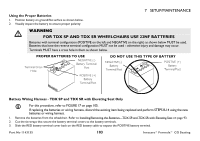 103
103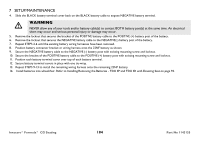 104
104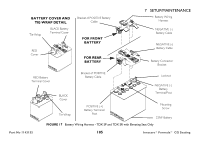 105
105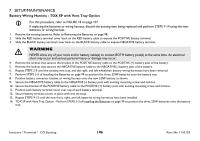 106
106 107
107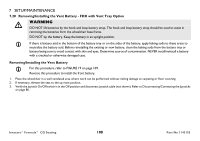 108
108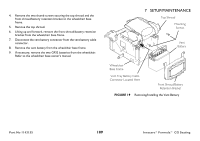 109
109 110
110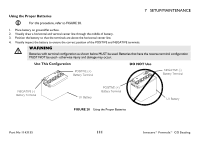 111
111 112
112 113
113 114
114 115
115 116
116 117
117 118
118 119
119 120
120 121
121 122
122 123
123 124
124


