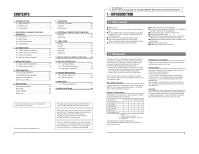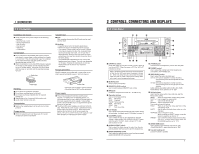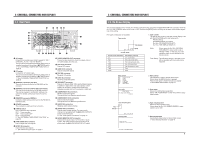JVC BR-DV600UA 45 pg user manual for BR-DV600U/E VTR (1130KB) - Page 9
Editing system examples - reviews
 |
View all JVC BR-DV600UA manuals
Add to My Manuals
Save this manual to your list of manuals |
Page 9 highlights
PGZ01945 PGZ01945 PGZ01945 3 CONNECTIONS 3-4 Editing system examples The BR-DV600U can be used as a feeder for different video formats. 5 Simplified digital cut editing system Using an editing remote controller with JVC bus specifications such as the RM-G800, digital cut editing is possible with another MiniDV VCR. When the BR-DV600U is used as a recorder, the following editing operations cannot be performed. • Preview • Insert editing • EE function (auto EE function) As the phase sync function does not work, the editing accuracy is ±5 frames. DV (IEEE1394) DV IN/OUT VIDEO LINE COMPONENT Y/C IN R-Y B-Y Y AUDIO CH 1/3 CH 2/4 IN IN OUT OUT OUT MONITOR OUT 1 REMOTE 2 MONITOR OUT SYNC IN TIME CODE SPARE TIMER SERIAL REC PLAY DC 12V OFF DV IN/OUT VIDEO LINE COMPONENT Y/C IN R-Y B-Y Y AUDIO CH 1/3 CH 2/4 IN IN OUT OUT OUT MONITOR OUT 1 REMOTE 2 MONITOR OUT SYNC IN TIME CODE SPARE TIMER SERIAL REC PLAY DC 12V OFF Remote control COUNTER TC HOLD CTL TC UB PRESET GPI EDITING CONTROL UNIT RM-G800 IN OUT HOUR MINUTE SECOND FRAME LAP LAP MENU SET SET ON PLAYER COUNTER RESET EJECT RECORDER OFF ASSEM EDIT MODE VIDEO/Hi-Fi AUD-1 AUD-2 REC REW PLAY STILL FF SEARCH MANUAL TAKE SHIFT PREVIEW REVIEW ENTRY MENU CANCEL GOTO PLAYER P STOP STILL RECORDER R X-1 X1 AUTO EDIT ALL STOP IN ENTRY OUT REV FWD RM-G800 Notes: • When used in an editing system with the RM-G800, the BR-DV600's preroll operation is comparatively slow. This is normal and is not a malfunction. • When editing, the input signal (picture from the playback VCR) can be monitored. The playback picture of the recorder VCR just before the edit-in point cannot be checked. • This unit cannot be used for CTL editing. Use for the time code editing. • During remote control operation, be sure to turn the jog dial slowly. Otherwise, the VCR may not be able to keep up with the operation. • When this unit is operated with the remote control unit, audio cannot be checked if it is played back at a speed of less than 1x. • If editing is started in the Pause mode (still) at the preroll point, editing accuracy may be degraded. • Use the RM-G800 with the out-point return function OFF. Otherwise, it takes longer to stop editing. • Use the RM-G800 with the Auto EE mode OFF. Otherwise, the IEEE 1394 "EE inh" error indication is shown. 14 For servicing → See the service manual page 1-20 "1.11 EDITING SYSTEM USING THE BR-DV600". 3 CONNECTIONS 3-4 Editing system examples 5 Mixed S-VHS/VHS system This is an editing system which uses the BR-DV600U as a feeder/player with an RS-422A serial remote controller such as the RM-G820. In this case, the BR-DV600U cannot be used as a recorder VCR. The S-VHS/VHS VCR can be replaced with a D-9/Betacam VCR. The following editing operations are not available. • Variable search • Slow-motion editing • CTL editing Audio signal Video signal DV IN/OUT Y/C VIDEO LINE IN COMPONENT R-Y B-Y Y AUDIO CH 1/3 CH 2/4 IN IN OUT OUT OUT MONITOR OUT 1 REMOTE 2 MONITOR OUT SYNC IN TIME CODE SPARE TIMER SERIAL REC PLAY DC 12V OFF AUDIO IN NORM Hi-Fi AUD-2 AUD-1 R L AUDIO MONITOR VIDEO IN LINE SYNC IN VIDEO IN Y/C 358 AUD-2 AUD-1 R L NORM Hi-Fi AUDIO OUT LINE MONITOR VIDEO OUT Y/C 358 VIDEO OUT Dolby noise reduction manufactured under license from Dolby Laboratories Licensing Corporation. "DOLBY" and the double-D symbol are trademarks. of Dolby Laboratories Licensing Corporation. TIMER REC OFF PLAY TIME CODE OUT IN Remote control LAP HOUR IN OUT SERVO MIN SEC FRAME LAP RESET BUMP ON OFF PREROLL 7 5 3 EVENT No. V.SPEED A.SPLIT DURATION PLAYER EJECT P CONTINUE START END V.SPEED EVENT EDITING CONTROL UNIT R M - G 8 2 0 IN OUT IN OUT P VITC LTC CTL R VITC LTC CTL LAP HOUR IN OUT SERVO MIN SEC FRAME LAP RESET TOTAL RECORDER EJECT AUX REC REW FF STOP STB OFF PLAY PAUSE /STILL SEARCH MENU LEARN MAN.TAKE RIPPLE RENUMBER SPLIT ASSEM VIDEO AUD-1 AUD-2 TC SPLIT CANCEL - + LAST REC ED EE REC REW FF STOP STB OFF PLAY PAUSE /STILL SEARCH STILL X-1 X1 MAX IN OUT ENTRY IN OUT PREVIEW AUTO EDIT GOTO REVIEW STILL MAX X-1 X1 REV PLAYER FWD MIN MONITOR SHIFT ALL STOP MIN MONITOR REV R E C O R D E R FWD RM-G820 9PIN Notes: • Even during the time code editing, the editing accuracy of 0 frame cannot be obtained. Set the remote control's sync grade to ±1 frame. • During remote control operation, be sure to turn the jog dial slowly. Otherwise, the VCR may not be able to keep up with the operation. • When this unit is operated with the remote control unit, audio cannot be checked if it is played back at a speed of less than 1x. 15