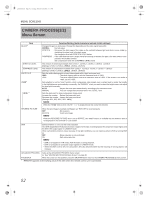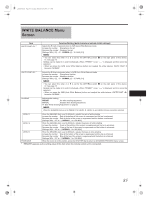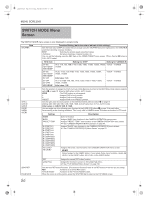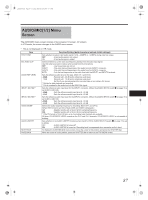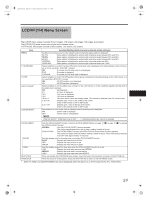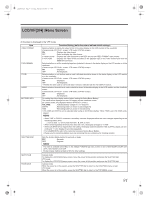JVC GY-HD250U 117 page operator's manual for the GY-HD250U - Page 91
AUDIO/MIC[1/2] Menu, Screen
 |
UPC - 046838027383
View all JVC GY-HD250U manuals
Add to My Manuals
Save this manual to your list of manuals |
Page 91 highlights
e_hd250.book Page 87 Tuesday, October 24, 2006 3:11 PM AUDIO/MIC[1/2] Menu Screen The AUDIO/MIC menu screen consists of two screens (1/2 screen, 2/2 screen). In VTR mode, the screen changes to the AUDIO menu screen. * This is not displayed in VTR mode. Item TEST TONE MIC WIND CUT* AUDIO REF.LEVEL INPUT1 MIC REF.* INPUT2 MIC REF.* AUDIO MODE* AUDIO LIMITER NEXT PAGE PAGE BACK Function/Setting (bold characters indicate initial settings) Sets whether to output a test audio signal (1 kHz, -20dBFS or -12dBFS) during color bar output. OFF : A test audio signal is not output. ON : A test audio signal is output. Selects whether to cut the lows (low frequency bands) from the audio input signal. Use this when you want to reduce wind sounds from the microphone. OFF : Low frequencies are not cut. INPUT1 : Only cuts the low frequencies in the audio from the INPUT1 connector. INPUT2 : Only cuts the low frequencies in the audio from the INPUT2 connector. BOTH : Cuts the low frequencies in the audio from both the INPUT1 and INPUT2 terminals. Sets the reference audio level on the tape. (Both CH-1 and CH-2) -20dB : Records with -20 dB as the reference audio level. -12dB : Records with -12 dB as the reference audio level. Set this if you are playing back the recorded tape on an ordinary DV device. * Set this for both playback and recording. * This is unrelated to the audio level via the IEEE1394 signal. Sets the reference audio input level for the INPUT1 connector. (When the [AUDIO INPUT] switch 3 on page 16 is set to MIC or MIC+48) -50dB : Sets the reference audio input level at -50 dB. -60dB : Sets the reference audio input level at -60 dB. Sets the reference audio input level for the INPUT2 connector. (When the [AUDIO INPUT] switch 3 on page 16 is set to MIC or MIC+48) -50dB : Sets the reference audio input level at -50 dB. -60dB : Sets the reference audio input level at -60 dB. Selects the audio sampling frequency for recording. (Both CH-1 and CH-2) (When HDV format is set, this is fixed at 48K and "[48K]" is displayed.) 32K : Digitally records with a 12-bit, 32 kHz sampling frequency. 48K : Digitally records with a 16-bit, 48 kHz sampling frequency. * If the DV format is 12-bit, 32 kHz, up to 4 recording track channels are available. Of those, GY-HD250/GY-HD251 records on the CH-1 and CH-2 channels. GY-HD250/GY-HD251 is not capable of dubbing. Sets whether or not AUDIO LIMITER functions when the [CH-1/CH-2 AUDIO SELECT] switch 2 on page 13 is set to MANU. OFF : AUDIO LIMITER is turned off. ON : AUDIO LIMITER is turned on. Recording level is suppressed when excessive audio is input. To display the AUDIO/MIC[2/2] menu screen, move the cursor to this position and press the SHUTTER dial. When the cursor is in this position, press the SHUTTER dial to return to the TOP MENU screen. 87