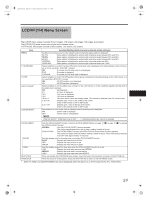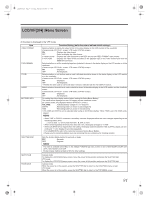JVC GY-HD250U 117 page operator's manual for the GY-HD250U - Page 97
TC/UB/CLOCK Menu, Screen
 |
UPC - 046838027383
View all JVC GY-HD250U manuals
Add to My Manuals
Save this manual to your list of manuals |
Page 97 highlights
e_hd250.book Page 93 Tuesday, October 24, 2006 3:11 PM TC/UB/CLOCK Menu Screen Time codes (TC) and user's bits (UB) can be set on this screen. Date and time is set on the TIME/DATE screen that can be reached from this screen. Item TCG SOURCE Function/Setting (bold characters indicate initial settings) Selects the source of the time code generator. INTERNAL : Uses the built-in time code generator EXTERNAL : Uses the time code generator connected to the [TC IN] terminal MEMO • TC PRESET and UB PRESET are not available when set to EXTERNAL. • HEADER REC is disabled when set to EXTERNAL. • When this is set to EXTERNAL, the setting for TC DUPLI. is invalidated. TC PRESET UB PRESET To preset the time code, align the cursor with this position and then press the SHUTTER dial. EXECUTE : The set time code is confirmed. CANCEL : The set time code is cancelled. ZERO PRESET : Resets all time codes to "0". To preset the user's bit data, align the cursor with this position and then press the SHUTTER dial. EXECUTE : The set user's bit data are confirmed. CANCEL : The set user's bit data are cancelled. ZERO PRESET : Resets all user's bits data to "0". MEMO When the "UB REC" item is set to "OFF is displayed and this cannot be selected. DROP FRAME *1 UB REC *2 TC DUPLI. Selects whether the time code generator framing mode is drop-frame or non-drop-frame. DROP : Internal time code generator works in drop-frame mode. Set this when the recorded time is im- portant. NON DROP : Internal time code generator works in non-drop-frame mode. Set this when the number of frames is important. To select whether or not user's bit data should be recorded. To select whether the user's bits should be displayed during playback of a tape with recorded user's bits data. ON : User's bits are recorded during recording. User's bits are displayed during playback. OFF : User's bits are not recorded during recording. User's bits are not displayed during playback. Sets how to record the time code (TC) and user's bits (UB) during IEEE1394 input of HDV/DV format. OFF : Records the TC/UB set in this device. ON : Records the TC/UB of the IEEE1394 input. MEMO • This is validated when TCG SOURCE is set to INTERNAL. • In HDV format, the UB set in this device is recorded regardless of the setting. HEADER REC.. To make settings related to the HEADER REC function, align the cursor with this position, and then press the SHUT- TER dial. X See "HEADER REC Menu Screen" on page 94. TIME/DATE.. To make settings related to the date and time, align the cursor with this position and then press the SHUTTER dial. X See "TIME/DATE Menu Screen" on page 95. PAGE BACK When the cursor is in this position, press the SHUTTER dial to return to the TOP MENU screen. *1 This can be displayed and selected when 60/30 is set for the FRAME RATE item on the VIDEO FORMAT menu screen. (When 24 is set, this is fixed at "NON DROP" and "[NON DROP]" is displayed.) *2 This can be displayed and selected when 50/25 is set for the FRAME RATE item on the VIDEO FORMAT menu screen. 93