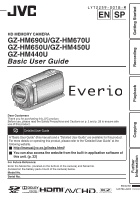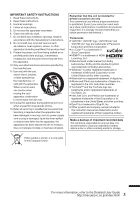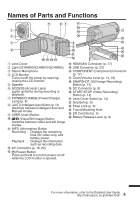JVC GZ-HM440US Basic User Guide
JVC GZ-HM440US Manual
 |
View all JVC GZ-HM440US manuals
Add to My Manuals
Save this manual to your list of manuals |
JVC GZ-HM440US manual content summary:
- JVC GZ-HM440US | Basic User Guide - Page 1
Getting Started LYT2259-001B-M EN SP HD MEMORY CAMERA GZ-HM690U/GZ-HM670U GZ-HM650U/GZ-HM450U GZ-HM440U Basic User Guide Recording Playback Copying Dear Customers Thank you for purchasing this JVC product. Before use, please read the Safety Precautions and Cautions on p. 2 and p. 28 to ensure - JVC GZ-HM440US | Basic User Guide - Page 2
maintenance (servicing) instructions in battery pack, the camcorder with battery installed, and the remote control with battery installed should not be exposed to excessive heat such as direct sunlight, fire or the like. . 2 For more information, refer to the Detailed User Guide http://manual.jvc - JVC GZ-HM440US | Basic User Guide - Page 3
periods of time. 13. Refer all servicing to qualified service personnel. Servicing is required when the apparatus has been instruction manual are trademarks and/or registered trademarks of their respective holders. Make a backup of important recorded data JVC Guide http://manual.jvc.co.jp/index.html/ - JVC GZ-HM440US | Basic User Guide - Page 4
please refer to the "Detailed User Guide" at the following website. o http://manual.jvc.co.jp/index.html/ o You can also access the website from the built-in application software of this unit. (p. 22) Verifying the Accessories AC Adapter AC-V11U* Battery Pack BN-VG114U USB Cable (Type A - Mini - JVC GZ-HM440US | Basic User Guide - Page 5
4 9 0 n o a fedc b p . A Lens Cover B Light (GZ-HM690/GZ-HM670/GZ-HM650) C Stereo Microphone D LCD Monitor Turns on/off the power by opening/ Y SD Card Slot (p. 9) Z Battery Release Lever (p. 8) 5 For more information, refer to the Detailed User Guide http://manual.jvc.co.jp/index.html/ - JVC GZ-HM440US | Basic User Guide - Page 6
Button Switches to the recording mode. B Index Screen Button C Delete Button D Menu Button (p. 24) E Operation Buttons (p. 16) 6 For more information, refer to the Detailed User Guide http://manual.jvc.co.jp/index.html/ - JVC GZ-HM440US | Basic User Guide - Page 7
Button D Playback Media Button Switches between SD card and built-in E Close Button memory or slot A and slot B (GZ-HM440). E Menu Button (p. 24) F Page Forward/Back Button Using the Touch hard.) 7 For more information, refer to the Detailed User Guide http://manual.jvc.co.jp/index.html/ - JVC GZ-HM440US | Basic User Guide - Page 8
JVC battery packs. 0 If you use any other battery packs besides JVC battery packs, safety and performance cannot be guaranteed. 0 Charging time: Approx. 2 h 30 m (using supplied battery pack User Guide.) . 8 For more information, refer to the Detailed User Guide http://manual.jvc.co.jp/index.html/ - JVC GZ-HM440US | Basic User Guide - Page 9
GZ-HM690/GZ-HM670/GZ-HM650/GZ-HM450 (Models with Built-in Memory ) When a commercially available SD card is inserted, recordings can still be made to the card without stopping when the remaining recording time on the built-in memory IN MEMORY" for - JVC GZ-HM440US | Basic User Guide - Page 10
may result in recording failure or data loss. 0 To protect the data, do not touch the terminals of the SD card. 0 Eye-Fi manufactures SD memory cards with wireless LAN function. 10 For more information, refer to the Detailed User Guide http://manual.jvc.co.jp/index.html/ - JVC GZ-HM440US | Basic User Guide - Page 11
Playback o To use an SD card (GZ-HM690/GZ-HM670/GZHM650/GZ-HM450) Recording can be performed on a card CARD". FORMAT SD CARD REC MEDIA FOR VIDEO REC MEDIA FOR IMAGE . E Tap "SD CARD". SD CARD E (GZ-HM440) Tap the slot with the card to format. SLOT A SLOT B F Tap "FILE". FORMAT SD CARD FILE - JVC GZ-HM440US | Basic User Guide - Page 12
time difference are displayed. 0 Tap "" to select the city name. CLOCK/AREA SETTING GMT . SAVE 12 For more information, refer to the Detailed User Guide http://manual.jvc.co.jp/index.html/ - JVC GZ-HM440US | Basic User Guide - Page 13
quality More recording time * For the approximate video recording time, refer to p. 25. Copying Further Information 13 For more information, refer to the Detailed User Guide http://manual.jvc.co.jp/index.html/ - JVC GZ-HM440US | Basic User Guide - Page 14
time of the supplied battery pack is approximately 1 hour 5 minutes. (p. 25) 0 Do not remove the battery pack, AC adapter, or SD card when the access lamp is lighted. The recorded data may become unreadable. 14 For more information, refer to the Detailed User Guide http://manual.jvc.co.jp/index - JVC GZ-HM440US | Basic User Guide - Page 15
during still image recording Image Size Recording Media Shutter Speed Battery Indicator [6630] MENU Focus Recording in Progress Remaining Number of Shots Playback .. Copying Further Information 15 For more information, refer to the Detailed User Guide http://manual.jvc.co.jp/index.html/ - JVC GZ-HM440US | Basic User Guide - Page 16
shooting * The buttons disappear after approximately 3 seconds. Tap on the screen to display the buttons again. 16 For more information, refer to the Detailed User Guide http://manual.jvc.co.jp/index.html/ - JVC GZ-HM440US | Basic User Guide - Page 17
to the instruction manual of the TV in use. 0 Turn off the camcorder by pressing the M button for about 2 seconds. o Playing back in HD quality If you are using an HDTV, you can play back in HD quality by 17 For more information, refer to the Detailed User Guide http://manual.jvc.co.jp/index.html/ - JVC GZ-HM440US | Basic User Guide - Page 18
"x.v.Color" set to "ON", change the setting as desired on TV. 0 Adjust the TV's screen accordingly. 18 For more information, refer to the Detailed User Guide http://manual.jvc.co.jp/index.html/ - JVC GZ-HM440US | Basic User Guide - Page 19
only - : Not applicable Standard Quality HD Quality Media Selection Blu-ray Recorder DVD Recorder Blu-ray Disc) . (Device's internal HDD) Page X *1 X See manual of recorder. - X F *1 - X p. 20 VCR X - a computer, refer to the Detailed User Guide. NOTE 0 It is not possible to - JVC GZ-HM440US | Basic User Guide - Page 20
DVD recorder or VCR. Refer also to the instruction manuals of the TV, DVD recorder, VCR, etc. 1 Connect to a VCR/DVD recorder. 0 Turn off the camcorder by pressing the M button for about 2 seconds . 20 For more information, refer to the Detailed User Guide http://manual.jvc.co.jp/index.html/ - JVC GZ-HM440US | Basic User Guide - Page 21
CPU 3.0 GHz or higher recommended) Memory: At least 2 GB System type: 32-bit / 64-bit Windows XP Home Edition or Professional (Pre-installed versions only) Service Pack 3 Processor High definition: Intel Core For more information, refer to the Detailed User Guide http://manual.jvc.co.jp/index.html/ - JVC GZ-HM440US | Basic User Guide - Page 22
memory. 1 Open the LCD monitor. 0 Turn off the camcorder by To USB Connector . 0 Follow the on-screen instructions. 7 Click "Finish". 8 Click "Quit". Guide, connect to the internet and click "Detailed User Guide" in step 6. 22 For more information, refer to the Detailed User Guide http://manual.jvc - JVC GZ-HM440US | Basic User Guide - Page 23
the PC's HDD. 1 Open the LCD monitor. 0 Turn off the camcorder by pressing the M button for about 2 seconds. 2 Connect the USB you encounter any problems with the provided software Everio MediaBrowser, please consult the "Pixela User Support Center". o To Guide http://manual.jvc.co.jp/index.html/ - JVC GZ-HM440US | Basic User Guide - Page 24
ANIMATION EFFECT TOUCH PRIORITY AE/AF SMILE SHOT SMILE%/NAME DISPLAY FACE REGISTRATION LIGHT (GZ-HM650/GZ-HM670/GZ-HM690) DIS GAIN UP WIND CUT TIME-LAPSE RECORDING AUTO REC FACE SUB-WINDOW ALL DATA . 24 For more information, refer to the Detailed User Guide http://manual.jvc.co.jp/index.html/ - JVC GZ-HM440US | Basic User Guide - Page 25
the INFO button. Approximate Video Recording Time Built-in Memory SDHC/SDXC Card Quality GZ-HM450 GZ-HM670 GZ-HM690 4 GB GZ-HM650 32 GB 64 GB 8 GB 8 GB battery packs ready for three times the expected recording time.) 25 For more information, refer to the Detailed User Guide http://manual.jvc - JVC GZ-HM440US | Basic User Guide - Page 26
even if the battery pack is fully charged. (Replace the battery pack with a new one.) Troubleshooting If you encounter problems with this unit, check the following before requesting service. 1 Refer to "Trouble" below. 2 Refer to the "Troubleshooting" section in the "Detailed User Guide". If you - JVC GZ-HM440US | Basic User Guide - Page 27
MEMORY!/ MEMORY CARD ERROR! 0 Turn off and on this unit again. - 0 Remove the AC adapter and battery pack, then - remove and re-insert the SD card. 0 Remove any dirt from the SD card terminals. - 0 If the above does not solve the problem Detailed User Guide http://manual.jvc.co.jp/index.html/ - JVC GZ-HM440US | Basic User Guide - Page 28
it strongly or apply any shocks. ... place the camcorder with LCD monitor on the to high temperatures will increase natural bottom. discharge and shorten service life. • To prolong service life ... keep a 30% battery level (X) if the battery pack ... avoid rubbing it with coarse cloth. is not - JVC GZ-HM440US | Basic User Guide - Page 29
leave the battery pack attached when the camcorder is not in use. ... place naked flame sources, such as lighted candles, on the apparatus. ... expose the apparatus to dripping or splashing. Declaration of Conformity Model Number : GZ-HM690U/GZ-HM670U/ GZ-HM650U/GZ-HM450U/GZ-HM440U Trade Name : JVC - JVC GZ-HM440US | Basic User Guide - Page 30
Specifications Camera Model Name GZ-HM440 GZ-HM450 GZ-HM650 GZ-HM670 GZ-HM690 Power supply Using AC adapter: DC 5.2 V, Using battery pack: DC 3.5 V - 3.6 V Power consumption 2.3 W (when "MONITOR 2.4 30 For more information, refer to the Detailed User Guide http://manual.jvc.co.jp/index.html/ - JVC GZ-HM440US | Basic User Guide - Page 31
to the JVC Worldwide Service Network at http://www.jvc-victor.co.jp/english/worldmap/index-e.html) about this software, please have the following information ready. • Product Name, Model, Serial Number, Problem, Error Message • Computer (Manufacturer, Model (Desktop/Laptop), CPU, OS, Memory (MB/GB - JVC GZ-HM440US | Basic User Guide - Page 32
(8 GB) Yes 1/4.1" 3.32M BSI CMOS SDHC/SDXC/Built-in Memory (32 GB) Yes 1/4.1" 3.32M BSI CMOS SDHC/SDXC/Built-in Memory (64 GB) Yes 1/4.1" 3.32M BSI CMOS Index A AC Adapter 8, 28 Apple 22 AV Connection 18, 20 B Battery Pack 8, 28 C Clock Adjust 12 Component Connection 17 Copy (Back Up - JVC GZ-HM440US | Basic User Guide - Page 33
GZ-HM690U/GZ-HM670U GZ-HM650U/GZ-HM450U GZ-HM440U Guía básica del usuario Grabación Reproducción Copia Estimado cliente: Gracias por haber adquirido este producto JVC Guía detallada del usuario" en el siguiente sitio web. o http://manual.jvc.co.jp/index.html/ o También puede acceder al sitio web - JVC GZ-HM440US | Basic User Guide - Page 34
al usuario que existen importantes instrucciones de mantenimiento (servicio) y operación en el manual que acompaña al aparato. ADVERTENCIA: PARA EVITAR RIESGO DE INCENDIOS O ELECTROCUCIONES, NO 2 Para obtener más información, consulte la Guía detallada del usuario http://manual.jvc.co.jp/index.html/ - JVC GZ-HM440US | Basic User Guide - Page 35
resto de los nombres de productos y de compañías incluidos en este manual de instrucciones son marcas comerciales y/o marcas registradas de sus respectivos propietarios. una copia de seguridad de los datos importantes que haya grabado JVC no se responsabilizará de cualquier pérdida de datos. Le - JVC GZ-HM440US | Basic User Guide - Page 36
producto. Para más detalles sobre el funcionamiento de este producto, consulte el "Guía detallada del usuario" en el siguiente sitio web. o http://manual.jvc.co.jp/index.html/ o También puede acceder al sitio web desde el software de aplicación integrado de esta unidad. (p. 22) Comprobación de - JVC GZ-HM440US | Basic User Guide - Page 37
3 8 m 4 9 0 n o a fedc b p . A Cubierta de la lente B Luz (GZ-HM690/GZ-HM670/GZ-HM650) C Micrófono estéreo D Monitor LCD Enciende/apaga la alimentación al abrir/ cerrar el monitor LCD. Para obtener más información, consulte la Guía detallada del usuario http://manual.jvc.co.jp/index.html/ - JVC GZ-HM440US | Basic User Guide - Page 38
ón de pantalla de índice C Botón de eliminación D Botón de menú (p. 24) E Botones de funcionamiento (p. 16) 6 Para obtener más información, consulte la Guía detallada del usuario http://manual.jvc.co.jp/index.html/ - JVC GZ-HM440US | Basic User Guide - Page 39
reproducción E Botón de cierre Cambia entre tarjeta SD y memoria integrada o ranuera A y ranura B (GZ-HM440). E Botón de menú (p. 24) F Botón de página anterior/siguiente Utilizar la pantalla obtener más información, consulte la Guía detallada del usuario http://manual.jvc.co.jp/index.html/ - JVC GZ-HM440US | Basic User Guide - Page 40
Parpadea Carga terminada: Se apaga PRECAUCIÓN Asegúrese de utilizar baterías JVC. 0 Si utiliza alguna otra batería que no sea JVC, no se pueden garantizar la seguridad ni el rendimiento del producto. obtener más información, consulte la Guía detallada del usuario http://manual.jvc.co.jp/index.html/ - JVC GZ-HM440US | Basic User Guide - Page 41
. Grabación Reproducción . .. Copia Introducción de una tarjeta SD o GZ-HM690/GZ-HM670/GZ-HM650/GZ-HM450 (Modelos con memoria integrada) Si se introduce una tarjeta SD comercialmente más información, consulte la Guía detallada del usuario http://manual.jvc.co.jp/index.html/ Más información - JVC GZ-HM440US | Basic User Guide - Page 42
o GZ-HM440 (modelos con doble ranura) Introduzca una tarjeta SD comercialmente disponible antes de iniciar la grabación. Esta unidad tiene de memoria SD con función de LAN inalámbrico. 10 Para obtener más información, consulte la Guía detallada del usuario http://manual.jvc.co.jp/index.html/ - JVC GZ-HM440US | Basic User Guide - Page 43
SOPORTE GRAB. FOTO FORMATEAR TARJETA SD . E Pulsar "TARJETA SD". TARJETA SD E (GZ-HM440) Pulse la ranura con la tarjeta para formatear. RANURA A RANURA B F Pulsar , pulse "ACEPTAR". 11 Para obtener más información, consulte la Guía detallada del usuario http://manual.jvc.co.jp/index.html/ - JVC GZ-HM440US | Basic User Guide - Page 44
horaria. 0 Pulse "" para seleccionar el nombre de la ciudad. CONFIG. RELOJ/ÁREA GMT . GUARDA 12 Para obtener más información, consulte la Guía detallada del usuario http://manual.jvc.co.jp/index.html/ - JVC GZ-HM440US | Basic User Guide - Page 45
de grabación * Para el tiempo aproximado de grabación de video, consulte p. 25. Copia Más información 13 Para obtener más información, consulte la Guía detallada del usuario http://manual.jvc.co.jp/index.html/ - JVC GZ-HM440US | Basic User Guide - Page 46
grabación sea P Auto Inteligente. Si el modo es Manual H, presione el botón S para cambiar de modo. El modo cambia entre Auto Inteligente y Manual cada vez que se presiona. Inicie la grabación. obtener más información, consulte la Guía detallada del usuario http://manual.jvc.co.jp/index.html/ - JVC GZ-HM440US | Basic User Guide - Page 47
batería [6630] MENU Enfoque Grabación en curso Número restante de tomas Reproducción .. Copia Más información 15 Para obtener más información, consulte la Guía detallada del usuario http://manual.jvc.co.jp/index.html/ - JVC GZ-HM440US | Basic User Guide - Page 48
desaparecen luego de aproximadamente 3 segundos. Pulse en la pantalla para visualizar los botones nuevamente. 16 Para obtener más información, consulte la Guía detallada del usuario http://manual.jvc.co.jp/index.html/ - JVC GZ-HM440US | Basic User Guide - Page 49
Consulte también el manual de instrucciones del televisor en uso. 0 Apague la videocámara presionando el botón M durante unos 2 segundos. o Reproducción en calidad HD Si está utilizando un ón 17 Para obtener más información, consulte la Guía detallada del usuario http://manual.jvc.co.jp/index.html/ - JVC GZ-HM440US | Basic User Guide - Page 50
que se desea ver en el televisor. 0 Ajuste las pantallas del televisor según corresponda. 18 Para obtener más información, consulte la Guía detallada del usuario http://manual.jvc.co.jp/index.html/ - JVC GZ-HM440US | Basic User Guide - Page 51
para grabación y reproducción F : Sólo apto para reproducción - : No aplicable Calidad estándar Calidad HD Selección de medios Grabadora de Blu-ray Grabadora de DVD VCR Computadora . (Cinta VHS) - - X más información, consulte la Guía detallada del usuario http://manual.jvc.co.jp/index.html/ - JVC GZ-HM440US | Basic User Guide - Page 52
calidad estándar si se conecta la cámara a una grabadora de vídeo o DVD. Consulte también los manuales de instrucciones del televisor, grabadora de vídeo, DVD, etc. 1 Conecte el dispositivo a una grabadora de más información, consulte la Guía detallada del usuario http://manual.jvc.co.jp/index.html/ - JVC GZ-HM440US | Basic User Guide - Page 53
32-bit / 64-bit o Windows XP Windows XP Home Edition o Professional (solo versiones preinstaladas) Service Pack 3 Procesador Alta definición: Intel Core Duo, CPU 1,66 GHz o superior (se recomienda Intel más información, consulte la Guía detallada del usuario http://manual.jvc.co.jp/index.html/ - JVC GZ-HM440US | Basic User Guide - Page 54
la instalación y se crean los iconos en el escritorio. NOTA Para visualizar Guía detallada del usuario, conecte la unidad a internet y haga clic en "Detailed User Guide" en el paso 6. 22 Para obtener más información, consulte la Guía detallada del usuario http://manual.jvc.co.jp/index.html/ - JVC GZ-HM440US | Basic User Guide - Page 55
) Haga clic en "Aceptar". D Desconecte el cable USB y cierre el monitor LCD. Copia Más información 23 Para obtener más información, consulte la Guía detallada del usuario http://manual.jvc.co.jp/index.html/ - JVC GZ-HM440US | Basic User Guide - Page 56
TOQUE AE/AF CAPTURA DE SONRISA VER % SONRISA/NOMBRE REGISTRO DE CARAS ILUMINACIÓN (GZ-HM650/GZ-HM670/GZ-HM690) DIS GANANCIA CORTA-VIENTO GRAB. POR INTERVALO GRABACIÓN AUTOMÁTICA SUBVENTANA DE Para obtener más información, consulte la Guía detallada del usuario http://manual.jvc.co.jp/index.html/ - JVC GZ-HM440US | Basic User Guide - Page 57
grabación (con batería) Tiempo real de grabación Tiempo continuo de grabación Baterías GZ-HM440/GZ-HM450 GZ-HM650/GZ-HM670 GZ-HM440/GZ-HM450 GZ-HM650/GZ-HM670 /GZ-HM690 /GZ-HM690 BN-VG114U 1 h 5 m 1 h 5 m 2 h 1 h 55 del usuario http://manual.jvc.co.jp/index.html/ Copia Más información - JVC GZ-HM440US | Basic User Guide - Page 58
ón "Resolución de problemas" del "Guía detallada del usuario". Si tiene dificultades para operar la unidad, consulte las descripciones detalladas del "Guía detallada del usuario". 0 http://manual.jvc.co.jp/index.html/ 3 Consulte las preguntas frecuentes de los nuevos productos en la página web de - JVC GZ-HM440US | Basic User Guide - Page 59
cubierta de la lente está colocada o cuando está oscuro. Indicaciones de advertencia Copia Más información 27 Para obtener más información, consulte la Guía detallada del usuario http://manual.jvc.co.jp/index.html/ - JVC GZ-HM440US | Basic User Guide - Page 60
impactos. ATENCIÓN: La batería que ha adquirido es reciclable. Por favor comunicarse al 1-800-8-BATTERY para información sobre como reciclar dicha batería. (Sólo para EE.UU. y Canadá) Soporte Para obtener más información, consulte la Guía detallada del usuario http://manual.jvc.co.jp/index.html/ - JVC GZ-HM440US | Basic User Guide - Page 61
á guiarle. Declaración de conformidad Número de modelo : GZ-HM690U/GZ-HM670U/ GZ-HM650U/GZ-HM450U/GZ-HM440U Nombre comercial : JVC Parte responsable : JVC AMERICAS CORP. Dirección : 1700 Valley Road Wayne, N. más información, consulte la Guía detallada del usuario http://manual.jvc.co.jp/index.html/ - JVC GZ-HM440US | Basic User Guide - Page 62
Especificaciones Cámara Nombre del modelo GZ-HM440 GZ-HM450 GZ-HM650 GZ-HM670 GZ-HM690 Fuente de alimentación Con un adaptador de CA: CC 5,2 V, Con baterías: CC 3,5 V - 3,6 V el genes fijas 30 Para obtener más información, consulte la Guía detallada del usuario http://manual.jvc.co.jp/index.html/ - JVC GZ-HM440US | Basic User Guide - Page 63
JVC más cercana de su país (consulte la Red de servicios internacionales JVC en http://www.jvc sus preguntas según cuál sea el asunto. JVC no puede responder a preguntas relativas al funcionamiento principal: http://www.pixela.co.jp/oem/jvc/mediabrowser/e/ Consulte en nuestro sitio Web la informaci - JVC GZ-HM440US | Basic User Guide - Page 64
Diferencias del modelo Modelo GZ-HM440 GZ-HM450 GZ-HM650 GZ-HM670 GZ-HM690 Característica Grabación de soportes Luz SD doble No SDXC/SDHC/Memoria integrada (8 GB) No SDXC/SDHC/Memoria integrada (8 GB) Sí SDXC/SDHC/Memoria integrada (
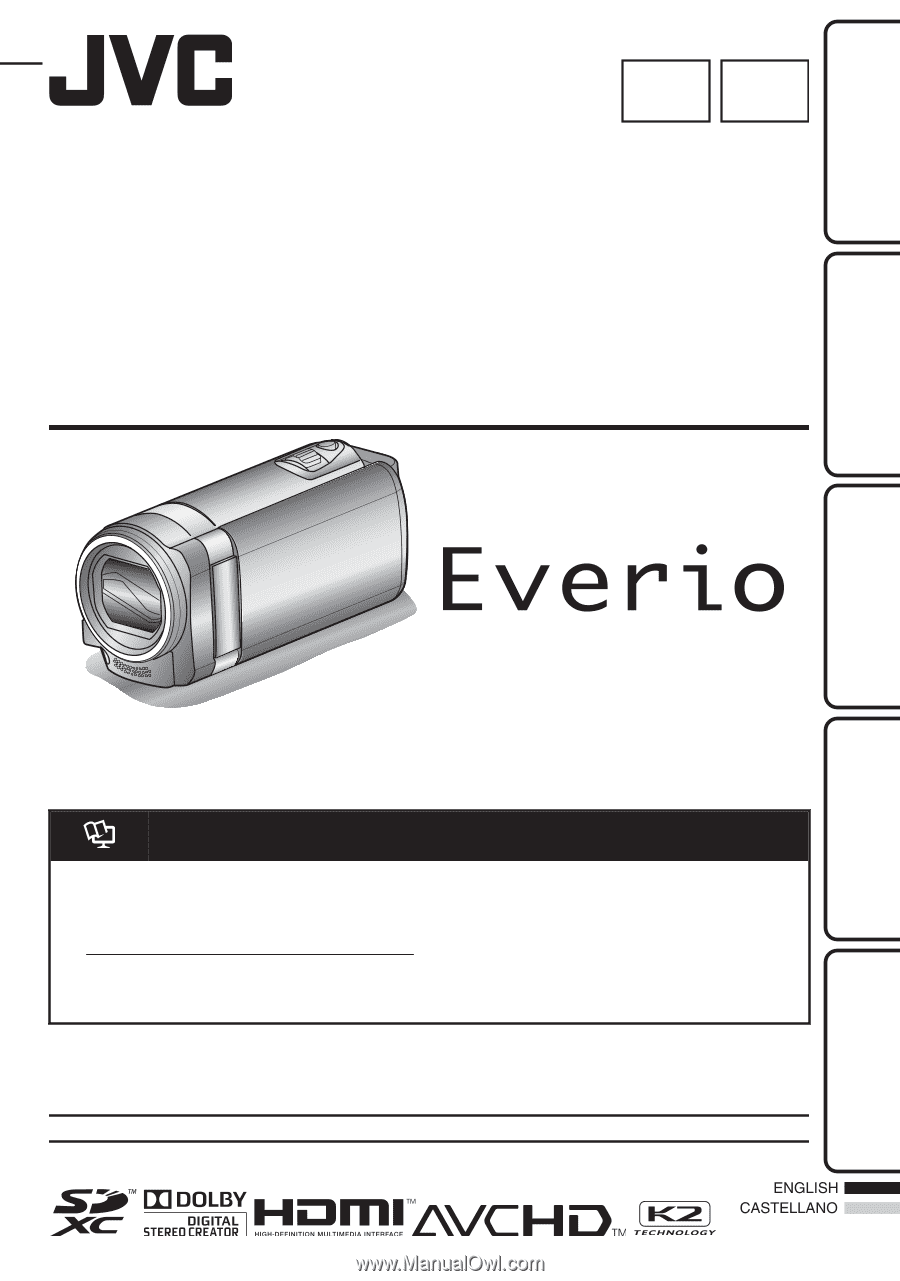
HD MEMORY CAMERA
GZ-HM690U/GZ-HM670U
GZ-HM650U/GZ-HM450U
GZ-HM440U
Basic User Guide
Dear Customers
Thank you for purchasing this JVC product.
Before use, please read the Safety Precautions and Cautions on p. 2 and p. 28 to ensure safe
use of this product.
.
Detailed User Guide
A “Basic User Guide” (this manual) and a “Detailed User Guide” are available for this product.
For more details on operating this product, please refer to the “Detailed User Guide” at the
following website.
o
o
You can also access the website from the built-in application software of
this unit. (p. 22)
For Future Reference:
Enter the Model No. (located on the bottom of the camera) and Serial No.
(located on the battery pack mount of the camera) below.
Model No.
Serial No.
EN
SP
LYT2259-001B-M
Getting Started
Recording
Playback
Copying
Further
Information