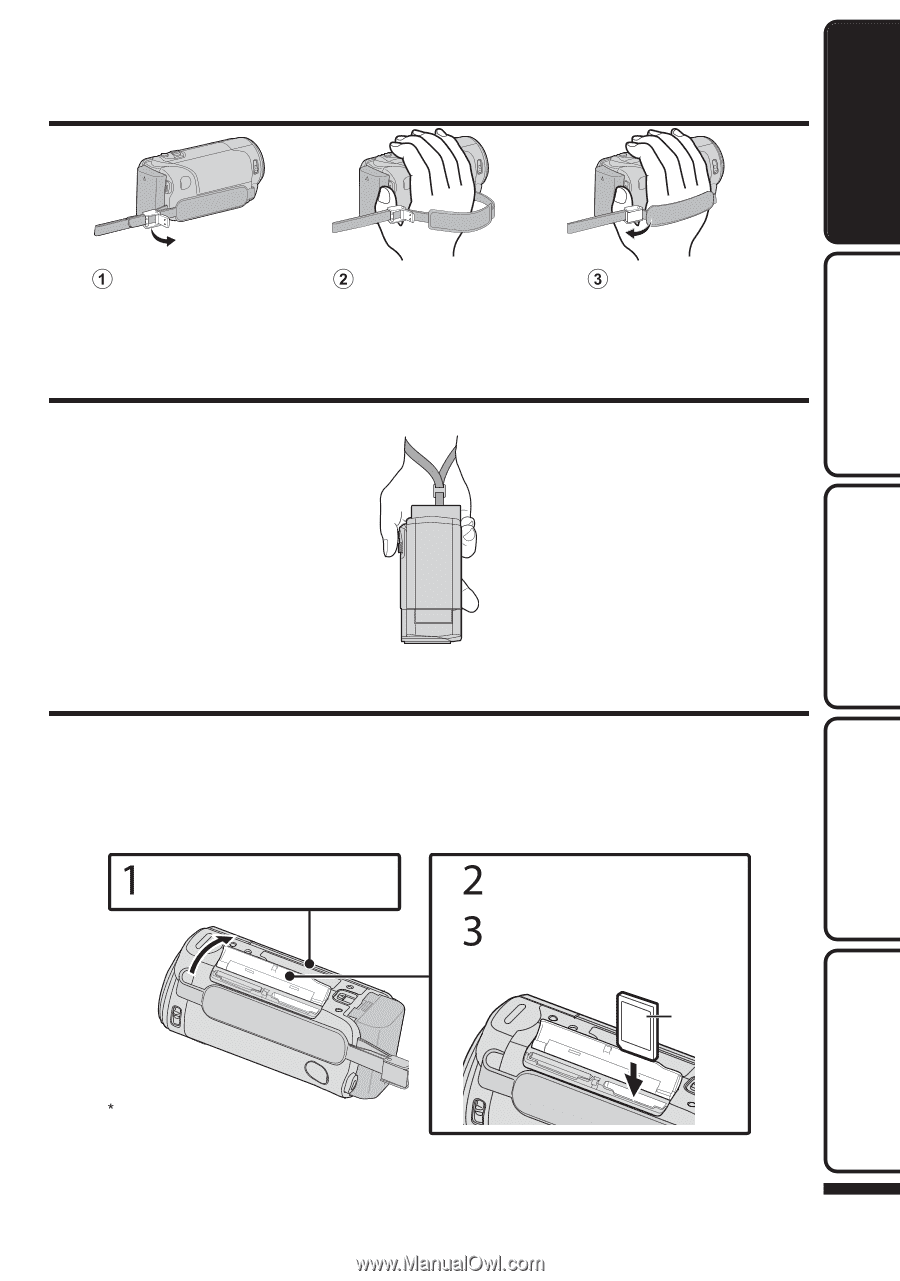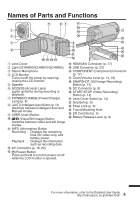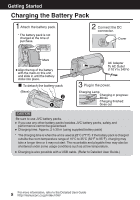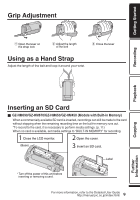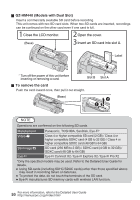JVC GZ-HM440US Basic User Guide - Page 9
Grip Adjustment, Using as a Hand Strap, Inserting an SD Card
 |
View all JVC GZ-HM440US manuals
Add to My Manuals
Save this manual to your list of manuals |
Page 9 highlights
Getting Started Grip Adjustment Open the lever on the strap lock Adjust the length of the belt Using as a Hand Strap Adjust the length of the belt and loop it around your wrist. Close the lever Recording .. Playback Copying Inserting an SD Card o GZ-HM690/GZ-HM670/GZ-HM650/GZ-HM450 (Models with Built-in Memory) When a commercially available SD card is inserted, recordings can still be made to the card without stopping when the remaining recording time on the built-in memory runs out. *To record to the card, it is necessary to perform media settings. (p. 11) When no card is available, set media settings to "BUILT-IN MEMORY" for recording. Close the LCD monitor. Open the cover. (Base) Insert an SD card. Label Turn off the power of this unit before . inserting or removing a card. 9 For more information, refer to the Detailed User Guide http://manual.jvc.co.jp/index.html/ Further Information