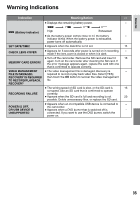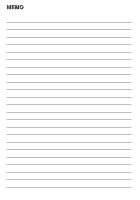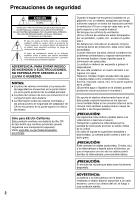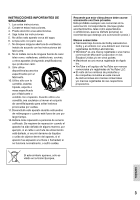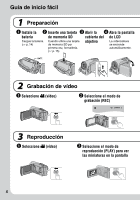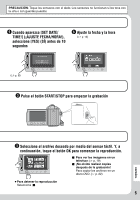JVC GZ-MS100U Instructions - Page 40
Terms
 |
UPC - 683728187361
View all JVC GZ-MS100U manuals
Add to My Manuals
Save this manual to your list of manuals |
Page 40 highlights
Terms A AC Adapter 14, 38 B Battery Pack 14, 15, 38 C Clock Adjust 14 Copying Files 22, 25, 30 D Deleting Files 20 DVD Burner 22 I Image Rotation 18 L LCD Monitor 10, 12, 38 M Macintosh 29 P Power-Linked Operation 10 Protecting Files 20 R Recordable Time/Number of Images 37 Recording Medium 38 Resetting the Camcorder 33 S SD Card 15 Slide Show 18 Speaker Volume 18 Still Image 17 T TV 19 U Upload 27 V Video 16 W Windows PC 23

Terms
A
AC Adapter
.................................................
14, 38
B
Battery Pack
..........................................
14, 15, 38
C
Clock Adjust
......................................................
14
Copying Files
........................................
22, 25, 30
D
Deleting Files
....................................................
20
DVD Burner
.......................................................
22
I
Image Rotation
.................................................
18
L
LCD Monitor
..........................................
10, 12, 38
M
Macintosh
.........................................................
29
P
Power-Linked Operation
...................................
10
Protecting Files
.................................................
20
R
Recordable Time/Number of Images
................
37
Recording Medium
............................................
38
Resetting the Camcorder
..................................
33
S
SD Card
............................................................
15
Slide Show
........................................................
18
Speaker Volume
................................................
18
Still Image
.........................................................
17
T
TV
.....................................................................
19
U
Upload
..............................................................
27
V
Video
.................................................................
16
W
Windows PC
.....................................................
23