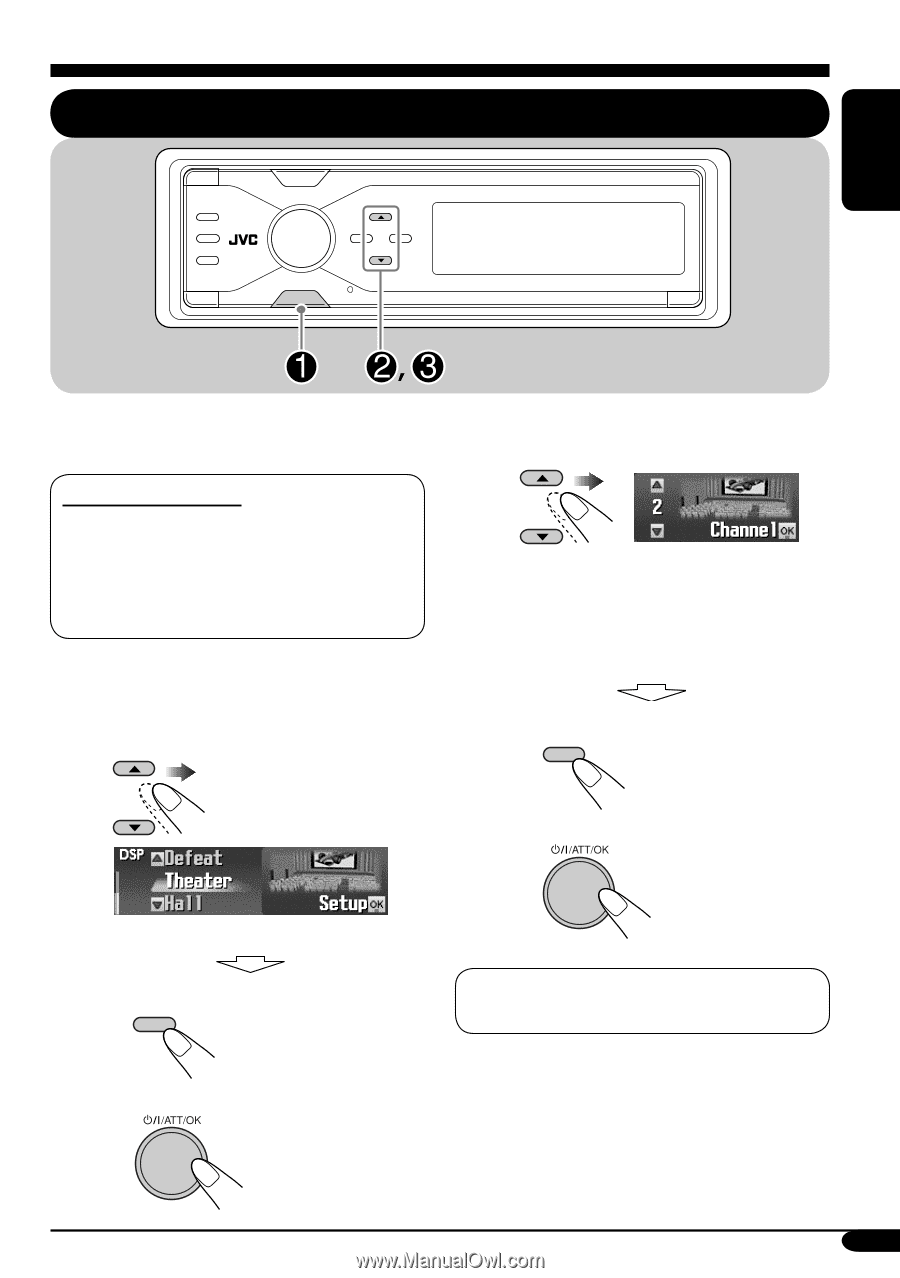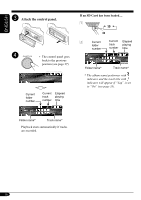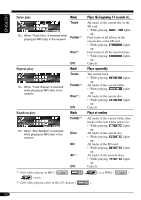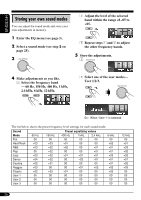JVC KD-AR7500 Instructions - Page 21
Sound adjustments
 |
View all JVC KD-AR7500 manuals
Add to My Manuals
Save this manual to your list of manuals |
Page 21 highlights
Sound adjustments Selecting the DSP modes-DSP ENGLISH MENU ! You can create a more acoustic sound field such as in a theater, hall, etc. Adjust the effect level (1 - 3). Available DSP modes Defeat (No DSP mode is applied) Theater, Hall, Club, Dome, Studio, V.Cancel (Voice Cancel: Reduces the vocal sounds. Good for mastering your favorite songs-Karaoke.) ~ Enter the DSP menu (see page 5). Ÿ Select one of the DSP modes. The selected DSP effect level is valid for all DSP modes except "V.Cancel." • As the number increases, the effect level becomes stronger. • To finish the procedure DISP • To make further precise settings Ex.: When "Theater" is selected • To finish the procedure DISP \ See page 22. To cancel the DSP modes, select "Defeat" in step Ÿ. • To adjust the effect level \ Go to step !. To be continued... 21