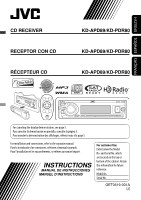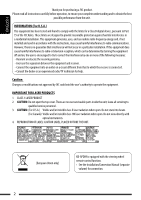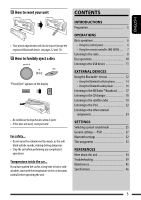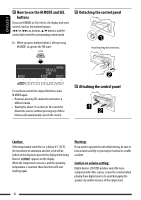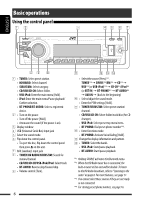JVC KD PDR80 Instructions
JVC KD PDR80 - Radio / CD Manual
 |
UPC - 046838032943
View all JVC KD PDR80 manuals
Add to My Manuals
Save this manual to your list of manuals |
JVC KD PDR80 manual content summary:
- JVC KD PDR80 | Instructions - Page 1
CD RECEIVER RECEPTOR CON CD RÉCEPTEUR CD KD-APD89/KD-PDR80 KD-APD89/KD-PDR80 KD-APD89/KD-PDR80 manual. Para la instalación y las conexiones, refiérase al manual separado. Pour l'installation et les raccordements, se référer au manuel séparé. INSTRUCTIONS MANUAL DE INSTRUCCIONES MANUEL D'INSTRUCTIONS - JVC KD PDR80 | Instructions - Page 2
when open. Do not view directly with optical instruments. 4. REPRODUCTION OF LABEL: CAUTION LABEL, PLACED OUTSIDE THE UNIT. [European Union only] KD-APD89 is equipped with the steering wheel remote control function. • See the Installation/Connection Manual (separate volume) for connection. 2 - JVC KD PDR80 | Instructions - Page 3
to the CD changer 18 Listening to the satellite radio 19 Listening to the iPod 22 Listening to the other external components 24 SETTINGS Selecting a preset sound mode 25 General settings-PSM 27 Bluetooth settings 32 Title assignment 33 REFERENCES More about this unit 34 Troubleshooting 39 - JVC KD PDR80 | Instructions - Page 4
tuner. Detaching the control panel Avoid touching the connectors. To use these controls for original functions, press M MODE again. • However, pressing SEL makes the unit enters a different mode. • Waiting for about 15 seconds (or 30 seconds for Bluetooth : Digital devices (CD/USB) produce very - JVC KD PDR80 | Instructions - Page 5
on the power. 2 Enter the PSM settings. 3 Cancel the display demonstrations Select "Demo," then "Off." Set the clock Select "Clock Hr" (hour), then adjust the power is turned off: Check the current clock time Ex.: When tuner is selected as the source Source operation display • If a station - JVC KD PDR80 | Instructions - Page 6
jack 5 Select the sound mode. 6 Flip down the control panel. • To eject the disc, flip down the control panel then press 0 on the unit. 7 AUX (auxiliary) input jack 8 • TUNER/HD RADIO/SIRIUS/XM: Search for station/channel. • CD/USB/CD-CH/USB-iPod/iPod: Select track. • BT-AUDIO: Reverse skip/forward - JVC KD PDR80 | Instructions - Page 7
remote controller (RM-RK50) Installing the lithium coin battery (CR2025) ENGLISH Before using the remote controller: • Aim the remote controller directly at the remote sensor on the unit. • DO NOT expose the remote the sound when the an MP3-compatible CD changer: - an Apple iPod: Connected to - JVC KD PDR80 | Instructions - Page 8
iPod (in menu selecting mode Bluetooth audio. Listening to the radio 1 Select "TUNER." 2 Select the bands. 3 Search for a station to listen-Auto Search. Manual Search: Hold either one of the buttons until "M" lights up on the display, then press it repeatedly. • When receiving an FM stereo - JVC KD PDR80 | Instructions - Page 9
with the strongest signals are searched and stored automatically in the selected FM band. • If an HD Radio tuner box is connected, you can also search and store the AM station automatically. Manual presetting Ex.: Storing FM station of 92.5 MHz into preset number 4 of the FM1 band. Using the number - JVC KD PDR80 | Instructions - Page 10
the disc. Caution: Make sure to detach the USB device before opening the control panel, as it might block the opening mechanism. • To detach the USB of their folder names-01, 02, 03, and so on. After pressing M MODE, press the following buttons to... Skip 10 tracks MP3/WMA: Within the same folder - JVC KD PDR80 | Instructions - Page 11
of the selected folder. Listening to the USB device You can connect a USB mass storage class device such as a USB memory, Digital Audio Player*, portable HDD, etc. to the unit. • You can also connect an Apple iPod to the USB input jack. For details of the operations, see pages 22 and 23. This - JVC KD PDR80 | Instructions - Page 12
car engine if a USB device is connected. • This unit may Bluetooth® devices For Bluetooth operations, it is required to connect the Bluetooth Adapter (KS-BTA200) to the CD changer jack on the rear of this unit. • Refer also to the instructions supplied with the Bluetooth adapter and the Bluetooth - JVC KD PDR80 | Instructions - Page 13
" Preparation: Operate the device to turn on its Bluetooth function. 1 Select "BT-PHONE" or "BT-AUDIO." 3 Repeat steps 1 and 2 until you finish . Enter the specified PIN code to the unit. 1 Move to the next (or previous) number position. 6 Use the Bluetooth device to search and connect. On the - JVC KD PDR80 | Instructions - Page 14
Enter the specific PIN code of the device to the unit. Refer to the instructions supplied with the device to check the PIN code. 2 Use the Bluetooth device to connect. Now connection is established and you can use the device through the unit. • For special device... Use "Open" or "Search" to connect - JVC KD PDR80 | Instructions - Page 15
control dial). • You can adjust the microphone volume level (see page 32). When a text message comes in.... If the cellular phone is compatible with Text Message and "Message Info" is set to "Auto" (see page 32), the unit rings and "Received this unit. (Refer to the instruction manual supplied - JVC KD PDR80 | Instructions - Page 16
/pause playback Enter setting menu (Device list) • Refer also to page 14 for connecting/disconnecting/ deleting a registered device. Bluetooth Information: If you wish to receive more information about Bluetooth, visit the following JVC web site: . 16 - JVC KD PDR80 | Instructions - Page 17
, connect HD Radio tuner box, KT-HD300 (separately purchased) to the CD changer jack on the rear of the unit. What is HD Radio Technology? HD Radio Technology can deliver high-quality digital sound-AM digital will have FM-like quality (in stereo) and FM digital will have CD-like quality-with - JVC KD PDR80 | Instructions - Page 18
JVC MP3-compatible CD changer with your unit. You can connect a CD changer to the CD changer jack on the rear of the unit. • You can only play conventional CDs (including CD in step 3 to display the Disc List of the CD changer. After pressing M MODE, press the following buttons to... Skip 10 tracks - JVC KD PDR80 | Instructions - Page 19
CD changer jack on the rear of this unit. • JVC SIRIUS Satellite radio interface, KS-SRA100, for listening to the SIRIUS Satellite radio. • JVC Smart Digital Adapter, XMDJVC100, for listening to the XM Satellite radio. GCI (Global Control casing of the XMDirect™ Universal Tuner Box, or tune in to - JVC KD PDR80 | Instructions - Page 20
listen to. • By holding BAND button, the Preset Channel List will appear (go to step 5). Category name = Channel name = Artist/ composer* name = Song/program name = Audio level meter = (back to the beginning) 2 3 Select "LIST." * Only for SIRIUS Satellite radio. 20 - JVC KD PDR80 | Instructions - Page 21
on page 20 and left column. • In step 4, select "Category." 5 Select a preset number you want to store into. 6 Store the channel. Listening to a user channel 1 Display the Preset Channel list, then select the preset number you want to listen to. 2 Change to the selected channel. The first channel - JVC KD PDR80 | Instructions - Page 22
by: - Connecting it with the USB cable supplied with your iPod to the USB input jack on the control panel. - Connecting the Interface adapter for iPod, KS-PD100 (separately purchased) to the CD changer jack on the rear of the unit. Preparation: Make sure "Changer" is selected for the external input - JVC KD PDR80 | Instructions - Page 23
"All Albums" or "All" in "Albums" of the main "MENU." The menu selecting mode will be canceled: • If no operations are performed for about: - 5 seconds for iPod connected through KS-PD100. - 15 seconds for iPod connected to the USB input jack. • When you confirm the selection of a track. EXTERNAL - JVC KD PDR80 | Instructions - Page 24
component to: • CD changer jack on the rear of this unit using the following adapters: - Line Input Adapter, KS-U57 - AUX Input Adapter, KS-U58 Preparation: Make sure "Ext In" is selected for the external input setting, see page 29. • AUX (auxiliary) input jack on the control panel. 1 Select - JVC KD PDR80 | Instructions - Page 25
suitable to the music genre (iEQ: intelligent equalizer). ENGLISH Preset value setting for each sound mode Preset value Sound mode Bass Mid (mid-range) Treble Freq. Level Q Freq. Level Q Freq. Level Q USER 60 Hz 00 Q1.25 1.0 kHz 00 Q1.25 10.0 kHz 00 - ROCK 100 Hz +03 Q1.0 1.0 kHz 00 - JVC KD PDR80 | Instructions - Page 26
(normal) or 180deg (reverse)] C VolAdjust, [-5 to +5] Turn the control dial to adjust the input level of each source (except FM). Adjust .25 Q0.75 Q1.5 Q1.0 Q2.0 Q1.25 Storing your own sound modes You can adjust the sound modes and store your own adjustments in memory. • When is shown on - JVC KD PDR80 | Instructions - Page 27
change PSM (Preferred Setting Mode) items listed in the item of the other categories. Category Indication Demo Display demonstration LevelMeter Audio level meter Clock Disp*1 Clock display Item car, it is recommended to select "Off" to save the car's battery. Continued on the next page SETTINGS 27 - JVC KD PDR80 | Instructions - Page 28
ENGLISH CLOCK Category Indication Clock Hr Hour adjustment Clock Min Minute adjustment 24H/12H Time display mode Clock Adj*2 Clock adjustment Time Zone*2,*3 Time zone Item ( : Initial) 1 - 12AM/ 1 - 12PM (0 - 23) 00 - 59 • 12Hours • 24Hours • Auto • Off - DISP (display) DST *2, *3 Daylight - JVC KD PDR80 | Instructions - Page 29
. AUDIO *8 Displayed only when SIRIUS Satellite radio is connected. *9 Displayed only when an iPod is connected to the USB input jack and playback is controlled from the unit. *10 Displayed only when one of the following sources is selected-TUNER, SIRIUS, XM, CD, USB, or Bluetooth. *11 Only for KD - JVC KD PDR80 | Instructions - Page 30
your own colors, and select them for the display color, [31]. : User color during the day time*12. : User color during the night time*12. : Initial: Day Color: 07, NightColor: Adjust the dimmer start time. 1 Turn the control dial to set the dimmer start time. 2 Press ¢ to select "To." Then, turn - JVC KD PDR80 | Instructions - Page 31
ENGLISH 3 Select a source. All Source*1 Ô CD Ô Changer*3 (or Ext In*2) Ô USB*3 Ô FM Ô AM Ô Sirius*3/XM*3 Ô iPod*3 Ô Aux In Ô BT Phone*3 Ô BT Audio*3 Ô (back to the beginning) Creating your own color-User Color You can create your own colors-"Day Color" or "NightColor." 1 Follow steps 1 to 3 on - JVC KD PDR80 | Instructions - Page 32
ringing and displaying "Received Message." Manual: The unit does not inform you of the arrival of a message. *1 Displayed only when a Bluetooth phone is connected. *2 Displayed only when a Bluetooth phone is connected and it is compatible with text message. *3 Bluetooth Audio: Shows only "Version - JVC KD PDR80 | Instructions - Page 33
) using 10 characters (maximum) for each title. • When HD Radio tuner box is connected, this feature will be disable. • When is shown on number button 4 ( to select a character set. ) repeatedly 2 Turn the control dial to select a character. (For available characters, see the right column.) 3 - JVC KD PDR80 | Instructions - Page 34
Tuner operations Storing stations in memory • During SSM search... - All previously stored stations are erased and the stations are stored anew. - Received . General • This unit has been designed to reproduce CDs/CD Texts, and CD-Rs (Recordable)/CD-RWs (Rewritable) in audio CD (CD-DA), MP3 and WMA - JVC KD PDR80 | Instructions - Page 35
CD-Rs or CD-RWs: - Discs with stickers, labels, or a protective seal stuck to the surface. - Discs on which labels can be directly printed by an ink jet printer. Using these discs under high temperature or high humidity may cause malfunctions or damage to the unit Windows Media® Audio. - WMA files - JVC KD PDR80 | Instructions - Page 36
around you. • When the unit is turned off, the device is disconnected. appears when the connection is established. Appears when the Bluetooth phone is connected. Appears when the Bluetooth audio player is connected. Appears when the Bluetooth phone and Bluetooth audio player are connected. Icons - JVC KD PDR80 | Instructions - Page 37
SIRIUS radio PnP (Plug and Play), using the JVC SIRIUS radio adapter, KS-U100K (not supplied) to the CD changer jack on the rear. By turning on/off the power of the unit, you can turn on/off the JVC PnP. However, you cannot control it from this unit. • To know more about SIRIUS Satellite radio or - JVC KD PDR80 | Instructions - Page 38
In this case, visit the following JVC web site: • Microsoft and Windows Media are either registered trademarks or trademarks of Microsoft Corporation in the United States and/or other countries. • The Bluetooth word mark and logos are - JVC KD PDR80 | Instructions - Page 39
ENGLISH Troubleshooting What appears to be trouble is not always serious. Check the following points before calling a service center. General FM/AM Symptoms Remedies/Causes • Sound cannot be heard from the speakers. • Adjust the volume to the optimum level. • Check the cords and connections. - JVC KD PDR80 | Instructions - Page 40
on the display. Insert a disc that contains MP3/WMA tracks. • "Not Support" appears on the display and Skip to the next track encoded in an appropriate track. • Correct characters are not displayed (e.g. album name). This unit can only display letters (capital: A - Z, small: a - z), numbers - JVC KD PDR80 | Instructions - Page 41
a USB device that contains tracks encoded in an appropriate format. • "Not Support" appears on the display and The track is unplayable. track skips. • " sound is interrupted or skipped during • Turn off, then turn on the unit. playback of a USB device. • Connect the device again, when the sound - JVC KD PDR80 | Instructions - Page 42
for "BT-PHONE." • Turn off, then turn on the unit. • Connect the player again, when the sound is not yet restored. • The connected audio player cannot be controlled. Check whether the connected audio player supports AVRCP (Audio Video Remote Control Profile). (Operations depend on the connected - JVC KD PDR80 | Instructions - Page 43
ENGLISH Symptoms Remedies/Causes • Sound quality changes when receiving HD Radio stations. Fix the reception mode either to "Digital" or "Analog" (see page 17). HD Radio reception • No sound can be heard. • "Analog" is selected when receiving all digital broadcast of HD Radio station. Select - JVC KD PDR80 | Instructions - Page 44
07" appears on the display. Disconnect the adapter from both this unit and iPod. Then, connect it again. • "Reset 08" appears on the display. Check the connection between the adapter and this unit. • The iPod's controls do not work after disconnecting from this unit. Reset the iPod. iPod 44 - JVC KD PDR80 | Instructions - Page 45
unit in the following cases: • After starting the heater in the car. • If it becomes very humid inside the car. Should this occur, the unit may malfunction. In this case, eject the disc and leave the unit facing unit may - JVC KD PDR80 | Instructions - Page 46
scale) 5.0 V /20 kΩ load (full scale) 2.5 V/20 kΩ load (full scale) 1 kΩ CD changer jack, AUX (auxiliary) input jack, USB input jack, Steering wheel remote input (only for KD-APD89), Antenna input TUNER SECTION Frequency Range: FM Tuner: AM Tuner: FM: with channel interval set to 100 kHz 87.5 MHz - JVC KD PDR80 | Instructions - Page 47
Audio Layer 3) WMA (Windows Media® Audio) Decoding Format: Compact disc player Non-contact optical pickup (semiconductor laser) 2 channels (stereo × H × D): (approx.) Installation Size: Panel Size: Mass: car, consult your telephone directory for the nearest car audio speciality shop. REFERENCE 47 - JVC KD PDR80 | Instructions - Page 48
radio/televisión. Precaución: Los cambios o modificaciones no aprobados por JVC pueden anular la autoridad del usuario para operar el equipo. IMPORTANTE Europea] El KD-APD89 está equipado con la función de control remoto en el volante de dirección. • Para la conexión, consulte el Manual de instalaci - JVC KD PDR80 | Instructions - Page 49
12 • Usar el teléfono celular Bluetooth 14 • Uso del reproductor de audio Bluetooth ..... 16 Para escuchar una transmisión de HD Radio 17 Escuchando el cambiador de CD 18 Para escuchar la radio satelital 19 Para escuchar el iPod 22 Escuchando otros componentes externos .... 24 AJUSTES - JVC KD PDR80 | Instructions - Page 50
controles, pulse M MODE otra vez. • Sin embargo, la pulsación de SEL hace que la unidad acceda a un modo diferente. • Si deja transcurrir 15 segundos (o 30 segundos para las fuentes Bluetooth sobre el ajuste de volumen: Los dispositivos digitales (CD/USB) producen muy poco ruido al compararse con - JVC KD PDR80 | Instructions - Page 51
la unidad. 2 Introduzca los ajustes PSM. 3 Cancele las demostraciones en pantalla. Seleccione "Demo" y, a continuación, "Off". Ponga el reloj en hora Seleccione "Clock Hr" (hora la página 33. Visualización del medidor de nivel de audio (véase "LevelMeter" en la página 27) INTRODUCCIÓN 5 - JVC KD PDR80 | Instructions - Page 52
/XM: Busca la emisora/canal. • CD/USB/CD-CH/USB-iPod/iPod: Seleccionar la pista. • BT-AUDIO: Salto hacia atrás/salto hacia adelante. 9 • Control de volumen [Gire]. • Seleccione la fuente [Pulse]*1. TUNER*2 = SIRIUS*3/XM*3 = CD*3 = USB*3 (o USB-iPod)*3 = CD-CH*3/iPod*3 (o EXT IN) = BT-PHONE*3 = BT - JVC KD PDR80 | Instructions - Page 53
instale ninguna otra pila distinta de CR2025 o su equivalente. • No deje el control Mientras se reproduce un disco MP3 en un cambiador de CD compatible con MP3: - Cambia el disco si lo pulsa Cambia las categorías. • Mientras escucha en un Apple iPod: Conectado al KS-PD100: - Pone en pausa/detiene o - JVC KD PDR80 | Instructions - Page 54
la radio 1 Seleccione "TUNER". - Cambia rápidamente los canales si lo pulsa y mantiene pulsado. • Mientras escucha en un iPod (en el modo de selecci adelante para Bluetooth audio. 2 Selecciona las bandas. 3 Efectúa la búsqueda de una emisora-Búsqueda automática. Búsqueda manual: Mantenga - JVC KD PDR80 | Instructions - Page 55
en la banda de FM seleccionada. • Si el sintonizador de HD Radio está conectado, también puede buscar y almacenar las emisoras AM automáticamente. Preajuste manual Ej.: Almacenando una emisora FM de 92,5 MHz en el número de preajuste 4 de la banda FM1. Uso de los botones numéricos 1 2 4 Seleccione - JVC KD PDR80 | Instructions - Page 56
Asegúrese de desmontar el dispositivo USB antes de abrir el panel de control, debido a que podrá bloquear el mecanismo de apertura. • Para desmontar respectivos nombres- 01, 02, 03, y así sucesivamente. Tras pulsar M MODE , pulse los siguientes botones para... Saltar 10 pistas MP3/WMA: Dentro de - JVC KD PDR80 | Instructions - Page 57
a la unidad un dispositivo de clase de almacenamiento masivo USB tal como una memoria USB, un reproductor de audio digital*, un HDD (disco duro) portátil, etc. • También puede conectar un Apple iPod al jack de entrada USB. Para obtener detalles de las operaciones, consulte las páginas 22 y 23. La - JVC KD PDR80 | Instructions - Page 58
Bluetooth® Para las operaciones Bluetooth, se deberá conectar el Adaptador Bluetooth (KS-BTA200) al jack del cambiador de CD Bluetooth®. Para utilizar por primera vez un dispositivo Bluetooth a través de la unidad ("BT-PHONE" y "BT-AUDIO"), usted deberá establecer una conexión Bluetooth - JVC KD PDR80 | Instructions - Page 59
ESPAÑOL Registrar usando "Open" Preparativos: Opere el dispositivo para activar su función Bluetooth. 1 Seleccione "BT-PHONE" o "BT-AUDIO". 3 Repita los pasos 1 y 2 hasta terminar de introducir un código PIN. 4 Confirme la entrada. "Open..." parpadea en la pantalla. 2 Seleccione "New". 3 Ingresa - JVC KD PDR80 | Instructions - Page 60
, consulte las instrucciones suministradas con el dispositivo. 2 Utilice el dispositivo Bluetooth que se ha conectado. Ahora la conexión ha quedado establecida y un dispositivo registrado 1 Seleccione "BT-PHONE" o "BT-AUDIO". 2 Seleccione el dispositivo registrado que desee conectar/desconectar/ - JVC KD PDR80 | Instructions - Page 61
pulse cualquier botón (excepto /control giratorio) para contestar la llamada la página 32), la unidad suena y aparece "Received Message" en la pantalla para informarle que se ha recibido teléfono celular a esta unidad. (Consulte el manual de instrucciones suministrado con su teléfono celular). - - JVC KD PDR80 | Instructions - Page 62
de audio conectado. Seleccione "BT-AUDIO". Si la reproducción no comienza automáticamente, opere el reproductor de audio Bluetooth para Información Bluetooth: Si desea obtener más información sobre Bluetooth, visite el siguiente sitio web de JVC: . 16 - JVC KD PDR80 | Instructions - Page 63
HD Radio, KT-HD300 (de venta por separado) al jack del cambiador de CD en la parte posterior de la unidad. ¿Qué es la tecnología HD Radio HD Radio Cuando recibe una transmisión de HD Radio, la unidad sintoniza el audio digital o analógico automáticamente de acuerdo con las condiciones de recepción. 1 - JVC KD PDR80 | Instructions - Page 64
CD compatible con MP3 JVC con este receptor. Puede conectar un cambiador de CD al jack del cambiador de CD en la parte trasera de la unidad. • Solamente se podrán reproducir discos CD (incluyendo CD la lista de discos del cambiador de CD. Tras pulsar M MODE, pulse los siguientes botones para... - JVC KD PDR80 | Instructions - Page 65
del cambiador de CD de la parte trasera de esta unidad. • Interfaz de radio satelital SIRIUS de JVC, KS-SRA100, para escuchar la radio satelital SIRIUS. • Adaptador digital inteligente de JVC, XMDJVC100, para escuchar la radio satelital XM. Actualización de GCI ("Global Control Information") • Si - JVC KD PDR80 | Instructions - Page 66
un canal Nombre de la categoría = Nombre del canal = Nombre del artista/compositor* = Nombre de la canción/programa = Medidor de nivel de audio = (vuelta al comienzo) Cómo almacenar canales en la memoria Se pueden preajustar seis emisoras para cada banda. • Cuando aparezca en la pantalla, podr - JVC KD PDR80 | Instructions - Page 67
4 Seleccione "Preset". Ej.: Para escuchar la radio por satélite SIRIUS. 1 Para seleccionar una categoría 1 Siga los pasos 2 a 4 de "Cómo almacenar canales en la memoria" descritos en la página 20 y la columna izquierda. • En el paso 4, seleccione "Category". ESPAÑOL 5 Seleccione el número de - JVC KD PDR80 | Instructions - Page 68
iPod unido al jack de entrada USB del panel de control. - Conectando el adaptador de interfaz para iPod KS-PD100 (de venta por separado) al jack del cambiador de CD información, consulte, también, el manual suministrado con el iPod. Precaución: • Evite utilizar el iPod si esto puede poner en peligro - JVC KD PDR80 | Instructions - Page 69
2 y 3 hasta que se reproduzca la pista deseada. Tras pulsar M MODE, pulse los siguientes botones para... Repeat One: Igual que "Repetir Una". Repeat operación durante: - 5 segundos para un iPod conectado a través del KS-PD100. - 15 segundos para un iPod conectado al jack de entrada USB. • Cuando - JVC KD PDR80 | Instructions - Page 70
un componente externo a: • Jack del cambiador de CD de la parte trasera de esta unidad utilizando los la página 29. • Jack de entrada AUX (auxiliar) en el panel de control. 1 Seleccione "EXT IN" o "AUX IN". 2 - Encienda el componente conectado de audio portátil, etc. 24 DISPOSITIVOS EXTERNOS - JVC KD PDR80 | Instructions - Page 71
del valor preajustado para cada modo de sonido Modo de sonido USER ROCK CLASSIC POPS HIP HOP JAZZ Valor preajustado Graves Mid ( • Para el ajuste "EQ", consulte la página 26. * Se visualiza sólo cuando "L/O Mode" se ajusta a "Woofer" (consulte la página 29). 3 Configure la opción de ajuste - JVC KD PDR80 | Instructions - Page 72
del nivel de sonido FM. • Antes de realizar un ajuste, seleccione la fuente que desea ajustar. D Loudness, [Off o On] Haga girar el control giratorio para seleccionar "Off" o "On". Cuando se selecciona "On", se refuerza el sonido de las frecuencias bajas y altas para producir un sonido bien - JVC KD PDR80 | Instructions - Page 73
También podrá desplazarse al ítem de otras categorías pulsando repetidamente uno u otro botón. Categoría Indicación Demo Demostración en pantalla LevelMeter Medidor de nivel de audio Clock Disp*1 Indicación del reloj Opción ( : Inicial) • On • Off • Meter 1 • Meter 2 • On • Off Ajuste, [página de - JVC KD PDR80 | Instructions - Page 74
ESPAÑOL CLOCK Categoría Indicación Opción Ajuste, [página de referencia] ( : Inicial) Clock Hr Ajuste de la hora 1 - 12AM/ : Inicial: 1 (1:00AM), [5]. 1 - 12PM (0 - 23) Clock Min Ajuste de los minutos 24H/12H Modo de visualización de la hora Clock Adj*2 Ajuste del reloj 00 - 59 : Inicial: 00 - JVC KD PDR80 | Instructions - Page 75
SIRIUS. *9 Se visualiza solamente cuando hay un iPod conectado al jack de entrada USB y la reproducción se controla desde la unidad. *10 Se visualiza sólo al seleccionar una de las fuentes siguientes-TUNER, SIRIUS, XM, CD, USB o Bluetooth. *11 Sólo para KD-APD89. Continúa en la página siguiente - JVC KD PDR80 | Instructions - Page 76
la página 27. • En el paso 2, seleccione "COLOR". • En el paso 3, seleccione "Color Sel". 2 3 Ajuste la hora de inicio del atenuador de luz. 1 Gire el control giratorio para ajustar la hora de inicio del atenuador de luz. 2 Pulse ¢ para seleccionar "To". Seguidamente, gire el - JVC KD PDR80 | Instructions - Page 77
All Source*1 Ô CD Ô Changer*3 (o Ext In*2) Ô USB*3 Ô FM Ô AM Ô Sirius*3/XM*3 Ô iPod*3 Ô Aux In Ô BT Phone*3 Ô BT Audio*3 Ô (vuelta al conectado el componente de destino. 4 Seleccione un color. Creando sus propios colores-User Color Podrá crear sus propios colores-"Day Color" (color de día) o " - JVC KD PDR80 | Instructions - Page 78
botón numérico 3. 1 Seleccione "BT-PHONE" o "BT-AUDIO". 2 Acceda al menú Bluetooth. 3 Seleccione "Setting". 4 Seleccione una opción de ajuste. la llegada de un mensaje emitiendo un pitido audible y visualizando "Received Message". Manual: La unidad no le informa la llegada de un mensaje. MIC - JVC KD PDR80 | Instructions - Page 79
la pantalla anterior pulsando el botón numérico 3. 1 Seleccione "TUNER". Para borrar el título entero En el paso 3 de la izquierda ) para seleccionar un conjunto de caracteres. 2 Gire el control giratorio para seleccionar un carácter. (Para los caracteres disponibles, consulte la columna de - JVC KD PDR80 | Instructions - Page 80
Texts, y CD-Rs (Grabables)/CD-RWs (Reescribibles) en formato de audio CD (CD-DA), MP3 y WMA. • Cuando se inserta un disco al revés, aparecerá "Please Eject" en la pantalla. Pulse OPEN y después 0 para expulsar el disco. • En este manual, las palabras "pista" y "archivo" se utilizan indistintamente - JVC KD PDR80 | Instructions - Page 81
a que la reflectancia de los CD-RWs es menor que la de los CDs regulares. • No utilice los CD-Rs o CD-RWs siguientes: - Discos con pegatinas profesional, y de voz. - Archivos WMA no basados en Windows Media® Audio. - Archivos formateados WMA protegidos contra copia por DRM. - Archivos que disponen - JVC KD PDR80 | Instructions - Page 82
se establece la conexión. Aparece cuando está conectado el teléfono Bluetooth. Aparece cuando está conectado un reproductor de audio Bluetooth. Aparece cuando están conectados un teléfono Bluetooth y un reproductor de audio Bluetooth. Iconos para los tipos de teléfonos Estos iconos indican el - JVC KD PDR80 | Instructions - Page 83
externo (sólo se activará la parte de audio). - No se pueden buscar archivos de vídeo en el menú "Video". (Si conecta el iPod durante la reproducción o la pausa de un archivo de vídeo, no se podrá reanudar la reproducción). • iPod shuffle y iPhone no se pueden utilizar con esta unidad. Contin - JVC KD PDR80 | Instructions - Page 84
iPod, algunas operaciones pueden no funcionar correctamente o como se desea. En tal caso, visite el siguiente sitio web de JVC: - JVC KD PDR80 | Instructions - Page 85
página 3). • Aparece "Connect Error" en la pantalla. Retire el panel de control, limpie el conector, y vuélvalo a instalar (consulte la página 4 puede reproducir el CD-R/CD-RW. • No se pueden saltar las pistas del CD-R/ CD-RW. • Inserte un CD-R/CD-RW finalizado. • Finalice el CD-R/CD-RW con el - JVC KD PDR80 | Instructions - Page 86
(por ej., velocidad variable de bits). • Aparece "Please Eject" en la pantalla. Inserte un disco que contenga pistas MP3/WMA. • Aparece "Not Support" en la pantalla y se omiten las pistas. Vaya a la siguiente pista codificada en un formato apropiado o a la siguiente pista WMA no protegida contra - JVC KD PDR80 | Instructions - Page 87
en la pantalla. • Aparece "No USB" en la pantalla. Conecte un dispositivo USB que contenga pistas codificadas en el formato apropiado. • Aparece "Not Support" en la pantalla y se La pista no se puede reproducir. omiten las pistas. • Aparece "Read Failed" o "Cannot Play" en El dispositivo USB - JVC KD PDR80 | Instructions - Page 88
reproducción de un reproductor de audio Bluetooth. • Reduzca la distancia entre el receptor y el reproductor de audio Bluetooth. • Desconecte el dispositivo conectado de audio conectado. Revise si el reproductor de audio conectado es compatible con AVRCP (Perfil de control remoto de audio/vídeo - JVC KD PDR80 | Instructions - Page 89
"Reset 01" - "Reset 07" en la pantalla. Pulse el botón de reinicialización del cambiador de CD. • El cambiador de CD no funciona en absoluto. Reinicialice el receptor (consulte la página 3). • El texto "CALL 1-888-539-SIRIUS TO Se inicia la suscripción a la radio satelital SIRIUS ( - JVC KD PDR80 | Instructions - Page 90
XM. el audio. La información iPod nano. iPod nano. • Actualice la versión de firmware del iPod iPod. Seguidamente, vuélvalo a conectar. • Aparece "Reset 08" en la pantalla. Verifique la conexión entre el adaptador y esta unidad. • Los controles del iPod no funcionarán Reinicialice el iPod - JVC KD PDR80 | Instructions - Page 91
, el receptor podría rechazar el disco. Para eliminar estos puntos ásperos, frote los bordes con un lápiz o bolígrafo, etc. No utilice los siguientes discos: CD simple -disco de 8 cm (3-3/16 pulgada) Disco alabeado Pegatinas y restos de pegatina Rótulo autoadhesivo Forma irregular REFERENCIAS 45 - JVC KD PDR80 | Instructions - Page 92
en 4 Ω) Impedancia de carga: Gama de control de tono: Graves: Rango medio: Agudos: Respuesta de frecuencias: Nivel/impedancia salida línea: Nivel/impedancia salida subwoofer: Impedancia de salida: Otro terminal: KD-APD89: KD-PDR80: KD-APD89: KD-PDR80: 4 Ω (tolerancia de 4 Ω a 8 Ω) ±12 dB (60 - JVC KD PDR80 | Instructions - Page 93
CD Tipo: Sistema de detección de señal: Número de canales: Respuesta de frecuencias: Gama dinámica: Relación señal a ruido: Lloro y trémolo: Formato de decodificación MP3: (MPEG1/2 Audio Layer 3) Formato de decodificación WMA (Windows Media® Audio en car audio más cercana. REFERENCIAS 47 - JVC KD PDR80 | Instructions - Page 94
instruments optiques. 4. REPRODUCTION DE L'ÉTIQUETTE: ÉTIQUETTE DE PRÉCAUTION PLACÉE À L'EXTÉRIEUR DE L'APPAREIL. [Union européenne seulement] Le KD-APD89 est muni d'une fonction de télécommande de volant. • Référez-vous au Manuel d'installation/ raccordement (volume séparé) pour les connexion. 2 - JVC KD PDR80 | Instructions - Page 95
pas trop le volume car cela bloquerait les sons Bluetooth 14 • Utilisation d'un lecteur audio Bluetooth ..... 16 Écoute d'une émission HD Radio 17 Écoute du changeur de CD 18 Écoute de la radio satellite 19 Écoute de iPod 22 Écoute d'un autre appareil extérieur 24 RÉGLAGES Sélection d'un mode - JVC KD PDR80 | Instructions - Page 96
MODE. • Cependant, appuyer sur SEL fait entrer l'appareil dans un mode différent. • Attendre pendant environ 15 secondes (ou 30 secondes pour les sources Bluetooth . Précautions sur le réglage du volume: Les appareils numériques (CD/USB) produisent très peut de bruit par rapport aux autres sources. - JVC KD PDR80 | Instructions - Page 97
réglages PSM. 3 Annulez de la démonstration des affichages Choisissez "Demo", puis "Off". Réglez l'horloge Choisissez "Clock Hr" (heures), 'appareil est hors tension: Vérifiez l 'heure actuelle Ex.: Quand le tuner est choisi comme source Affichage de l'état de fonctionnement de la source • - JVC KD PDR80 | Instructions - Page 98
du volume [Tournez]. 6 • Choisissez la source [Appuyez sur la touche]*1. TUNER*2 = SIRIUS*3/XM*3 = CD*3 = USB*3 (ou USB-iPod)*3 = CD-CH*3/iPod*3 (ou EXT IN) = BT-PHONE*3 = BT-AUDIO*3 = AUX IN = (retour au début) p • Sélection/ajustement du mode sonore. • Accédez aux réglages PSM [Maintenez press - JVC KD PDR80 | Instructions - Page 99
• Changez les bandes FM/AM avec 5 U. • Changez les stations préréglées avec D ∞. • Change le dossier du support MP3/WMA/WAV. • Lors de la lecture d'un disque MP3 sur un changeur de CD compatible MP3: - Change le disque si la touche est pressée brièvement. - Change le dossier si la touche est - JVC KD PDR80 | Instructions - Page 100
1 Choisissez "TUNER". - Change les canaux rapidement si les touches sont maintenues pressées. • Lors de l'écoute d'un iPod (en mode de sélection Audio Bluetooth. FRANÇAIS 2 Sélection de la bande. 3 Recherchez la station que vous souhaitez écouter-Recherche automatique. Recherche manuelle - JVC KD PDR80 | Instructions - Page 101
et mémorisées automatiquement dans la bande FM choisie. • Si un tuner HD Radio est connecté, vous pouvez aussi rechercher et mémoriser les stations éro de préréglage sur lequel vous souhaitez mémoriser le programme. Préréglage manuel Ex.: Mémorisation de la station FM de fréquence 92,5 MHz sur le - JVC KD PDR80 | Instructions - Page 102
de détacher le périphérique USB avant d'ouvrir le panneau de commande car il risque de bloquer le mécanisme d'ouverture. • Pour détacher le pé but du nom des dossiers-01, 02, 03, etc. Après avoir appuyé sur M MODE, appuyez sur les touches suivantes pour... Sauter 10 plages MP3/WMA: À l'intérieur du - JVC KD PDR80 | Instructions - Page 103
USB Vous pouvez connecter un périphérique USB à mémoire de grande capacité tel qu'une mémoire USB, un lecteur audio numérique*, un disque dur portable, etc. à cet appareil. • Vous pouvez aussi connecter un iPod Apple à la prise d'entrée USB. Pour en savoir plus, référez-vous aux pages 22 et 23. Cet - JVC KD PDR80 | Instructions - Page 104
Utilisation d'appareil Bluetooth® Pour les opérations Bluetooth, il faut connecter l'adaptateur Bluetooth (KS-BTA200) à la prise de changeur de CD à l'arrière de cet appareil. • Référez-vous aussi aux instructions fournies avec l'adaptateur Bluetooth et le périphérique Bluetooth. • Référez-vous - JVC KD PDR80 | Instructions - Page 105
FRANÇAIS Enregistrement en utilisant "Open" Préparation: Réglez l'appareil pour mettre en service la fonction Bluetooth. 1 Choisissez "BT-PHONE" ou "BT-AUDIO". 3 Répétez les étapes 1 et 2 jusqu'à ce que le code PIN soit entré complètement. 4 Vérifiez l'entrée. "Open..." clignote sur l'affichage. - JVC KD PDR80 | Instructions - Page 106
. Référez-vous aux instructions fournies avec le périphérique pour vérifier le code PIN. 2 Utilisez le périphérique Bluetooth pour réaliser la connexion périphérique enregistré 1 Choisissez "BT-PHONE" ou "BT-AUDIO". 2 Choisissez un appareil enregistré que vous souhaitez connecter/déconnecter/ - JVC KD PDR80 | Instructions - Page 107
appel. Quand "Auto Answer" est en service.... L'appareil répond automatiquement aux appels "Auto" (voir page 32), l'appareil sonne et "Received Message" apparaît sur l'affichage pour vous informer de l' cet appareil. (Référez-vous au manuel d'instructions fourni avec votre téléphone portable - JVC KD PDR80 | Instructions - Page 108
éréglé Pendant l'utilisation d'un téléphone Bluetooth.... Utilisation d'un lecteur audio Bluetooth • Les opérations et les indications Bluetooth: Si vous souhaitez recevoir plus d'informations sur le système Bluetooth, consultez le site web de JVC suivant: - JVC KD PDR80 | Instructions - Page 109
, connectez le tuner HD Radio , KT-HD300 (vendu séparément) à la prise du changeur de CD à l'arrière aussi plus d'un canal de programmes. Ce service est appelé multiplex. • Pour en savoir Recherche de station HD Radio uniquement 1 2 Changement du mode de réception HD Radio Lors de la réception - JVC KD PDR80 | Instructions - Page 110
CD Il est recommandé d'utiliser un changeur de CD JVC compatible MP3 avec votre autoradio. Vous pouvez connecter un changeur de CD à la prise de changeur de CD à l'arrière de l'appareil. • Vous pouvez uniquement reproduire les CD ordinaire (y compris les CD de CD. Après avoir appuyé sur M MODE, - JVC KD PDR80 | Instructions - Page 111
de CD à l'arrière de l'appareil. • Interface de radio satellite SIRIUS JVC, KS-SRA100, pour écouter la radio satellite SIRIUS. • Adaptateur JVC Smart Any Key" défile sur l'affichage une fois la suscription est terminée. Le tuner universel XMDirect™ démarre la mise à jour de tous les canaux XM. " - JVC KD PDR80 | Instructions - Page 112
1 Choisissez "SIRIUS" ou "XM". FRANÇAIS 2 Sélection de la bande. SIRIUS: XM: 3 Choisissez une catégorie. SIRIUS: Si vous choisissez "ALL", vous pouvez accorder tous les canaux de toutes les catégories. 4 Choisissez un canal à écouter. • Maintenir la touche pressée permet de changer les - JVC KD PDR80 | Instructions - Page 113
4 Choisissez "Preset". Ex.: Lors de l'écoute de la radio satellite SIRIUS. 1 Pour choisir une catégorie 1 Suivez les étapes 2 à 4 de "Mémorisation des canaux" à la page 20 et sur la colonne de gauche. • À l'étape 4, choisissez "Category". FRANÇAIS 5 Choisissez le numéro de préréglage sur lequel - JVC KD PDR80 | Instructions - Page 114
USB fourni. - Connectant l'adaptateur d'interface pour iPod, KS-PD100 (vendu séparément) à la prise du changeur de CD à l'arrière de l'appareil. Préparation d'information, référez-vous aussi au mode d'emploi fourni pour votre iPod. Attention: • Éviter d'utiliser iPod s'il peut gêner une conduite en - JVC KD PDR80 | Instructions - Page 115
ce que la plage souhaitée soit reproduite. Après avoir appuyé sur M MODE, appuyez sur les touches suivantes pour... Repeat One: Même que "Répéter Un . Le mode de sélection de menu est annulé: • Si aucune opération n'est effectué pendant environ: - 5 secondes dans le cas d'un iPod connecté - JVC KD PDR80 | Instructions - Page 116
autre appareil extérieur Vous pouvez connecter un appareil extérieur à: • la prise de changeur de CD à l'arrière de cet appareil en utilisant les adaptateurs suivants: - Adaptateur d'entrée de ligne ée AUX 3,5 mm Mini-fiche stéréo (non fournie) Lecteur audio portable, etc. 24 APPAREILS EXTÉRIEURS - JVC KD PDR80 | Instructions - Page 117
préréglé Vous pouvez sélectionner un mode sonore préréglé adapté à votre genre de musique (iEQ: égaliseur intelligent). FRANÇAIS Valeur préréglée pour chaque mode sonore Mode sonore USER ROCK CLASSIC POPS HIP HOP JAZZ Valeur préréglée Graves Mid (médiums) Aigus Fréq. Niveau Q Fréq. Niveau - JVC KD PDR80 | Instructions - Page 118
+6 -6 à +6 Q Q1.0 Q0.5 Fix (Fixe) Q1.25 Q0.75 Q1.5 Q1.0 Q2.0 Q1.25 Mémorisation de vos propres modes sonores Vous pouvez ajuster les modes sonores et mémoriser votre propre ajustement. • Quand apparaît sur l'affichage, vous pouvez retourner à l'écran précédent en appuyant sur la touche - JVC KD PDR80 | Instructions - Page 119
options PSM (mode des réglages Indication Élément ( : Réglage initial) Demo • On Démonstration des affichages • Off LevelMeter rence] : La démonstration des affichages entre en service si aucune opération n'est réalisée pendant user la batterie de la voiture. Suite à la page suivante - JVC KD PDR80 | Instructions - Page 120
des minutes 00 - 59 : Réglage initial: 00 (1:00AM), [5]. 24H/12H • 12Hours Mode d'affichage de • 24Hours l'heure : Référez-vous aussi à la page 5 pour le ré Atlantic, Newfondlnd, Alaska, Pacific, Mountain, Central : Mettez en service l'heure d'été si votre zone d'habitation y est soumise. : - JVC KD PDR80 | Instructions - Page 121
*9 Est affiché uniquement quand un iPod est connecté à la prise d'entrée USB et que la lecture est commandée à partir de l'appareil. *10 Est affiché uniquement quand une des sources suivantes est choisie-TUNER, SIRIUS, XM, CD, USB ou Bluetooth. *11 Uniquement pour le KD-APD89 Suite à la page - JVC KD PDR80 | Instructions - Page 122
FRANÇAIS COLOR Catégorie Indication Color Sel Sélection de la couleur Color Set Réglage de la couleur Red Green Blue Key Illum Commutateur d'éclairage *12 Dépend du réglage "Dimmer". Élément Réglage, [page de référence] ( : Réglage initial) Réglage : Choisissez votre couleur d'affichage préférée - JVC KD PDR80 | Instructions - Page 123
une source. All Source*1 Ô CD Ô Changer*3 (ou Ext In*2) Ô USB*3 Ô FM Ô AM Ô Sirius*3/XM*3 Ô iPod*3 Ô Aux In Ô BT Phone*3 Ô BT Audio*3 Ô (retour au début Ô Grass Ô Apple Ô Rose Ô Amber Ô Honey Ô Violet Ô Grape Ô Every*4 Ô User*5 Ô (retour au début) 4 Ajustez le niveau (00 - 11) de la couleur primaire - JVC KD PDR80 | Instructions - Page 124
"Received Message". Manual: L'appareil ne vous informe pas de l'arrivée d'un message. *1 Apparaît uniquement quand un téléphone Bluetooth est connecté. *2 Apparaît uniquement quand un téléphone Bluetooth est connecté et qu'il est compatible avec les messages textuels. *3 Bluetooth Audio: Affiche - JVC KD PDR80 | Instructions - Page 125
Vous pouvez affecter un titre à 30 fréquences de station (FM et AM) et 10 caractères (maximum) pour chaque titre. • Quand le tuner HD Radio est connecté, cette fonctionnalité n'est pas disponible. • Quand apparaît sur l'affichage, vous pouvez retourner à l'écran précédent en appuyant sur la - JVC KD PDR80 | Instructions - Page 126
du tuner Mémorisation Lors de la mémorisation manuelle d'une station, la face non DVD d'un disque à double face sur cet appareil n'est pas recommandée. Généralités • Cet autoradio est conçu pour reproduire les CD/CD Text et les CD-R (enregistrables)/CD-RW (réinscriptibles) au format CD audio (CD - JVC KD PDR80 | Instructions - Page 127
etc.) ou du support (tâche, rayure, gondolage) sont incorrectes. • Les CD-RW nécessite un enregistrés au mode VBR (débit binaire variable). Les fichiers enregistrés au mode VBR affichent une WMA qui ne sont pas basés sur Windows Media® Audio. - Fichiers au format WMA protégés contre la copie - JVC KD PDR80 | Instructions - Page 128
1 ca./2 ca. • Cet appareil peut reproduire les fichiers MP3 enregistrés au mode VBR (débit binaire variable). • Le nombre maximum de caractères pour un Bluetooth est connecté. Apparaît quand un lecteur audio Bluetooth est connecté. Apparaît quand un téléphone Bluetooth et un lecteur audio Bluetooth - JVC KD PDR80 | Instructions - Page 129
extérieur (seule la partie audio est disponible). - Il n'est pas possible de parcourir les fichiers vidéo sur le menu "Vidéo". (Si vous connectez iPod pendant la lecture ou un pause d'un fichier vidéo, vous ne pouvez pas reprendre la lecture.) • iPod shuffle et iPhone ne peuvent pas être utilis - JVC KD PDR80 | Instructions - Page 130
un maximum de 128 caractères. Avis: Lors de l'utilisation de iPod, certaines opérations peuvent ne pas être réalisées correctement ou comme prévues. Dans ce cas, consultez le site Web JVC suivant: • Microsoft et Windows Media est une - JVC KD PDR80 | Instructions - Page 131
Guide de dépannage Ce qui apparaît être un problème n'est pas toujours sérieux. Vérifiez les points suivants avant d'appeler un centre de service manuellement. CD-R/CD-RW ne peut pas être reproduit. • Insérez un CD-R/CD-RW finalisé. • Les plages sur les le CD-R/CD-RW ne • Finalisez le CD-R/CD - JVC KD PDR80 | Instructions - Page 132
le disque (par ex. le débit binaire variable). • "Please Eject" apparaît sur l'affichage. Insérez un disque contenant des plages MP3/WMA. • "Not Support" apparaît sur l'affichage et la Saute à la plage codée suivante dans le format approprié plage est sautée. ou à la plage WMA suivante non prot - JVC KD PDR80 | Instructions - Page 133
sur l'affichage. • "No USB" apparaît sur l'affichage. Connectez un périphérique USB qui contient des plages codées dans un format approprié. • "Not Support" apparaît sur l'affichage et la La plage ne peut pas être reproduite. plage est sautée. • "Read Failed" ou "Cannot Play" apparaît sur - JVC KD PDR80 | Instructions - Page 134
page 13.) • L'appareil ne réalise pas le pairage avec le périphérique Bluetooth. • Entrez le même code PIN pour cet appareil et le périphérique Le lecteur audio connecté ne peut pas être Vérifiez si le lecteur audio connecté prend en charge commandé. AVRCP (Audio Video Remote Control Profile). - JVC KD PDR80 | Instructions - Page 135
la réception de stations HD Radio. Fixez le mode de réception sur "Digital" ou "Analog" sur l'affichage. Reconnectez cet appareil et le tuner HD Radio correctement, puis réinitialisez l'appareil. touche de réinitialisation du changeur de CD. • Le changeur de CD ne fonctionne pas du Réinitialisez - JVC KD PDR80 | Instructions - Page 136
les informations l'écoute de la radio satellite XM. du canal et audio. Le texte d'information est temporairement indisponible. • "Reset 08" la batterie. • Le son est déformé. Mettez hors service l'égaliseur sur cet appareil ou sur iPod. • "Disconnect" apparaît sur l'affichage. • Vérifiez le - JVC KD PDR80 | Instructions - Page 137
Pour remettre un disque dans sa boîte, insérez-le délicatement sur le support central (avec la surface imprimée dirigée vers le haut). • Conservez les disques dans crayon, un stylo, etc. N'utilisez pas les disques suivants: CD Single -disque de 8 cm (3-3/16 pouces) Disque gondolé Autocollant - JVC KD PDR80 | Instructions - Page 138
AUDIO Puissance de sortie: 20 W RMS × 4 canaux à 4 Ω et avec ≤ 1% THD+N Rapport signal sur bruit: 80 dBA (référence: 1 W pour 4 Ω) Impédance de charge: Plage de commande de tonalité: Graves: Médiums: Aigus: Réponse en fréquence: Niveau de sortie de ligne/Impédance: KD-APD89: KD-PDR80 - JVC KD PDR80 | Instructions - Page 139
CD Type: Système de détection du signal: Nombre de canaux: Réponse en fréquence: Plage dynamique: Rapport signal sur bruit: Pleurage et scintillement: Format de décodage MP3: (MPEG1/2 Audio Layer 3) Format de décodage WMA (Windows Media® Audio P): (approx.) Taille d'installation: Taille du panneau: - JVC KD PDR80 | Instructions - Page 140
Having TROUBLE with operation? Please reset your unit Refer to page of How to reset your unit Still having trouble?? USA ONLY Call 1-800-252-5722 http://www.jvc.com We can help you! EN, SP, FR © 2007 Victor Company of Japan, Limited 1207DTSMDTJEIN - JVC KD PDR80 | Instructions - Page 141
Instructions CD RECEIVER KD-APD89/KD-PDR80
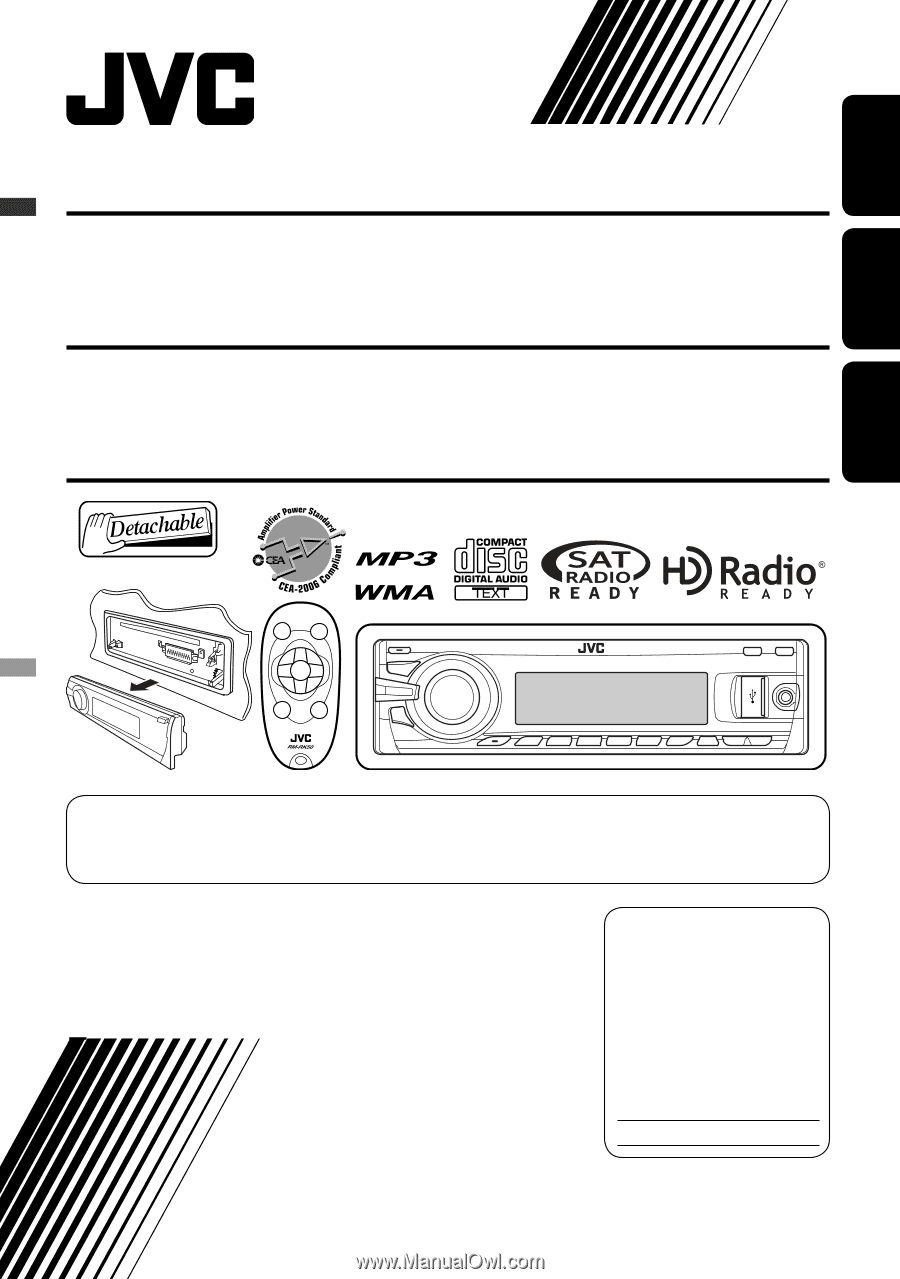
ENGLISH
ESPAÑOL
FRANÇAIS
CD RECEIVER
KD-APD89/KD-PDR80
RECEPTOR CON CD
KD-APD89/KD-PDR80
RÉCEPTEUR CD
KD-APD89/KD-PDR80
For canceling the display demonstration, see page 5.
Para cancelar la demostración en pantalla, consulte la página 5.
Pour annuler la démonstration des affichages, référez-vous à la page 5.
For installation and connections, refer to the separate manual.
Para la instalación y las conexiones, refiérase al manual separado.
Pour l’installation et les raccordements, se référer au manuel séparé.
INSTRUCTIONS
MANUAL DE INSTRUCCIONES
MANUEL D’INSTRUCTIONS
GET0519-001A
[J]
For customer Use:
Enter below the Model
No. and Serial No. which
are located on the top or
bottom of the cabinet. Retain
this information for future
reference.
Model No.
Serial No.