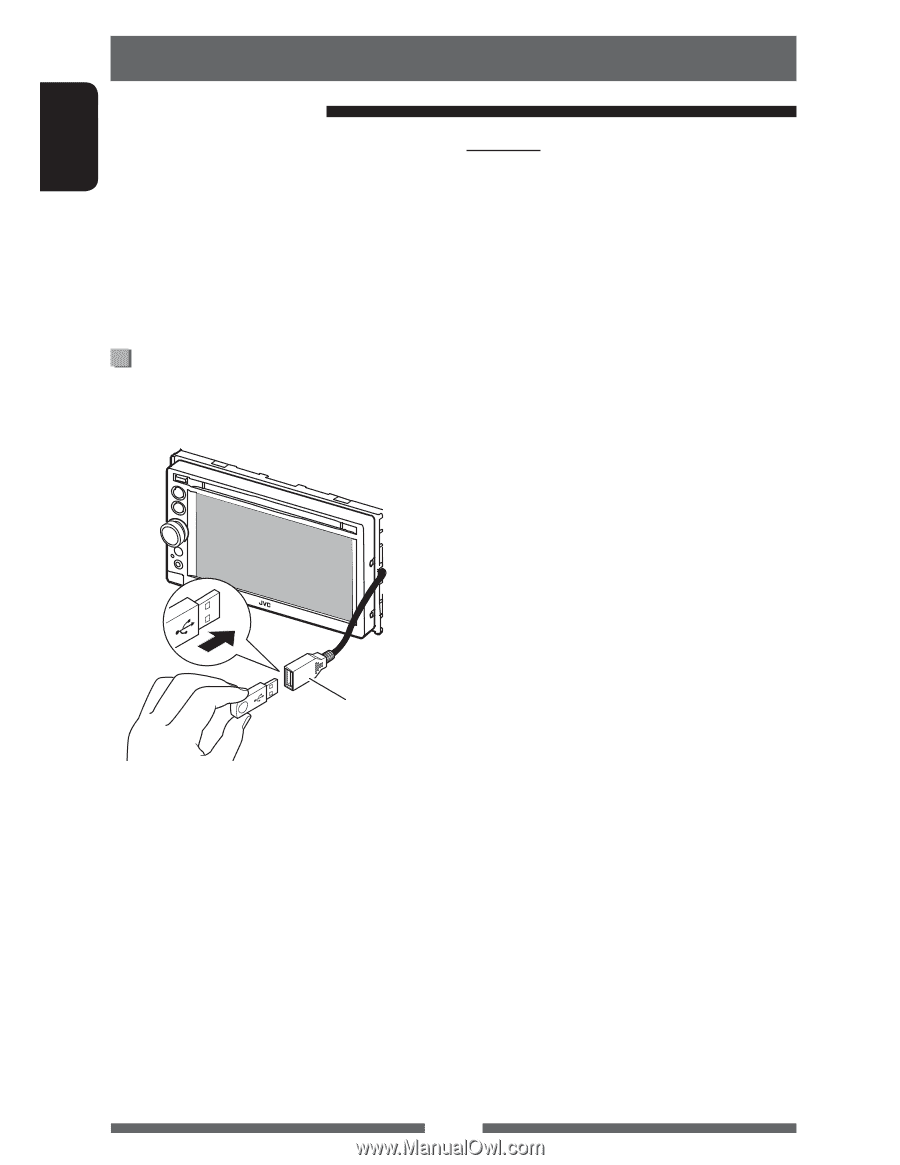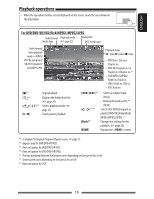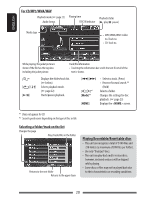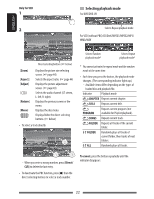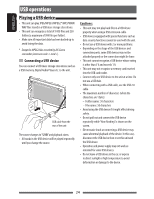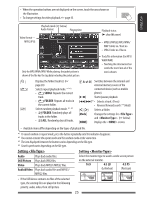JVC KW-AV61 Instruction Manual - Page 24
USB Device Compatibility, Playing a USB device - car
 |
View all JVC KW-AV61 manuals
Add to My Manuals
Save this manual to your list of manuals |
Page 24 highlights
ENGLISH USB operations Playing a USB device • This unit can play JPEG/MPEG1/MPEG2*/MP3/WMA/ WAV files stored in a USB mass storage class device. • This unit can recognize a total of 5 000 files and 250 folders (a maximum of 999 files per folder). • Make sure all important data has been backed up to avoid losing the data. * Except for MPEG2 files recorded by JVC Everio camcorder (extension code ). Connecting a USB device You can connect a USB mass storage class device such as a USB memory, Digital Audio Player etc. to the unit. USB cable from the rear of the unit The source changes to"USB"and playback starts. • All tracks in the USB device will be played repeatedly until you change the source. Cautions: • This unit may not play back files in a USB device properly when using a USB extension cable. • USB devices equipped with special functions such as data security functions cannot be used with the unit. • Do not use a USB device with 2 or more partitions. • Depending on the shape of the USB devices and connection ports, some USB devices may not be attached properly or the connection might be loose. • This unit cannot recognize a USB device whose rating is other than 5 V and exceeds 1 A. • This unit may not recognize a memory card inserted into the USB card reader. • Connect only one USB device to the unit at a time. Do not use a USB hub. • When connecting with a USB cable, use the USB 2.0 cable. • The maximum number of characters (when the characters are 1 byte): - Folder names: 50 characters - File names: 50 characters • Avoid using the USB device if it might effect driving safety. • Do not pull out and connect the USB device repeatedly while "Now Reading" is shown on the screen. • Electrostatic shock at connecting a USB device may cause abnormal playback of the device. In this case, disconnect the USB device then reset this unit and the USB device. • Operation and power supply may not work as intended for some USB devices. • Do not leave a USB device in the car, or expose to direct sunlight or high temperature to avoid deformation or damage to the device. 24