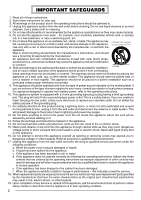JVC KY-F550U Instruction Manual - Page 9
Points to Note During Use, Characteristic CCD Phenomena, Precautions During Handling
 |
View all JVC KY-F550U manuals
Add to My Manuals
Save this manual to your list of manuals |
Page 9 highlights
Points to Note During Use ● For important shootings, perform trials in advance to ensure that they are properly recorded. ● We will not compensate for contents lost due to the malfunction of this unit. Ⅵ Characteristic CCD Phenomena ● Smear and Blooming When shooting a bright light source, the CCD may induce white streaks (smear) in the vertical direction of the light source. When the light source is extremely bright, light of the surroundings may expand (blooming). ● Aliasing Note that a jagged effect may occur when shooting striped patterns or lines. ● White spot Operating this unit under a high temperature may give rise to white spots in the image. Ensure to use this unit within the specified range (-5˚C to 40˚C). White spots may also appear when set to slow shutter. This unit comes with the white spot correction feature that helps to reduce this phenomenon. ☞ Page 28 Ⅵ Precautions During Handling ● Strong Electromagnetic Waves or Magnetism When placed near radios or TV transmitters, or transformers and monitors that emit strong magnetism, noise or color change may occur in the image. Ensure that this unit is kept away from the above during use. ● Compatible Lens ☞ Page 17 'Mounting the Lens' Lens mount of this unit makes use of C mount and there are restrictions on the type of lens to be used. Pay attention to their performance, dimensions, length of the screw portion when lenses other than those specified are used. This unit is not equipped with back focus adjustment function. If zoom len is to be used, please use only lens which are equipped with back focus function. ● Cleaning the Body of this Unit (Turn off the power before cleaning.) Wipe using a soft cloth. Do not wipe with thinner or benzene. These may corrode or tarnish the surface. When it is extremely dirty, wipe using a neutral detergent diluted with water, follow by wiping with a dry cloth. ● When not in use, turn off the power of the system to reduce power consumption. ● Do not mount unit at locations that emit radiation, X-rays or corrosive gases. 7