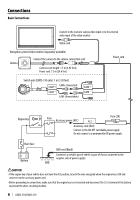Kenwood CMOS-310 User Manual - Page 11
Wide View Guideline Adjustment Size, Wide View Guideline Adjustment, Horizontal Direction
 |
View all Kenwood CMOS-310 manuals
Add to My Manuals
Save this manual to your list of manuals |
Page 11 highlights
ENGLISH Wide View Guideline Adjustment (Size) This item adjusts the overall size of guidelines displayed in the wide view. 1 Select "WIDE VIEW GUIDELINE ADJUSTMENT (Size)". 2 Press the + or - button of the switch unit to adjust the size. Wide View Guideline Adjustment (Horizontal Direction) This item adjusts the left-right positioning of the guidelines displayed in the wide view. 1 Select "WIDE VIEW GUIDELINE ADJUSTMENT (Horizontal direction)". 2 Press the + or - button of the switch unit to adjust the left-right positioning. 3 After completing the adjustment, press the view button. Advances to "WIDE VIEW GUIDELINE ADJUSTMENT (Horizontal direction)". 3 After completing the adjustment, press the view button. Advances to "WIDE VIEW GUIDELINE ADJUSTMENT (Vertical direction)". CMOS-310/CMOS-210 | 11