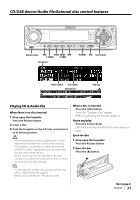Kenwood KDC-MP635 Instruction Manual - Page 24
Playing USB iPod device, Drive Search
 |
View all Kenwood KDC-MP635 manuals
Add to My Manuals
Save this manual to your list of manuals |
Page 24 highlights
CD/USB device/Audio file/External disc control features 3 Press the faceplate on the left side, and return it to its former position. ⁄ • You can eject the disc for 10 minutes after switching off the engine. Function of KDC-X791/KDC-MP735U Playing USB (iPod) device When the USB device is not connected Connect the USB device Playback of the file contained in the USB device starts. When the USB device is connected Select USB source Press the [SRC] button. Select the "USB" (or "iPod") display. Refer to (page 7). ⁄ • For the audio files that can be played with this unit and the devices that can be connected to this unit, refer to (page 5). • The word "iPod" appearing in this manual indicates the iPod connected with the KCA-iP200 (optional accessory). Refer to (page 5). • If you start playback after connecting the iPod, the music that has been played by the iPod is played first. In this case, "RESUMING" is displayed without displaying a folder name, etc. Changing the browse item will display a correct title, etc. • When the iPod is connected to this unit, "KENWOOD" or "✓" is displayed on the iPod to indicate that you cannot operate the iPod. • When the USB device is connected to this unit, it can be charged up provided that this unit is powered. • When the Multi Card Reader is used, refer to (page 24). • After you stopped playing a file contained in the USB device, you can restart playing the file from the point where you stopped its playback. Even after removing the USB device, you can restart playing the file from the point where you stopped its playback as long as the files contained in the USB device are all the same. • Be sure to insert the USB device connector as far as it will go. Pause and play Press the [38] button. Each time you press the knob, the audio pauses or plays. Removing the USB device 1 Drop open the faceplate Press the Release button. 2 Set the remove mode as the USB source Press the [0] button for at least 2 seconds. The 0 indicator blinks. 3 Remove the USB device. Function of KDC-X791/KDC-MP735U Drive Search Selecting the device inserted in the Multi Card Reader. 1 Put the playback to pause Press the [S.MODE] button. 2 Select a device Push the Control knob towards up or down. 3 Restart playback Press the Control knob. ⁄ • This unit is compliant with Multi Card Readers with a maximum of 4 slots. • If a device is inserted during connection of the Multi Card Reader, it is not recognized. Select the Remove mode with reference to (page 24), remove the Card Reader, and then insert the memory. 24 | English