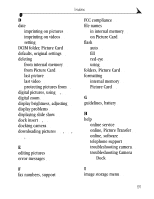Kodak 3600 User Manual - Page 102
from Picture Software, Camera Dock
 |
UPC - 070038311508
View all Kodak 3600 manuals
Add to My Manuals
Save this manual to your list of manuals |
Page 102 highlights
Index pictures checking location 16 close-ups 19 copying 35 date imprint 24 deleting 33 editing 52 file naming 85 information, viewing 40 locating in memory 86 locating on computer 50 locating on Picture Card 85 magnifying 36 navigating 31 printing 54 protecting 34 quality, setting 23 reviewing 31 selecting for printing 36 storage capacity 84 storage location 14 taking 17 transferring manually 53 transferring to computer 49, 50, 59 using on computer 49, 52 playing a video 32 power Camera Dock 56, 58 checking batteries 7 turning camera on 5 powerdown, automatic 6 preview pictures 19, 26 print orders 36 printing from a Picture Card 54 from Picture Software 54 with print orders 36 protecting pictures 34 Q quality, setting 23, 28 QUICKTIME software 46 QuickView 18, 26 R RAM, requirements 47 ReadMe file 61 red-eye, flash 21 regulatory information 87 replacing batteries 81 requirements MACINTOSH system 47 WINDOWS-based system 47 resolution, setting 23, 28 review mode dial 10 reviewing pictures 94