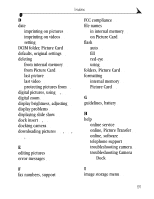Kodak 3600 User Manual - Page 104
System folder, Picture Card, KODAK Picture Transfer
 |
UPC - 070038311508
View all Kodak 3600 manuals
Add to My Manuals
Save this manual to your list of manuals |
Page 104 highlights
Index KODAK Picture Transfer 46 QUICKTIME 46 specifications camera 77 Camera Dock 79 MACINTOSH system 47 WINDOWS-based system 47 status camera 13 picture storage location 16 screen icons 13 status bar 13 still mode dial 9 mode, using 17, 25 storage capacity, memory 84 System folder, Picture Card 84 system requirements MACINTOSH 47 WINDOWS 47 T taking pictures close-up 19 general 17 menu settings 9 taking videos close-up 27 general 25 menu settings 8 telephone support 74 telephoto zoom 20 television connecting to 39 slide show 38 video playback 32 time, setting 6 timer, shutter delay 22, 27 tips battery guidelines 81 maintenance 82 ReadMe file 61 safety 82 transferring pictures to computer 49, 50, 53, 59 tripod 59 troubleshooting problems camera 65 camera communications 62 Camera Dock 71 camera viewfinder light 69 LCD messages 63 Picture Card 61 turning camera on and off 5 U using batteries 81 96