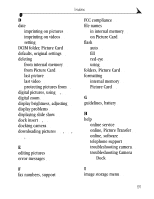Kodak 3600 User Manual - Page 94
File Naming Conventions in Internal Memory, Before Copy, After Copy
 |
UPC - 070038311508
View all Kodak 3600 manuals
Add to My Manuals
Save this manual to your list of manuals |
Page 94 highlights
Chapter 11 File Naming Conventions in Internal Memory m The camera's internal memory contains your stored pictures and videos, with no folders or subfolders. m When you format the internal memory, the numbering sequence restarts at DCP_0001. m When the internal memory contains a picture named DCP_9999, the next picture taken is named with the lowest unused number. For example, if the internal memory contains DCP_0002, DCP_0004, and DCP_9999, the next picture taken is named DCP_0003. File Naming Conventions After a Copy Your camera maintains separate numbering sequences for the files in the internal memory, and for the files on the Picture Card. When you copy a picture or video, it is renumbered sequentially in the new location. For example, in the Before Copy list below, the two files in the internal memory are copied to the Picture Card. After Copy, the copied files are renumbered on the Picture Card as DCP_0004 and DCP_0005. Additionally, if DCP_0005 is deleted, the next file copied to the Picture Card is named DCP_0006. In the internal memory, the original files and their numbers are unchanged. Before Copy Internal Memory DCP_0001.jpg DCP_0002.mov Picture Card DCP_0001.mov DCP_0002.mov DCP_0003.jpg After Copy Internal Memory Picture Card DCP_0001.jpg DCP_0001.mov DCP_0002.mov DCP_0002.mov DCP_0003.jpg DCP_0004.jpg DCP_0005.mov 86