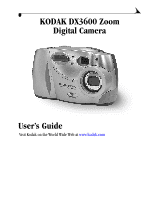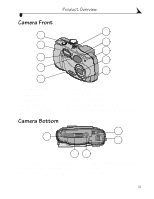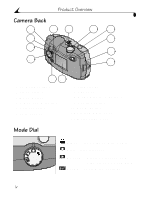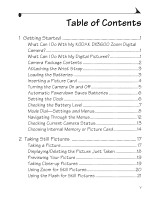Kodak 3600 User Manual - Page 6
Taking Videos, Reviewing Pictures and Videos, Protecting Pictures and Videos From Deletion
 |
UPC - 070038311508
View all Kodak 3600 manuals
Add to My Manuals
Save this manual to your list of manuals |
Page 6 highlights
Putting Yourself in the Picture 22 Setting Picture Quality 23 Placing the Date on Pictures 24 3 Taking Videos 25 Taking a Video 25 Reviewing/Deleting the Video Just Taken 26 Previewing Your Video 26 Taking Close-up Videos 27 Putting Yourself in the Video 27 Setting Video Quality 28 Displaying the Date/Time on Videos 29 Setting Video Length 30 4 Reviewing Pictures and Videos 31 Navigating Through Pictures and Videos 31 Playing a Video 32 Deleting Pictures and Videos 33 Protecting Pictures and Videos From Deletion 34 Copying Pictures and Videos 35 Magnifying Still Pictures 36 Selecting Pictures for Automatic Printing 36 Running a Slide Show 38 Connecting to a Television or Other External Device ...39 Viewing Picture or Video Information 40 vi