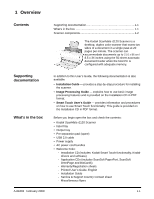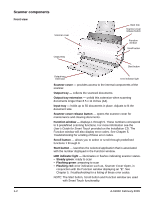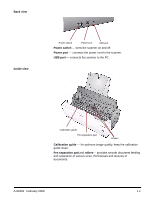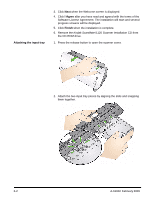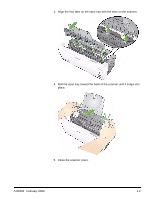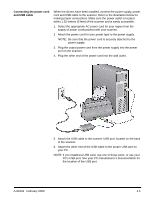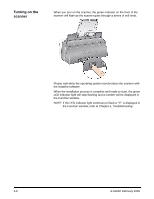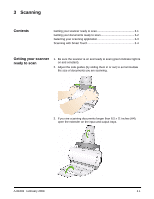Kodak I1120 User Guide - Page 10
Close the scanner cover., Roll the input tray toward the back of the scanner until it snaps into - scanners
 |
UPC - 041778456927
View all Kodak I1120 manuals
Add to My Manuals
Save this manual to your list of manuals |
Page 10 highlights
3. Align the four tabs on the input tray with the slots on the scanner. 4. Roll the input tray toward the back of the scanner until it snaps into place. 5. Close the scanner cover. A-61602 February 2009 2-3
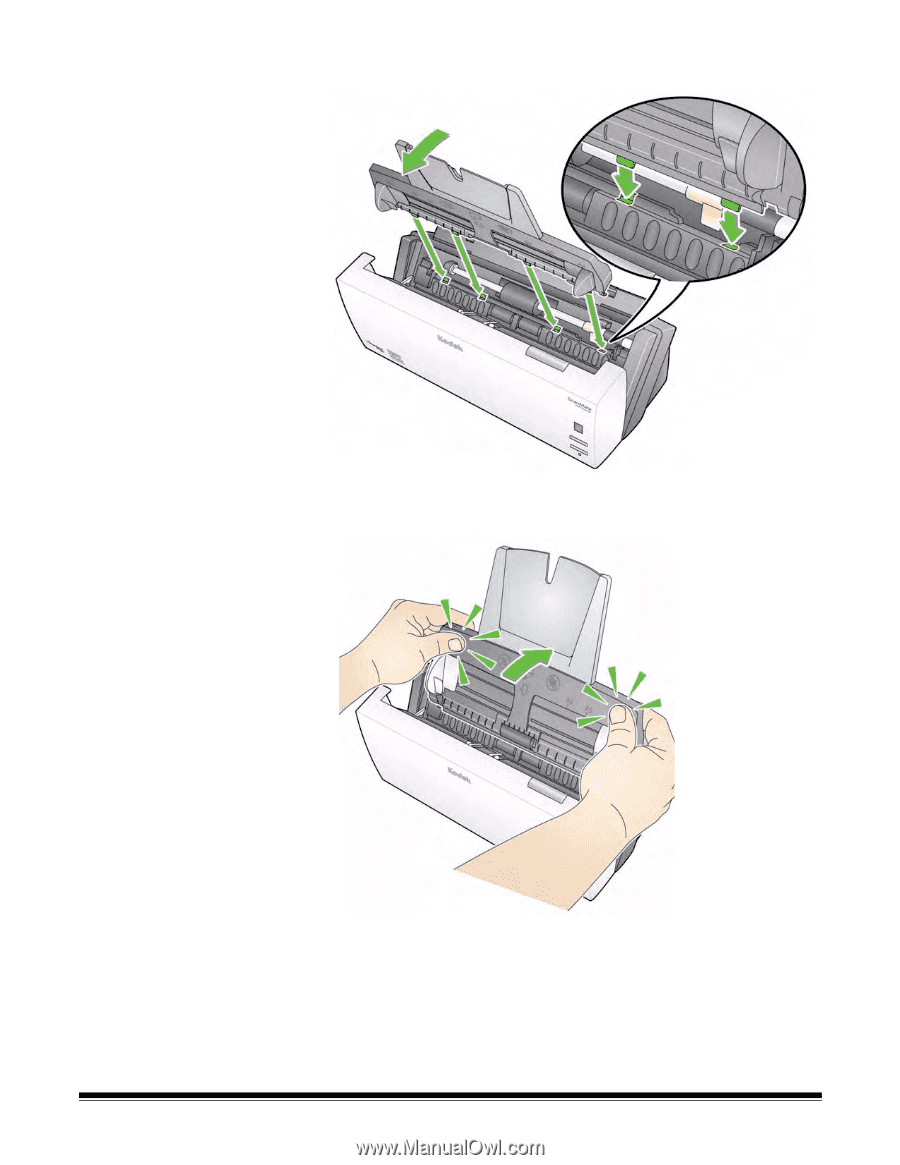
A-61602
February 2009
2-3
3.
Align the four tabs on the input tray with the slots on the scanner.
4.
Roll the input tray toward the back of the scanner until it snaps into
place.
5.
Close the scanner cover.