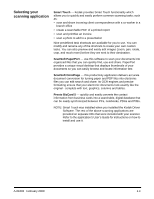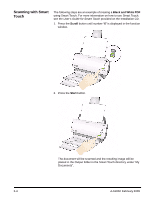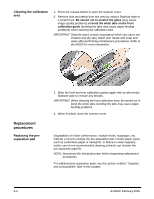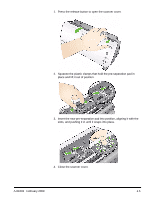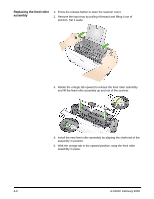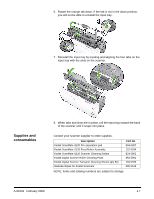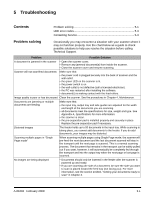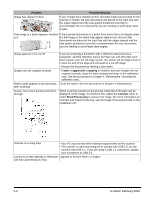Kodak I1120 User Guide - Page 21
Cleaning the calibration area, Replacement procedures, Replacing the pre-separation pad - problems
 |
UPC - 041778456927
View all Kodak I1120 manuals
Add to My Manuals
Save this manual to your list of manuals |
Page 21 highlights
Cleaning the calibration area 1. Press the release button to open the scanner cover. 2. Remove dust and debris from this area by using a Staticide wipe or a small brush. Be careful not to scratch the glass (may cause image quality problems) or bend the white tabs on the front calibration guide (bending the tabs may cause paper feeding problems) when cleaning the calibration area. IMPORTANT: Staticide wipes contain isopropanol which can cause eye irritation and dry skin. Wash your hands with soap and water after performing maintenance procedures. Refer to the MSDS for more information. Replacement procedures Replacing the preseparation pad 3. Wipe the front and rear calibration guides again with an almost-dry Staticide wipe to remove any streaks. IMPORTANT: When cleaning the front calibration area, be careful not to bend the white tabs; bending the tabs may cause paper feeding problems. 4. When finished, close the scanner cover. Degradation of feeder performance, multiple feeds, stoppages, etc. indicate a need to change the pre-separation pad. Certain paper types such as carbonless paper or newsprint, or failure to clean regularly, and/or use of non-recommended cleaning solvents can shorten the pre-separation pad life. NOTE: Disconnect the electrical power before beginning replacement procedures. For additional pre-separation pads, see the section entitled, "Supplies and consumables" later in this chapter. 4-4 A-61602 February 2009