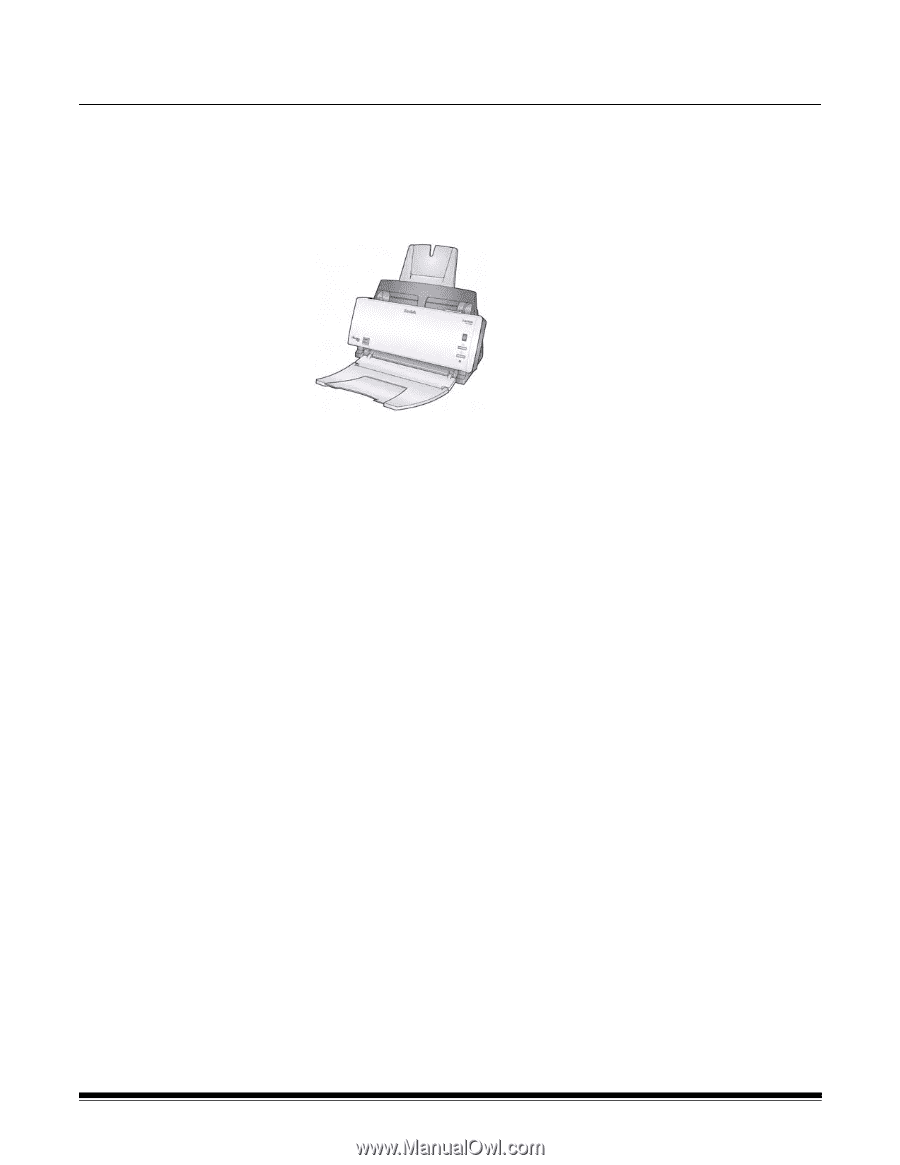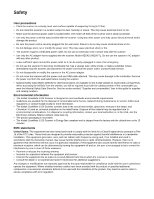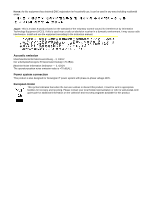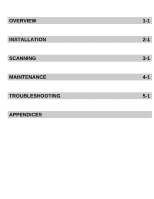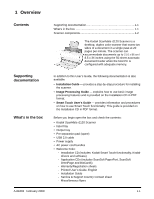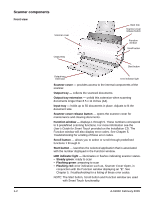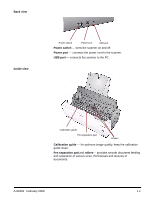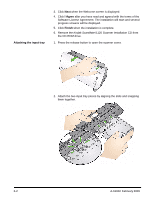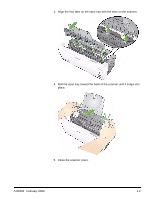Kodak I1120 User Guide - Page 5
Overview, Contents, Supporting documentation, What’s in the box, Supporting, documentation - driver
 |
UPC - 041778456927
View all Kodak I1120 manuals
Add to My Manuals
Save this manual to your list of manuals |
Page 5 highlights
1 Overview Contents Supporting documentation 1-1 What's in the box 1-1 Scanner components 1-2 The Kodak ScanMate i1120 Scanner is a desktop, duplex color scanner that scans two sides of a document in a single pass at 20 pages per minute. The scanner can accommodate documents up to 21.6 x 86 cm / 8.5 x 34 inches using the 50-sheet automatic document feeder when the host PC is configured with adequate memory. Supporting documentation What's in the box A-61602 February 2009 In addition to this User's Guide, the following documentation is also available: • Installation Guide - provides a step-by-step procedure for installing the scanner. • Image Processing Guide - explains how to use basic image processing features and is provided on the Installation CD in PDF format. • Smart Touch User's Guide - provides information and procedures on how to use Smart Touch functionality. This guide is provided on the Installation CD in PDF format. Before you begin open the box and check the contents: • Kodak ScanMate i1120 Scanner • Input tray • Output tray • Pre-separation pad (spare) • USB 2.0 cable • Power supply • AC power cord bundles • Welcome Folio: - Installation CD (includes: Kodak Smart Touch functionality, Kodak drivers and software) - Application CDs (includes ScanSoft PaperPort, ScanSoft OmniPage and BizCard5) - Warranty/Registration sheets - Printed User's Guide, English - Installation Guide - Service & Support Country Contact sheet - Miscellaneous flyers 1-1