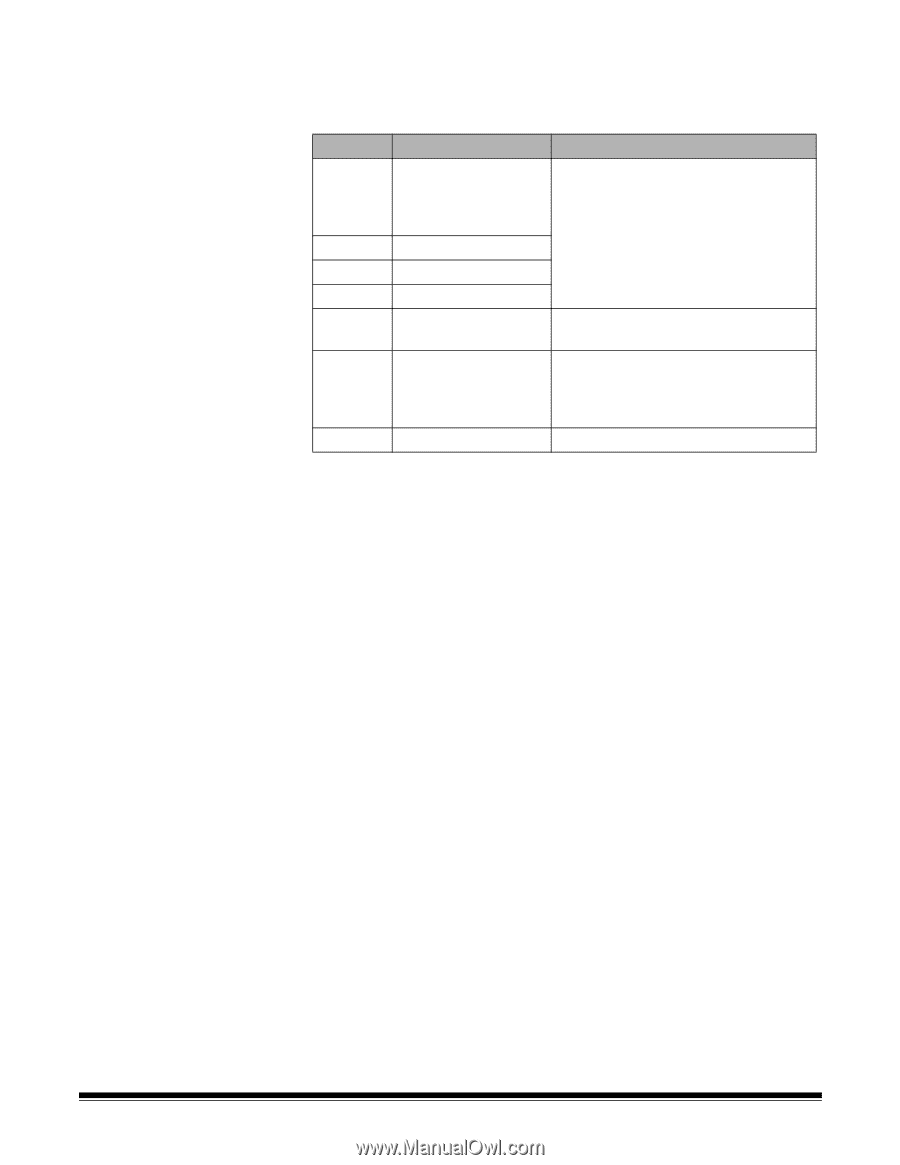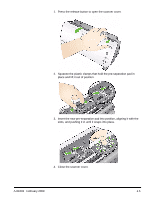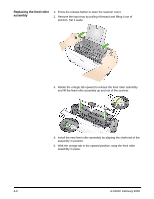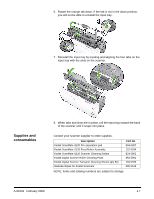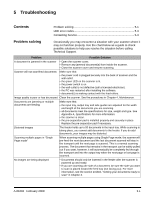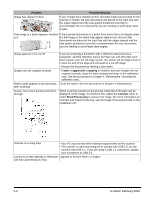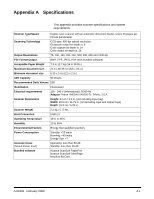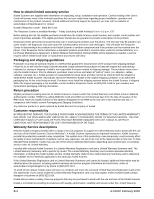Kodak I1120 User Guide - Page 27
LED error codes, Contacting Service, Problem, Remedy, E 1 5 - scanner software
 |
UPC - 041778456927
View all Kodak I1120 manuals
Add to My Manuals
Save this manual to your list of manuals |
Page 27 highlights
LED error codes Following is a listing of the error codes that may be displayed in the Function window. When an error occurs, the red indicator will blink and a number is displayed in the Function window. Code E 1 E 2 E 3 E 4 E 5 E 6 E 7 E 8 E 9 E 0 E 1 5 Problem Scanner failure Internal test Light check failure Command failure Document jam Internal test Scanner cover open Remedy Turn the scanner off, then on again. restart the scanning application and try again. If the problem persists, contact Kodak Service. Open the scanner cover and remove any paper in the paper path. Turn the scanner off, then on again. Restart the scanning application and try again. If the problem persists, contact Kodak Service. Close the scanner cover. Contacting Service 1. Visit www.Kodak.com/go/disupport to obtain the current phone number for your country. 2. When calling, please have the following information ready: • A description of your problem. • The scanner model and serial number. • Computer configuration. • Software application you are using. A-61602 February 2009 5-3