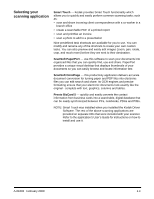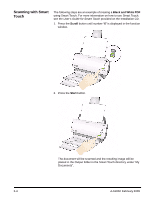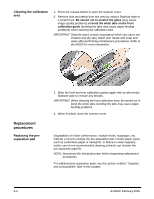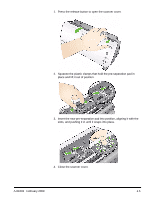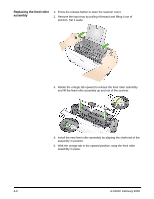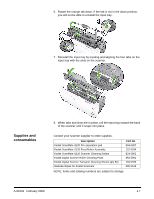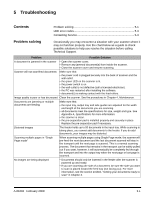Kodak I1120 User Guide - Page 20
Cleaning the pre-separation pad, cleaning pad. - pre separation pad
 |
UPC - 041778456927
View all Kodak I1120 manuals
Add to My Manuals
Save this manual to your list of manuals |
Page 20 highlights
Cleaning the preseparation pad 1. Press the release button to open the scanner cover. 2. Squeeze the plastic clamps that hold the pre-separation pad in place and lift it out of position. 3. Wipe the pre-separation pad from top to bottom with a roller cleaning pad. 4. Reinsert the pre-separation pad into position, aligning it into the slots, and pushing it in until it snaps into place. A-61602 February 2009 4-3
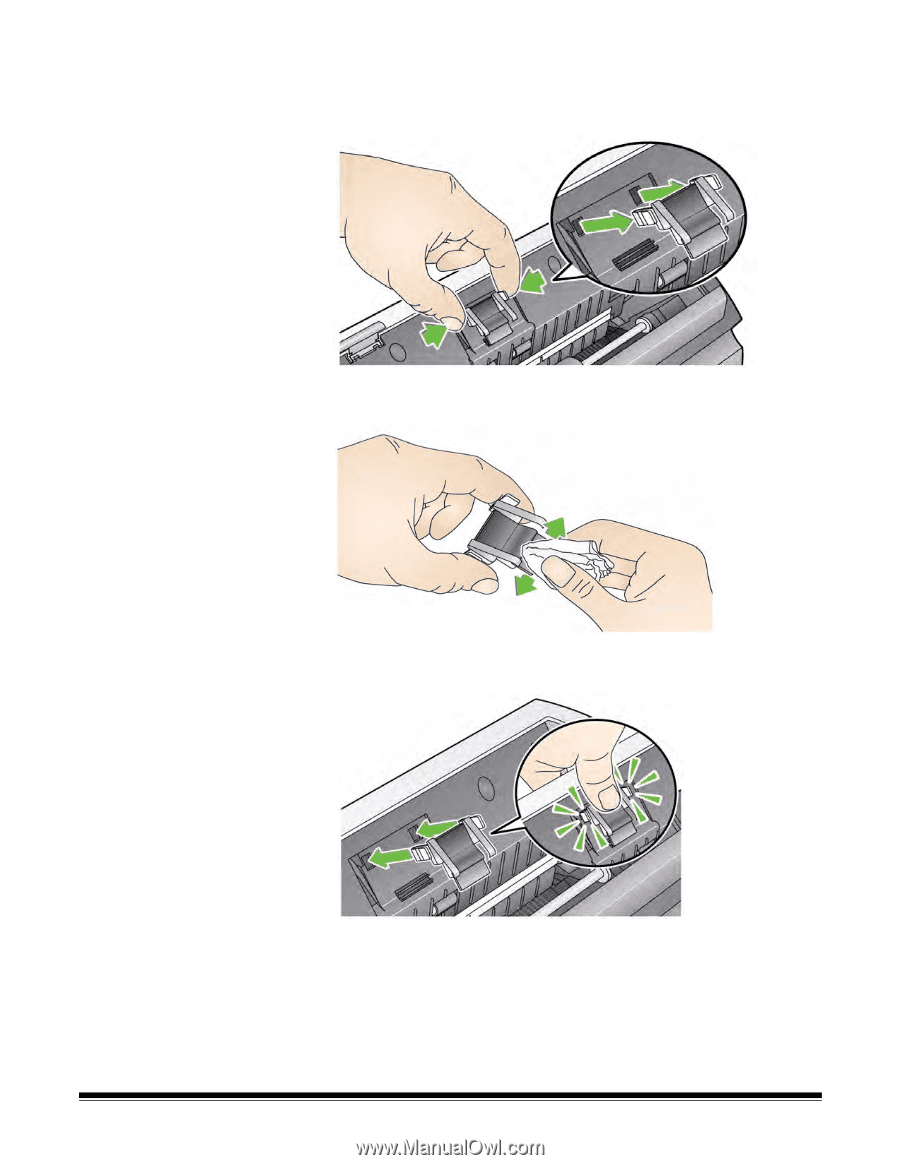
A-61602
February 2009
4-3
Cleaning the pre-
separation pad
1.
Press the release button to open the scanner cover.
2.
Squeeze the plastic clamps that hold the pre-separation pad in
place and lift it out of position.
3.
Wipe the pre-separation pad from top to bottom with a roller
cleaning pad.
4.
Reinsert the pre-separation pad into position, aligning it into the
slots, and pushing it in until it snaps into place.