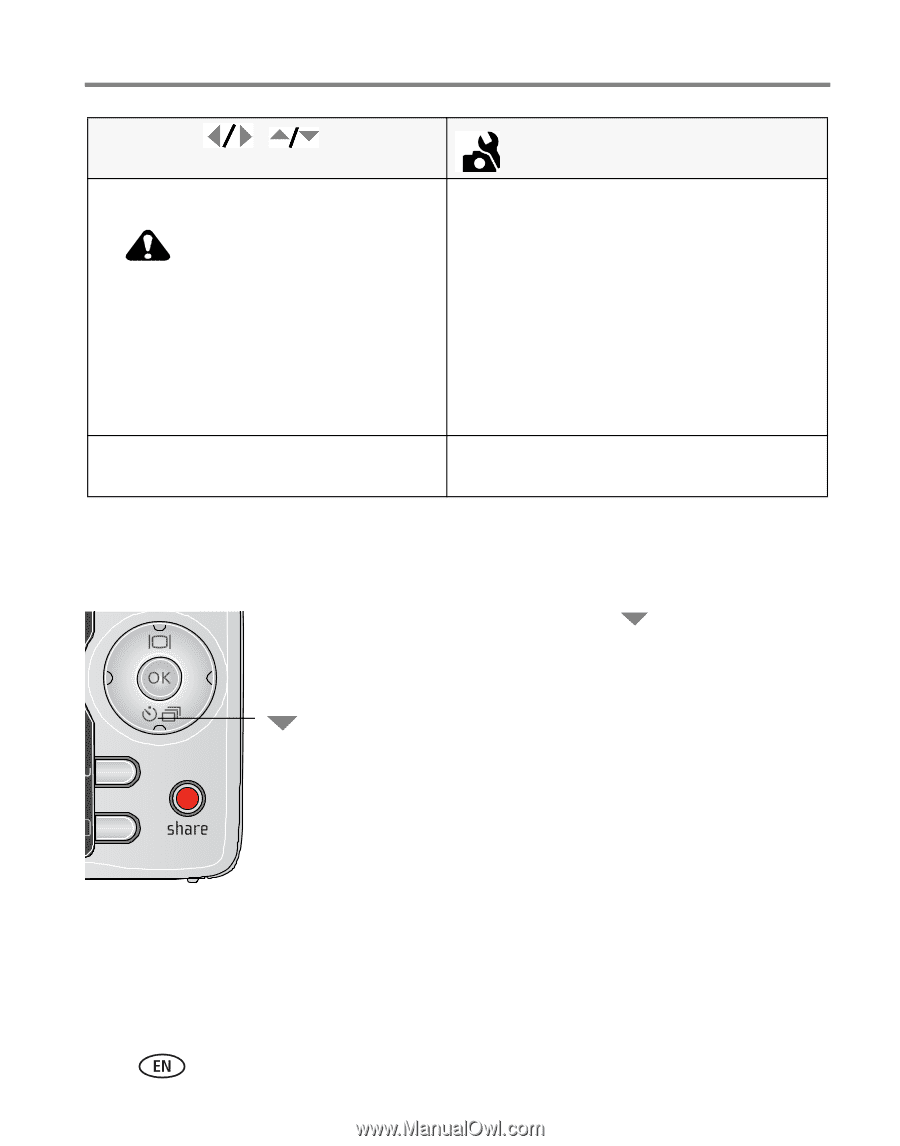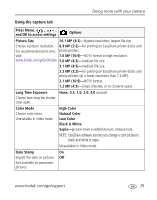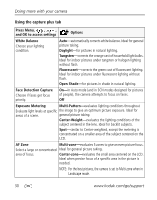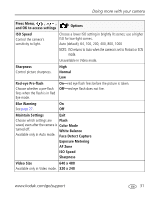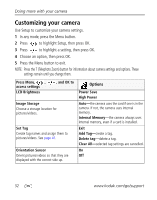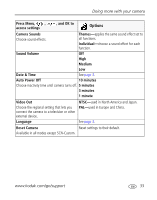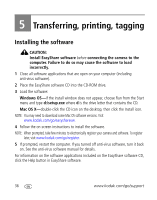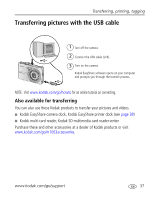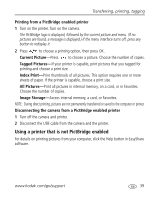Kodak MX1063 User Manual - Page 40
Using the self-timer, pictures/videos, including
 |
UPC - 041778679036
View all Kodak MX1063 manuals
Add to My Manuals
Save this manual to your list of manuals |
Page 40 highlights
Doing more with your camera Press Menu, , access settings , and OK to Options Format CAUTION: Formatting deletes all pictures/videos, including those that are protected. Removing a card during formatting may damage the card. Memory Card-deletes everything on the card; formats the card. Cancel-exits this setting. Internal Memory-deletes everything in internal memory including email addresses, album names, and favorites; formats the internal memory. About View camera information. Using the self-timer Use the self-timer when you want to be included in a picture. 1 In any Still mode, press the to choose: button repeatedly 10 seconds-A picture is taken after a 10-second delay (so you have time to get into the scene). 2 seconds-A picture is taken after a 2-second button delay (for a steady, auto-shutter release on a tripod). 2 shot-The first picture is taken after a 10-second delay. A second picture is taken 8 seconds later. 2 Compose the scene. 3 Press the Shutter button halfway, then completely down. The camera takes the picture/pictures after the delay. NOTE: Self-timer is not available in menu mode. 34 www.kodak.com/go/support