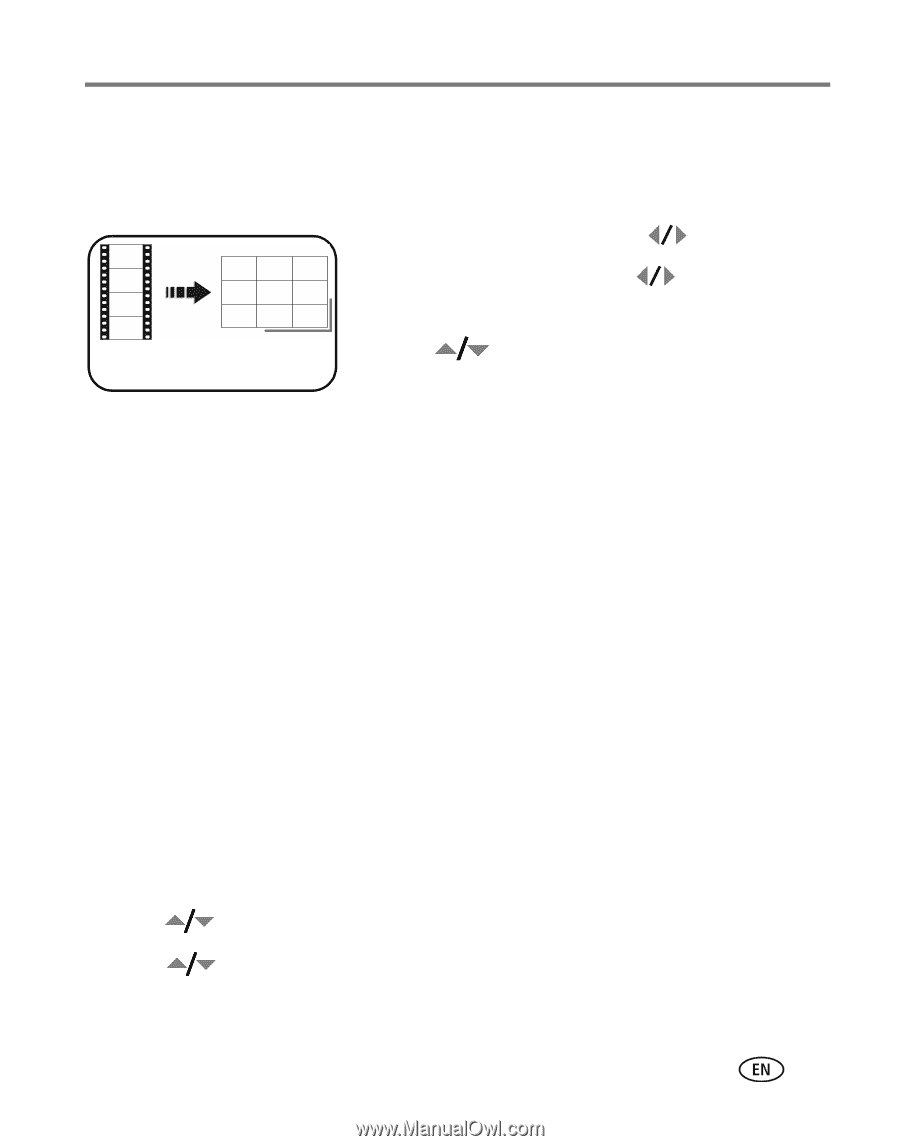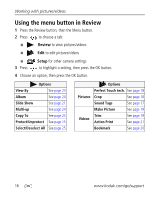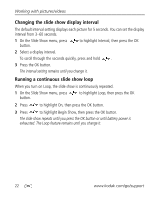Kodak Z1275 User Manual - Page 27
Running a slide show, Starting the slide show, Making a video action print - easyshare review
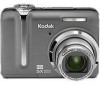 |
UPC - 417780467082
View all Kodak Z1275 manuals
Add to My Manuals
Save this manual to your list of manuals |
Page 27 highlights
Working with pictures/videos Making a video action print From a video, you can make a 4-, 9-, or 16-up picture, suitable for a 4 x 6-inch (10 x 15 cm) print. 1 Press the Review button, then to find a video. 2 Press the Menu button, then Edit tab. to highlight the Video 4-, 9-, or 3 Press to highlight Action Print. Press the OK 16-up picture button. Choose an option, then press the OK button: ■ Auto options: The camera includes the first and last frames, then 2, 7, or 14 equally spaced frames. ■ Manual: You choose the first and last frames; the camera chooses 2, 7, or 14 equally spaced frames. ■ Use Bookmarks: Bookmarked frames are used. A 4-, 9-, or 16-up picture is created. If you have less than 4 or 9 bookmarks, equally-spaced video frames are used. ■ Press the Menu button to exit the menu. Running a slide show Use Slide Show to display your pictures/videos on the LCD. If you have a Kodak EasyShare HDTV dock, see its user documentation. Starting the slide show 1 Press the Review button, then the Menu button. 2 Press to highlight Slide Show, then press the OK button. 3 Press to highlight Begin Show, then press the OK button. To interrupt the Slide Show, press the OK button. www.kodak.com/go/support 21