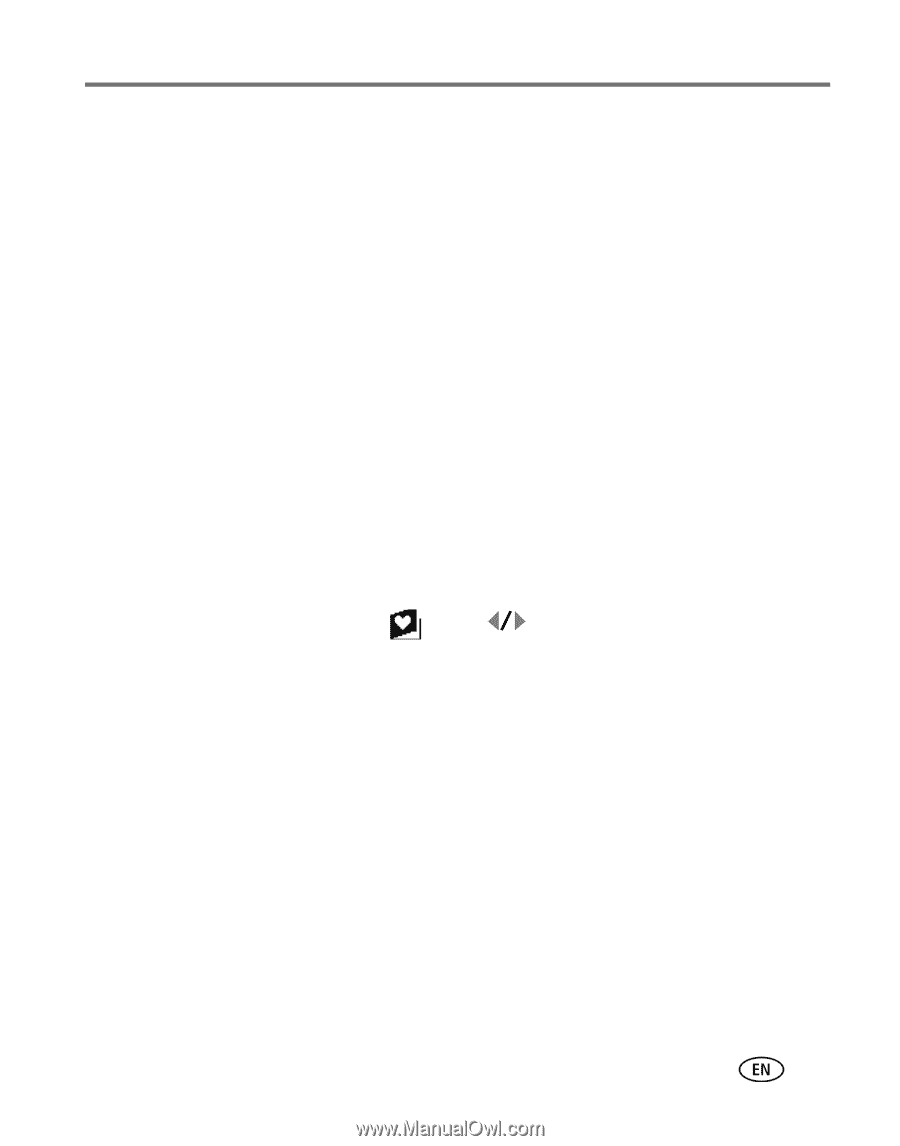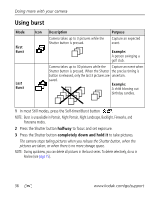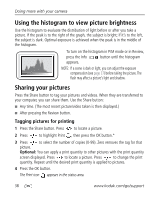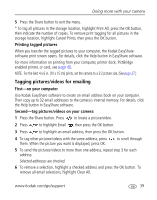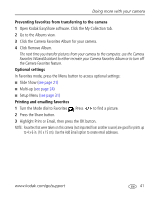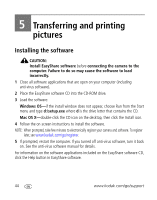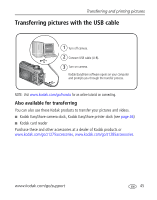Kodak Z1275 User Manual - Page 47
Optional settings, Printing and emailing favorites - software
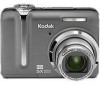 |
UPC - 417780467082
View all Kodak Z1275 manuals
Add to My Manuals
Save this manual to your list of manuals |
Page 47 highlights
Doing more with your camera Preventing favorites from transferring to the camera 1 Open Kodak EasyShare software. Click the My Collection tab. 2 Go to the Albums view. 3 Click the Camera Favorites Album for your camera. 4 Click Remove Album. The next time you transfer pictures from your camera to the computer, use the Camera Favorites Wizard/Assistant to either recreate your Camera Favorites Album or to turn off the Camera Favorites feature. Optional settings In Favorites mode, press the Menu button to access optional settings: ■ Slide Show (see page 21) ■ Multi-up (see page 24) ■ Setup Menu (see page 31) Printing and emailing favorites 1 Turn the Mode dial to Favorites . Press to find a picture. 2 Press the Share button. 3 Highlight Print or Email, then press the OK button. NOTE: Favorites that were taken on this camera (not imported from another source) are good for prints up to 4 x 6 in. (10 x 15 cm). Use the Add Email option to create email addresses. www.kodak.com/go/support 41