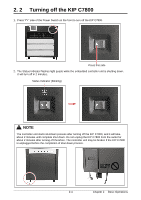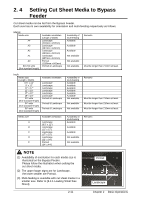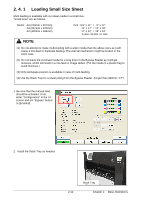Konica Minolta KIP C7800 User Manual - Page 30
If Auto Media Loading does not start, clear Door Open Error such as Bypass Feeder, Left, Side Door
 |
View all Konica Minolta KIP C7800 manuals
Add to My Manuals
Save this manual to your list of manuals |
Page 30 highlights
7. Draw out the concerned Roll Deck fully. Draw out fully 8. Insert the leading edge between the feeding rollers. It will automatically go into the roll media's standby position. (Auto Media Loading) Feeding rollers NOTE (1) Some roll media are taped at its leading edge. Even if you remove the tape, glue may remain on the leading edge. This would mess or damage the media path. Before using such a roll media, cut off some amount of the leading edge using a cutter knife and discard the portion with glue. (2) If Auto Media Loading does not start, clear Door Open Error such as Bypass Feeder, Left Side Door, Rear Door or Paper Exit Door. 2-9 Chapter 2 Basic Operations

Chapter 2
Basic Operations
2-9
7.
Draw out the concerned Roll Deck fully.
8.
Insert the leading edge between the feeding rollers. It will automatically go into the roll media’s
standby position. (Auto Media Loading)
NOTE
(1) Some roll media are taped at its leading edge. Even if you remove the tape, glue may
remain on the leading edge. This would mess or damage the media path.
Before using such a roll media, cut off some amount of the leading edge using a cutter
knife and discard the portion with glue.
(2) If Auto Media Loading does not start, clear Door Open Error such as Bypass Feeder, Left
Side Door, Rear Door or Paper Exit Door.
Draw out fully
Feeding rollers