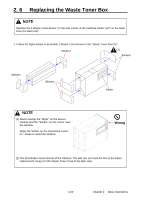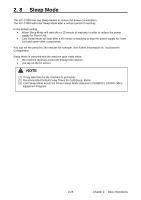Konica Minolta KIP C7800 User Manual - Page 43
Slightly press the Waste Toner Box at the bottom of the Rear Door Belt Unit.
 |
View all Konica Minolta KIP C7800 manuals
Add to My Manuals
Save this manual to your list of manuals |
Page 43 highlights
5. Insert the last one sticker in the kit (for future sealing) beside the new Waste Toner Box. Firmly push and close the Waste Toner Case. 6. Open the Rear Door (Belt Unit). Sticker Rear Door 7. Slightly press the Waste Toner Box at the bottom of the Rear Door (Belt Unit). Waste Toner Box 8. With pressing, turn the stopper to the arrow direction to release the Waste Toner Box. Keep it pressing even after releasing. 2-22 Stopper Chapter 2 Basic Operations

Chapter 2
Basic Operations
2-22
5. Insert the last one sticker in the kit (for future sealing) beside the new Waste Toner Box.
Firmly push and close the Waste Toner Case.
6. Open the Rear Door (Belt Unit).
7.
Slightly press the Waste Toner Box at the bottom of the Rear Door (Belt Unit).
8.
With pressing, turn the stopper to the arrow direction to release the Waste Toner Box.
Keep it pressing even after releasing.
Rear Door
Waste Toner Box
Stopper
Sticker