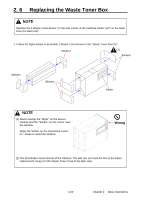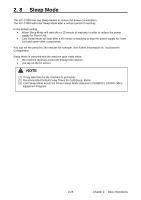Konica Minolta KIP C7800 User Manual - Page 46
Press the Initial Cut button., For Roll Deck 2 and 3, the upper drawer should be closed. If it is open
 |
View all Konica Minolta KIP C7800 manuals
Add to My Manuals
Save this manual to your list of manuals |
Page 46 highlights
3. Make sure of the followings prior to an initial cut. - The Roll Deck drawer which you want an initial cut is fully opened - The upper Roll Deck drawer are firmly closed NOTE For Roll Deck 2 and 3, the upper drawer should be closed. If it is open, the leading edge would have an initial cut improperly by touching its bottom. 4. Press the Initial Cut button. The leading edge automatically proceeds and has a cut off. The portion will be ejected upward. 5. Remove the portion. Close the Roll Deck. 2-25 Chapter 2 Basic Operations

Chapter 2
Basic Operations
2-25
3. Make sure of the followings prior to an initial cut.
- The Roll Deck drawer which you want an initial cut is fully opened
- The upper Roll Deck drawer are firmly closed
4. Press the Initial Cut button.
The leading edge automatically proceeds and has a cut off. The portion will be ejected upward.
5.
Remove the portion. Close the Roll Deck.
NOTE
For Roll Deck 2 and 3, the upper drawer should be closed. If it is open, the leading edge
would have an initial cut improperly by touching its bottom.