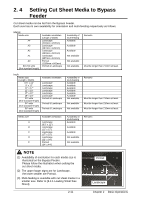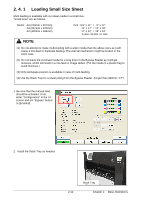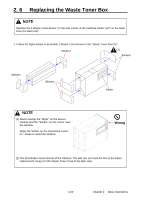Konica Minolta KIP C7800 User Manual - Page 36
And also please set the media by curl down direction as a mis-feed can be avoided., before printing.
 |
View all Konica Minolta KIP C7800 manuals
Add to My Manuals
Save this manual to your list of manuals |
Page 36 highlights
3. Put the media on the Bypass Feeder, and move it in the direction of arrow until contacted to the feeding roller. The feeding rollers rotate automatically to place the cut sheet media at the starting position. Feeding roller 4. Output a copy/print job from the output device. NOTE As curled cut sheet media will cause a mis-feed, straighten the media as far as possible before printing. And also please set the media by "curl down" direction as a mis-feed can be avoided. Setting of media by "curl up" direction tends to result in a mis-feed. Correct (curl down) Incorrect (curl up) 5. Configure the correct media size setting according to the actual sheet(s) in the UI screen. Refer to your system reference for media source information. 2-15 Chapter 2 Basic Operations