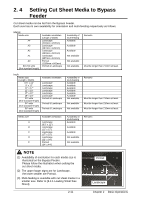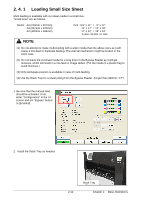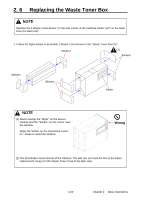Konica Minolta KIP C7800 User Manual - Page 37
Replacing the Toner Cartridge
 |
View all Konica Minolta KIP C7800 manuals
Add to My Manuals
Save this manual to your list of manuals |
Page 37 highlights
2. 5 Replacing the Toner Cartridge NOTE Toner Cartridge should be replaced only when the UI screen says "Toner Empty". Replacing one if not otherwise would cause an incorrect estimation of the remaining amount of toner in the machine. 1. Open the Left Side Door. 2. Rotate the Toner Cartridge to the arrow direction until it stops. Pull and remove the Toner Cartridge from the machine. Toner Cartridge NOTE (1) Toner Cartridge can not be removed if not rotated 180 degrees completely as the above. (2) Do not hold the ventral region of Toner Cartridge. Otherwise the toner may blow out from the supply hole. See next page 2-16 Chapter 2 Basic Operations

Chapter 2
Basic Operations
2-16
2. 5
Replacing the Toner Cartridge
1.
Open the Left Side Door.
2.
Rotate the Toner Cartridge to the arrow direction until it stops.
Pull and remove the Toner Cartridge from the machine.
NOTE
Toner Cartridge should be replaced only when the UI screen says “Toner
Empty”. Replacing one if not otherwise would cause an incorrect
estimation of the remaining amount of toner in the machine.
Toner Cartridge
NOTE
(1)
Toner Cartridge can not be removed if not rotated 180 degrees completely as the above.
(2)
Do not hold the ventral region of Toner Cartridge. Otherwise the toner may blow out from
the supply hole.
See next page