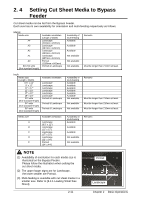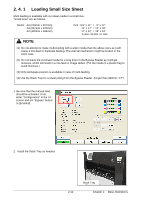Konica Minolta KIP C7800 User Manual - Page 33
Loading Small Size Sheet, Stack Tray
 |
View all Konica Minolta KIP C7800 manuals
Add to My Manuals
Save this manual to your list of manuals |
Page 33 highlights
2. 4. 1 Loading Small Size Sheet Multi-feeding is available with cut sheet media in a small size. "Small sizes" are as follows. Metric : A4 (210mm x 297mm) A3 (297mm x 420mm) A2 (420mm x 594mm) Inch : 8.5" x 11" / 9" x 12" 11" x 17" / 12" x 18" 17" x 22" / 18" x 24" A size / B size / C size NOTE (1) Do not attempt to make multi-feeding with a wider media than the above ones as it will cause a mis-feed or duplicate feeding. The internal mechanism might be broken in the worst case. (2) Do not leave the cut sheet media for a long time on the Bypass Feeder as it will get moisture, which will result in a mis-feed or image defect. (Put the media in a plastic bag to avoid moisture.) (3) Only landscape position is available in case of multi-feeding. (4) Use the Stack Tray for a sheet jutting from the Bypass Feeder. (longer than 420mm / 17") 1. Be sure that the manual feed should be activated. If not, enter "Configuration" in the UI screen and set "Bypass" button to [Enabled]. 2. Install the Stack Tray as needed. 2-12 Stack Tray Chapter 2 Basic Operations