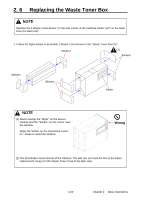Konica Minolta KIP C7800 User Manual - Page 39
again in about 10 minutes., Rotate the Toner Cartridge to the arrow direction until it stops.
 |
View all Konica Minolta KIP C7800 manuals
Add to My Manuals
Save this manual to your list of manuals |
Page 39 highlights
4. Hold the Toner Cartridge with the Supply Hole upward. Turn the body part 180 degrees to unlock the Supply Hole. Supply hole 5. Keeping the Supply Hole upward, insert the Toner Cartridge to the corresponding color slot until it stops. Supply hole 6. Rotate the Toner Cartridge to the arrow direction until it stops. NOTE If unlocking on step 4 is skipped, the UI screen shows "Toner Empty" again in about 10 minutes. 2-18 Chapter 2 Basic Operations

Chapter 2
Basic Operations
2-18
4. Hold the Toner Cartridge with the Supply Hole upward. Turn the body part 180 degrees to
unlock the Supply Hole.
5. Keeping the Supply Hole upward, insert the Toner
Cartridge to the corresponding color slot until it
stops.
6.
Rotate the Toner Cartridge to the arrow direction until it stops.
Supply hole
NOTE
If unlocking on step 4 is skipped, the UI screen shows “Toner Empty”
again in about 10 minutes.
Supply hole