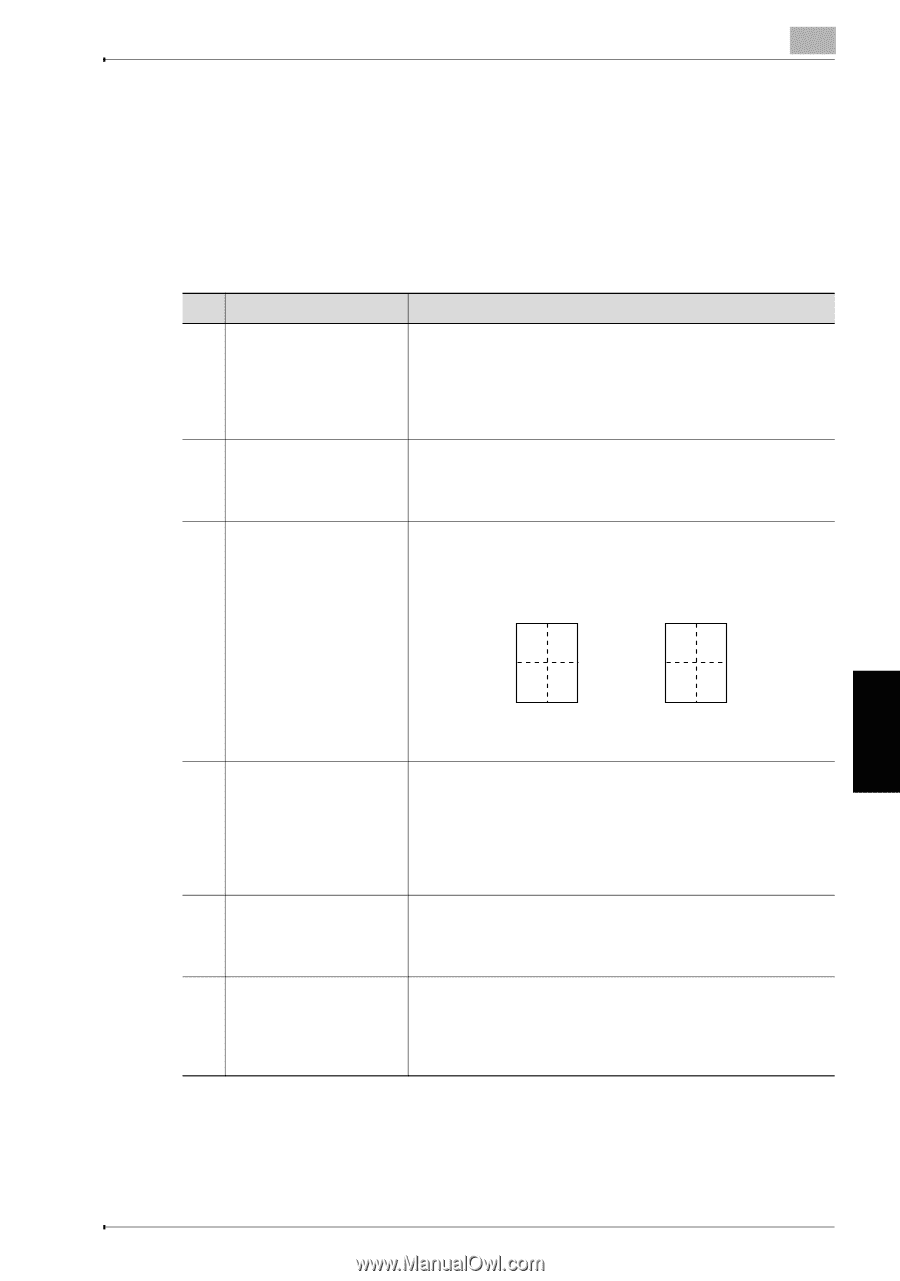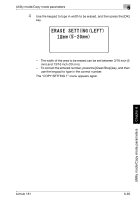Konica Minolta bizhub 181 bizhub 181 User Manual - Page 262
COPY SETTING 2, COPY SETTING 2 parameters
 |
View all Konica Minolta bizhub 181 manuals
Add to My Manuals
Save this manual to your list of manuals |
Page 262 highlights
Utility mode/Copy mode parameters 6 6.9 COPY SETTING 2 The settings that are selected when the machine is turned on or when the [Reset] key is pressed are called the "default settings". The default copy settings can be changed from the "COPY SETTING 1" and "COPY SETTING 2" menus. COPY SETTING 2 parameters No. COPY SETTING 2 1 COPY PRIORITY 2 OUTPUT PRIORITY 3 4IN1 COPY ORDER Description This parameter can be used to select whether the "AUTO" Paper setting or the "AUTO" Zoom setting is selected or the setting is selected manually in Copy mode when the machine is turned on or the [Reset] key is pressed. The manufacturer's default setting is "AUTO PAPER SELECT". This parameter can be used to select "NON-SORT", "SORT" or "GROUP" for the default Finishing setting selected when the machine is turned on or the [Reset] key is pressed. The manufacturer's default setting is "NON-SORT". This parameter can be used to select the copy order during 4in1 copying. PATTERN1 PATTERN2 12 13 34 24 The manufacturer's default setting is "PATTERN1". 4 MIXED ORIGINAL This parameter can be used to select whether or not the "Mixed Original" setting is selected when the machine is turned on or the [Reset] key is pressed. A setting can be selected for this parameter only if the optional document feeder or reverse automatic document feeder is installed. The manufacturer's default setting is "OFF". 5 DUPLEX COPY This parameter can be used to select whether or not doublesided printing is used. The optional duplex unit must be installed. The manufacturer's default setting is "OFF". 6 CRISSCROSS MODE This parameter can be used to select whether or not copies are fed out in a crisscross pattern when the crisscross output conditions are met. This parameter is not available if shift tray SF-501 is installed. The manufacturer's default setting is "ON". Utility mode/Copy mode parameters Chapter 6 bizhub 181 6-67