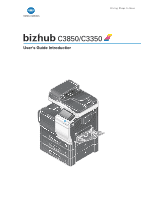[Introduction]
Contents-2
6
Loading Paper
6.1
Paper
................................................................................................................................................
6-2
6.1.1
Checking the available paper types
....................................................................................................
6-2
6.1.2
Checking the available paper sizes
....................................................................................................
6-3
6.1.3
Precautions for correct operations
.....................................................................................................
6-4
Unavailable paper
...............................................................................................................................
6-4
Storing paper
......................................................................................................................................
6-4
6.2
Loading paper into the Manual Feed Tray
....................................................................................
6-5
How to load paper into the Manual Feed Tray
...................................................................................
6-5
Loading postcards
..............................................................................................................................
6-6
Loading envelopes
..............................................................................................................................
6-7
6.3
Loading paper into Tray 1
..............................................................................................................
6-8
6.4
Loading paper into Tray 2/3
.........................................................................................................
6-10
7
Control Panel
7.1
Names and functions of Control Panel keys
................................................................................
7-2
7.2
Changing the angle of the Control Panel
......................................................................................
7-4
7.3
Touch Panel
.....................................................................................................................................
7-5
7.3.1
Operating the Touch Panel
.................................................................................................................
7-5
Tap
......................................................................................................................................................
7-5
Flick
.....................................................................................................................................................
7-5
7.3.2
Displaying the Keypad
........................................................................................................................
7-5
7.3.3
Switching the entry or selection screen
..............................................................................................
7-6
7.3.4
Precautions on using the Touch Panel
...............................................................................................
7-6
7.4
Entering characters
........................................................................................................................
7-7
7.5
Screen layout
...................................................................................................................................
7-8
7.5.1
Main Menu
..........................................................................................................................................
7-8
7.5.2
Main screen
.........................................................................................................................................
7-9
7.5.3
Icon types
...........................................................................................................................................
7-9
Icons indicating the status of this machine
........................................................................................
7-9
Icons to change to selection screen
.................................................................................................
7-10
7.6
Changing the function assigned to a Register key (for administrators)
..................................
7-11
8
Viewing Active Job and Job Logs
Displaying the Job List screen
............................................................................................................
8-2
Viewing the active job
.........................................................................................................................
8-2
Viewing job logs
..................................................................................................................................
8-3
9
Login Screen
Logging in to this machine
..................................................................................................................
9-2
Performing user authentication (MFP authentication)
.........................................................................
9-2
Performing user authentication (external server authentication)
........................................................
9-3
Performing account track
...................................................................................................................
9-5
10
Specifications
10.1
Checking the specifications of this machine
.............................................................................
10-2
10.2
Checking the specifications of optional devices
.......................................................................
10-4
Paper Feed Unit PF-P13
...................................................................................................................
10-4
Fax Kit FK-512
..................................................................................................................................
10-4
Finisher FS-P03
................................................................................................................................
10-5
Authentication Unit AU-201
..............................................................................................................
10-5
10.3
Standard operating life of consumables and periodic replacement parts
..............................
10-6