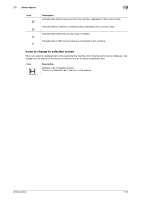Konica Minolta bizhub C3350 bizhub C3850/C3350 Introduction User Guide - Page 54
Screen layout, 7.5.1 Main Menu, Main Menu
 |
View all Konica Minolta bizhub C3350 manuals
Add to My Manuals
Save this manual to your list of manuals |
Page 54 highlights
7.5 Screen layout 7 7.5 Screen layout 7.5.1 Main Menu Tap [Menu] on the Control Panel to display the Main Menu. The Main Menu is a basic screen to perform operations of this machine. Switch from the Main Menu to each function mode. Item [Job List] [Counter] [Copy] [Scan To E-mail] [Scan To Folder] [Fax] [Document Print/Delete] [Utility] [APP] Description Tap this button to check active jobs or job logs. Tap this button to display the total number of pages printed on this machine on a function or color basis. Tap this button to display the main screen in copy mode. Tap this button to display the main screen in Scan To E-mail mode. Tap this button to display the main screen in Scan To Folder mode. Tap this button to display the main screen in Fax mode. Tap this button to operate files on the HDD of this machine or on the USB memory device connected to this machine. Tap this button to configure settings of this machine, register destinations, and check the status of consumables. Displayed when an application that is supported by OpenAPI is registered on this machine. [Introduction] 7-8