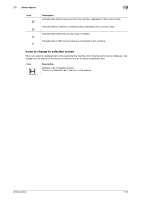Konica Minolta bizhub C3350 bizhub C3850/C3350 Introduction User Guide - Page 60
Viewing job logs
 |
View all Konica Minolta bizhub C3350 manuals
Add to My Manuals
Save this manual to your list of manuals |
Page 60 highlights
8 Related setting (for the administrator) - On the [Job List] screen, you can select whether or not to hide personal information such as destina- tions or job names. To configure settings: [Utility] - [Administrator Settings] - [Security Settings] - [Security Details] - [Hide Personal Data] (Default: [OFF]) - You can select whether or not to permit a deletion of other user's job. To configure settings: [Utility] - [Administrator Settings] - [System Settings] - [Restrict User Access] [Restrict Access to Job Settings] - [Delete Other User Jobs] (Default: [Restrict]) Viewing job logs Tap [Log] to display a list of jobs processed on this machine up till then. You can check a job that could not be ended due to an error. Item [Print] [Send] [Receive] [Save] [Details] Description Tap this button to display a list of completed or deleted print jobs. Tap this button to display a list of completed or deleted send jobs. Tap this button to display a list of completed or deleted fax receive jobs. Tap this button to display a list of completed or deleted save jobs. Tap this button to view detailed information of a job selected in the list. Related setting (for the administrator) On the [Job List] screen, you can select whether or not to hide personal information such as destinations or job names. To configure settings: [Utility] - [Administrator Settings] - [Security Settings] - [Security Details] - [Hide Personal Data] (Default: [OFF]) [Introduction] 8-3