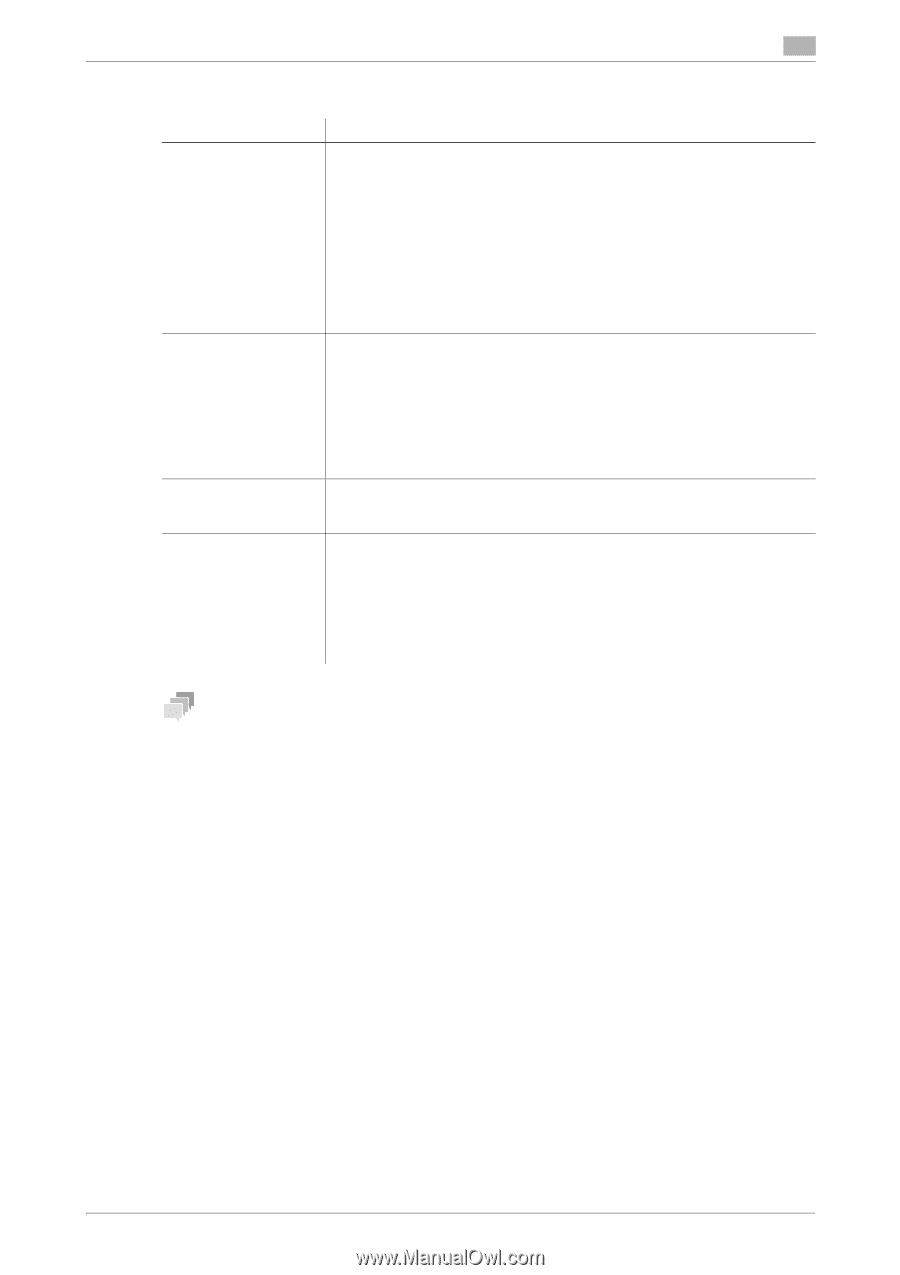Konica Minolta bizhub C3350 bizhub C3850/C3350 Introduction User Guide - Page 38
Checking the available paper sizes, Paper, Paper feed port, Allowable sizes, Manual Feed Tray
 |
View all Konica Minolta bizhub C3350 manuals
Add to My Manuals
Save this manual to your list of manuals |
Page 38 highlights
6.1 Paper 6 6.1.2 Checking the available paper sizes Paper feed port Manual Feed Tray Tray 1 Paper Feed Unit (Tray 2/3) Auto Duplex Unit Allowable sizes A4, A5, A6, B5 (JIS), B6 Legal (8-1/2 e 14), Letter (8-1/2 e 11), SP Folio (8-1/2 e 12-11/16), Executive (7-1/4 e 10-1/2), Statement/Invoice (5-1/2 e 8-1/2) Foolscap (8 e 13), 8-1/8 e 13-1/4, Folio (8-1/4 e 13), Government Legal (8-1/2 e 13), 8-1/2 e 13-1/2, 16K, Kai 16, Kai 32 Postcard (100 mm e 148 mm), Reply postal card (148 mm e 200 mm) Photo Size 4 e 6, Photo Size 10 e 15 Envelope #10, Western-style envelope #6, Envelope DL, Western-style envelope #2, End-opening envelope #3, End-opening envelope #4 B5 (ISO), UK Quarto (8 e 10), Government letter (8 e 10-1/2) Width: 3-5/8 e 8-1/2 (92 mm e 215.9 mm), Length: 5-13/16 e 14 (148 mm e 355.6 mm) A4, A5, A6, B5 (JIS), B6 Legal (8-1/2 e 14), Letter (8-1/2 e 11), SP Folio (8-1/2 e 12-11/16), Executive (7-1/4 e 10-1/2), Statement/Invoice (5-1/2 e 8-1/2) Foolscap (8 e 13), 8-1/8 e 13-1/4, Folio (8-1/4 e 13), Government legal (8-1/2 e 13), 8-1/2 e 13-1/2 Postcard (100 mm e 148 mm), Reply postal card (148 mm e 200 mm) Photo Size 4 e 6, Photo Size 10 e 15 Envelope #10, End-opening envelope #3 Government letter (8 e 10-1/2) A4, B5 (JIS) Legal (8-1/2 e 14), Letter (8-1/2 e 11, Executive (7-1/4 e 10-1/2), Government legal (8-1/2 e 13) A4, B5 (JIS) Legal (8-1/2 e 14), Letter (8-1/2 e 11), SP Folio (8-1/2 e 12-11/16), Executive (7-1/4 e 10-1/2) Foolscap (8 e 13), 8-1/8 e 13-1/4, Folio (8-1/4 e 13), Government legal (8-1/2 e 13), 8-1/2 e 13-1/2, 16K Government letter (8 e 10-1/2), UK Quarto (8 e 10), Kai 16 Width: 4-3/4 e 8-1/2 (120 mm e 215.9 mm), Length: 8-3/4 e 14 (223 mm e 355.6 mm) Tips - For all paper sizes, the area excluding 3/16 inches (4.2 mm) from the paper edge at printing and 3/16 inches (4 mm) from the paper edge at copying is judged to be a printable area. When configuring a user setting of the page size using the application, specify the paper size within the printable area so that the optimal result is obtained. - On an envelope, it is only possible to print on the front (address) side. Also, the result of printing on the seal overlapping part on the front side cannot be assured. The area that cannot be assured varies depending on envelope types. - The page margin setting is determined depending on your application. If the default paper size or margin is selected, there may be some part of the paper that is not able to be printed on. To obtain the optimal result, configure the custom setting so that an image is included in the printable area of this machine. [Introduction] 6-3