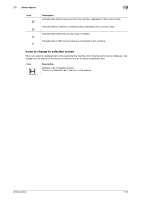Konica Minolta bizhub C3350 bizhub C3850/C3350 Introduction User Guide - Page 59
Viewing Active Job and Job Logs, Displaying the Job List screen, Viewing the active job
 |
View all Konica Minolta bizhub C3350 manuals
Add to My Manuals
Save this manual to your list of manuals |
Page 59 highlights
8 8 Viewing Active Job and Job Logs Displaying the Job List screen A job refers to an individual operation unit such as printing, sending, receiving, or saving. If you tap [Job List] on the Main Menu, you can view the active job and job logs. Viewing the active job Tap [Active] to display current or standby jobs on this machine. If necessary, you can perform job operations such as deleting a standby job. Item [Print] [Send] [Receive] [Save] [Delete] [Forward] Description Tap this button to display a list of active or standby print jobs. Tap this button to display a list of active or standby send jobs. Tap this button to display a list of active or standby fax receive jobs. Tap this button to display a list of active or standby save jobs. Tap this button to delete a job selected in the list. Tap this button to forward a fax received by the in-memory proxy reception function to another destination. The forward destination can be specified using Address Book or Direct Input. For details on the in-memory proxy reception function, refer to Chapter 6 "Receiving Options" in [User's Guide Fax Functions]. [Introduction] 8-2