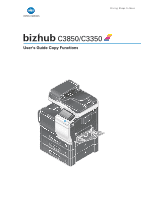Konica Minolta bizhub C3350 bizhub C3850/C3350 Copy Functions User Guide - Page 4
Copying basic operation flow
 |
View all Konica Minolta bizhub C3350 manuals
Add to My Manuals
Save this manual to your list of manuals |
Page 4 highlights
1.1 Copying (basic operation flow) 1 1 Copy Operations 1.1 Copying (basic operation flow) 1 Load the original. 2 Tap [Copy]. 3 If necessary, configure copy settings. % Before scanning the original on this machine, specify the size of the original to be scanned. If you fail to set the original size correctly, the image may be cut off. For details on how to specify the original size, refer to page 5-2. [Copy Functions] 1-2
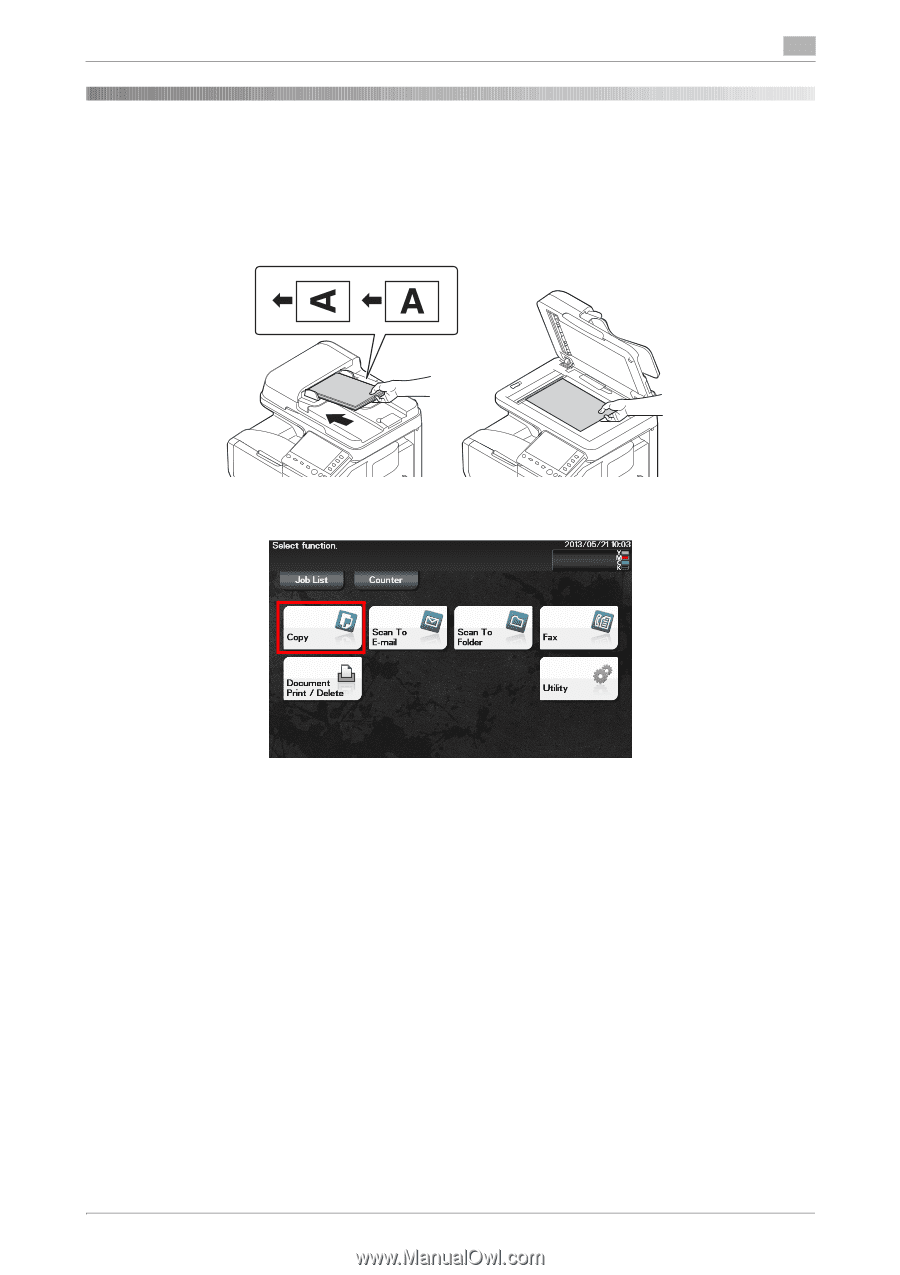
1.1
Copying (basic operation flow)
1
[Copy Functions]
1-2
1
Copy Operations
1.1
Copying (basic operation flow)
1
Load the original.
2
Tap [Copy].
3
If necessary, configure copy settings.
%
Before scanning the original on this machine, specify the size of the original to be scanned. If you
fail to set the original size correctly, the image may be cut off. For details on how to specify the orig-
inal size, refer to page 5-2.