Konica Minolta bizhub C3350 bizhub C3850/C3350 Copy Functions User Guide - Page 7
Interrupting for copying
 |
View all Konica Minolta bizhub C3350 manuals
Add to My Manuals
Save this manual to your list of manuals |
Page 7 highlights
1.2 Interrupting for copying 1 1.2 Interrupting for copying If you urgently want to make a copy, even if the machine is printing an original, you can interrupt the active job and make an intruder copy. 1 Tap [Interrupt]. The indicator of [Interrupt] lights up in blue and printing of the current job is suspended. 2 Load the original. 3 Configure copy settings. 4 Press the Start key. The original is scanned, and copying starts. 5 After the copy job is completed, tap [Interrupt]. The indicator of [Interrupt] goes off and the interrupting status is canceled. The suspended print job is resumed. [Copy Functions] 1-5
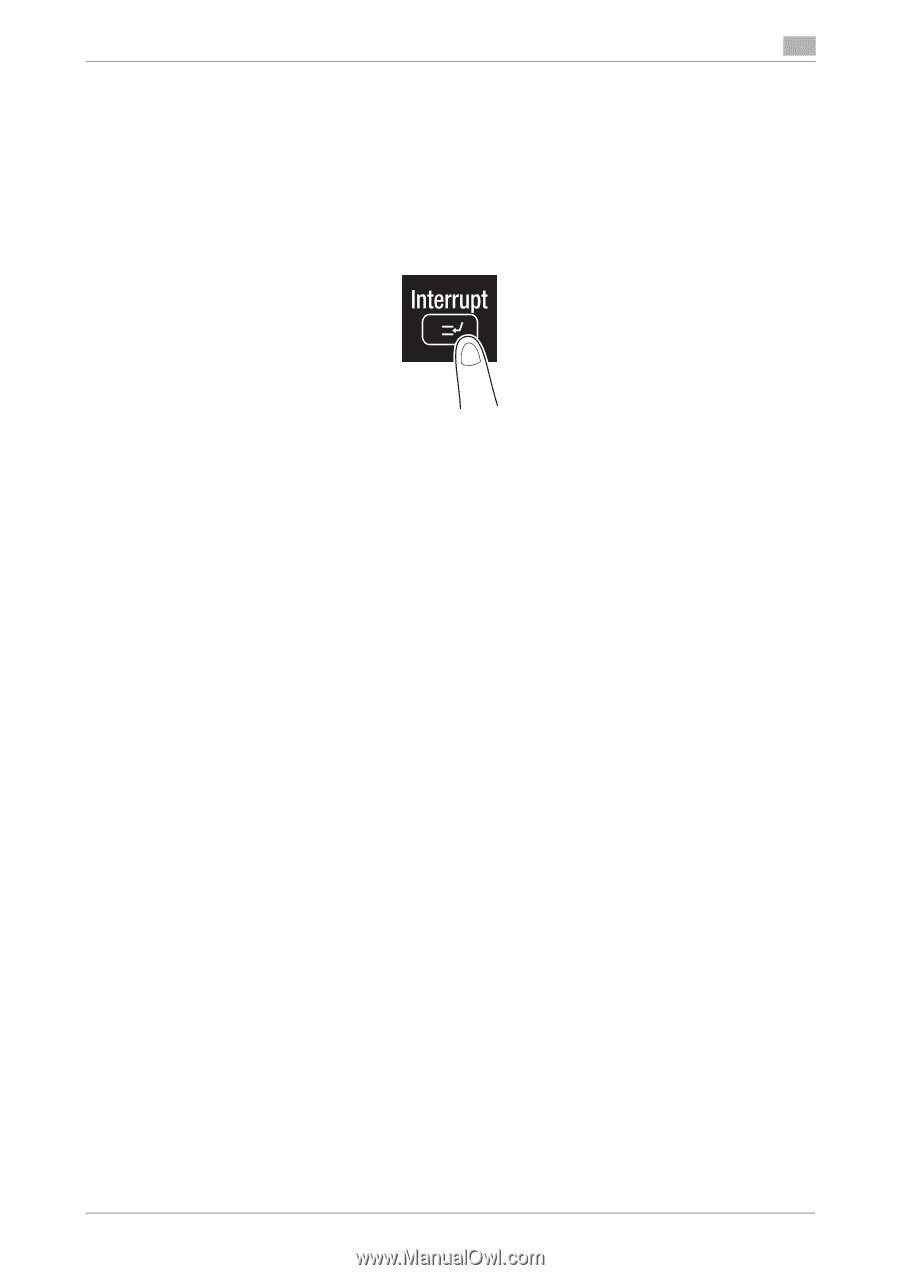
[Copy Functions]
1-5
1.2
Interrupting for copying
1
1.2
Interrupting for copying
If you urgently want to make a copy, even if the machine is printing an original, you can interrupt the active
job and make an intruder copy.
1
Tap [Interrupt].
The indicator of [Interrupt] lights up in blue and printing of the current job is suspended.
2
Load the original.
3
Configure copy settings.
4
Press the
Start
key.
The original is scanned, and copying starts.
5
After the copy job is completed, tap [Interrupt].
The indicator of [Interrupt] goes off and the interrupting status is canceled.
The suspended print job is resumed.














