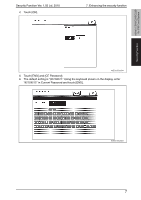Konica Minolta bizhub C360 bizhub C220/C280/C360 PKI Security Operations User - Page 11
Touch [END] and [CE Password]. - default password
 |
View all Konica Minolta bizhub C360 manuals
Add to My Manuals
Save this manual to your list of manuals |
Page 11 highlights
Security Function Ver. 1.02 Jul. 2010 4. Touch [ON]. 7. Enhancing the security function bizhub C360/C280/C220 for PKI Card System Security Function A0EDS1E025DA 5. Touch [END] and [CE Password]. 6. The default setting is "92729272." Using the keyboard shown on the display, enter "92729272" in Current Password and touch [END]. A0EDS1E026DA 7

Security Function Ver. 1.02 Jul. 2010
7. Enhancing the security function
7
bizhub C360/C280/C220
for PKI Card System
Security Function
4.
Touch [ON].
5.
Touch [END] and [CE Password].
6.
The default setting is “92729272.” Using the keyboard shown on the display, enter
“92729272” in Current Password and touch [END].
A0EDS1E025DA
A0EDS1E026DA