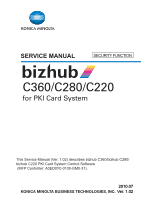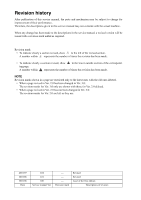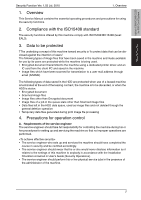Konica Minolta bizhub C360 bizhub C220/C280/C360 PKI Security Operations User - Page 4
Items cleared by Overwrite All Data - driver
 |
View all Konica Minolta bizhub C360 manuals
Add to My Manuals
Save this manual to your list of manuals |
Page 4 highlights
bizhub C360/C280/C220 for PKI Card System Security Function Security Function Ver. 1.02 Jul. 2010 9.1 Overwrite All Data procedure 27 9.2 Items to be cleared by Overwrite All Data 27 9.2.1 Items cleared by Overwrite All Data 27 10. Firmware rewriting 28 10.1 Outline ...28 10.2 USB memory ...28 10.2.1 Preparation 28 10.2.2 Procedure 28 10.2.3 Action when data transfer fails 31 11. Setup procedure for PKI card system 32 12. Installation of the loadable driver 32 13. FAX function...33 13.1 Installing/setting procedure of the FAX kit 33 13.1.1 Install procedure 33 13.1.2 Setting procedure 34 ii

bizhub C360/C280/C220
for PKI Card System
Security Function
Security Function Ver. 1.02 Jul. 2010
ii
9.1
Overwrite All Data procedure
.............................................................................
27
9.2
Items to be cleared by Overwrite All Data
..........................................................
27
9.2.1
Items cleared by Overwrite All Data
............................................................
27
10.
Firmware rewriting
................................................................................................
28
10.1
Outline
................................................................................................................
28
10.2
USB memory
......................................................................................................
28
10.2.1
Preparation
.................................................................................................
28
10.2.2
Procedure
...................................................................................................
28
10.2.3
Action when data transfer fails
....................................................................
31
11.
Setup procedure for PKI card system
...................................................................
32
12.
Installation of the loadable driver
..........................................................................
32
13.
FAX function
..........................................................................................................
33
13.1
Installing/setting procedure of the FAX kit
..........................................................
33
13.1.1
Install procedure
.........................................................................................
33
13.1.2
Setting procedure
.......................................................................................
34