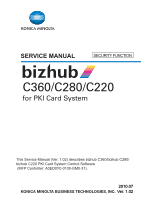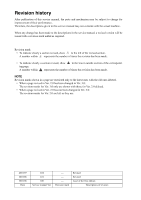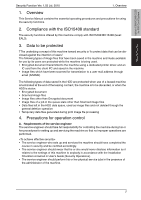bizhub C360/C280/C220
for PKI Card System
Security Function
Security Function Ver. 1.02 Jul. 2010
i
CONTENTS
Security function
1.
Overview
.................................................................................................................
1
2.
Compliance with the ISO15408 standard
................................................................
1
3.
Data to be protected
................................................................................................
1
4.
Precautions for operation control
............................................................................
1
5.
Checking the firmware version number
...................................................................
3
5.1
Security authentication firmware version number
.................................................
3
6.
Accessing the Service Mode
...................................................................................
3
6.1
Access method to the Service Mode
....................................................................
3
6.2
Access lock of Service Mode
................................................................................
5
6.2.1
Access lock release procedure
.....................................................................
5
7.
Enhancing the security function
..............................................................................
6
7.1
Details of settings
.................................................................................................
6
7.2
Security enhancing procedure
..............................................................................
6
7.2.1
Making and checking the service settings
....................................................
6
7.2.2
Requests to the administrator
.....................................................................
11
8.
Service Mode functions
.........................................................................................
12
8.1
Firmware Version
................................................................................................
12
8.1.1
Checking the firmware version number
.......................................................
12
8.2
CE Authentication function
.................................................................................
13
8.2.1
Setting the CE Authentication function
........................................................
13
8.3
Administrator Password function
........................................................................
14
8.3.1
Setting the administrator password
.............................................................
14
8.4
CE Password function
.........................................................................................
16
8.4.1
Setting the CE password
.............................................................................
16
8.5
Initialization function
...........................................................................................
19
8.5.1
Initialize method
..........................................................................................
21
8.6
HDD Format
........................................................................................................
22
8.6.1
HDD format execution procedure
................................................................
23
8.7
HDD installation setting
......................................................................................
24
8.7.1
HDD installation setting procedure
.............................................................
24
8.8
Operation ban release time setting
.....................................................................
25
8.8.1
Operation ban release time setting procedure
............................................
25
8.9
Administrator Unlocking function
........................................................................
26
8.9.1
Administrator Unlocking function procedure
...............................................
26
9.
Overwrite All Data function
....................................................................................
27