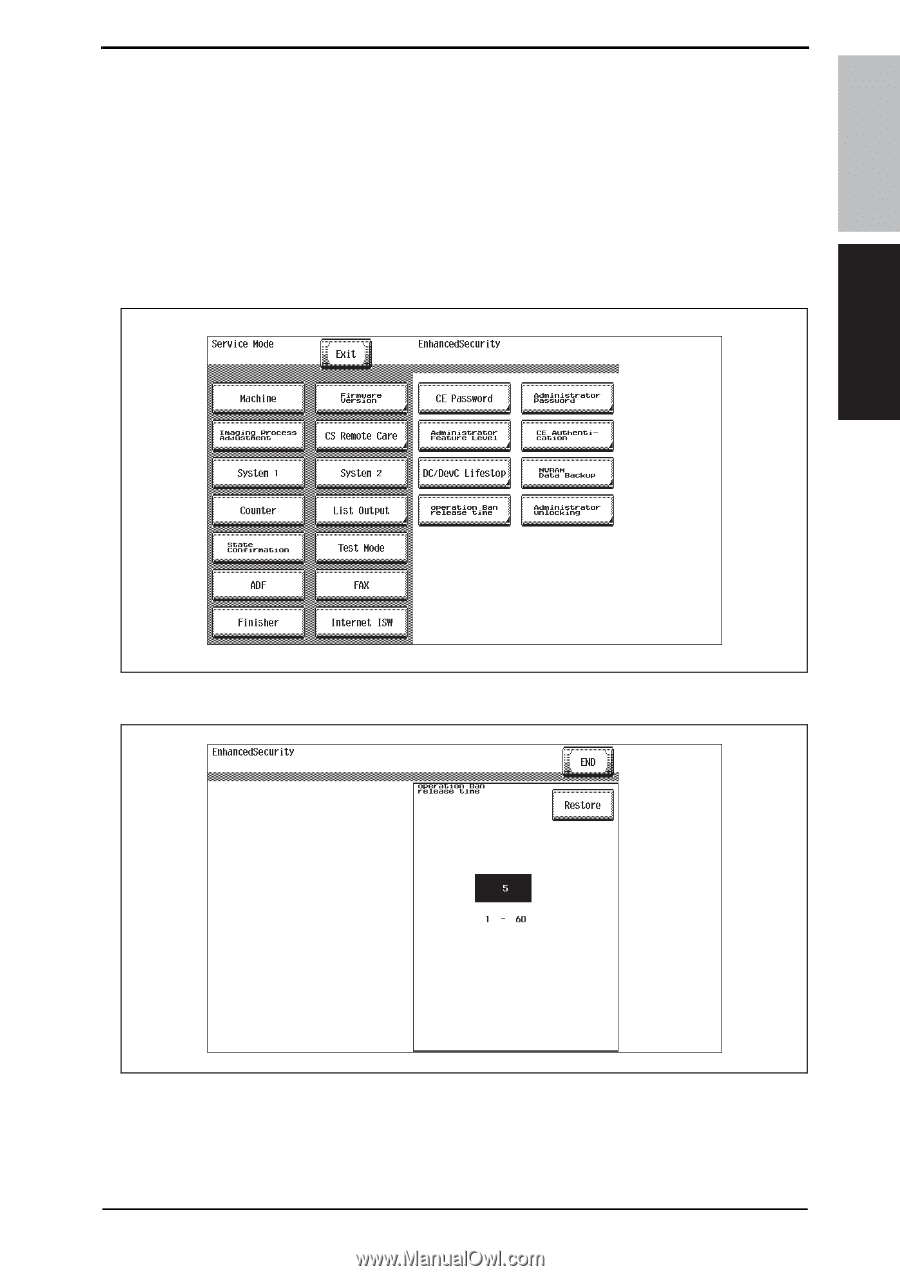Konica Minolta bizhub C360 bizhub C220/C280/C360 PKI Security Operations User - Page 29
Operation ban release time setting
 |
View all Konica Minolta bizhub C360 manuals
Add to My Manuals
Save this manual to your list of manuals |
Page 29 highlights
bizhub C360/C280/C220 for PKI Card System Security Function Ver. 1.02 Jul. 2010 8. Service Mode functions 8.8 Operation ban release time setting • This function is used to set the period of time to be elapsed before the access lock state is released. • When the access lock release operation is performed, the machine measures the period of time set with this function and releases the access lock state after the lapse of the set period of time. 8.8.1 Operation ban release time setting procedure 1. Call the Service Mode to the screen. See P.3 2. Press the following keys in this order to display the Enhanced Security screen: Stop0Clear Security Function 3. Touch [Operation Ban release time]. 4. Enter the time from the 10-key pad and touch [END]. A0EDS1E024DA A0EDS1E039DA 25